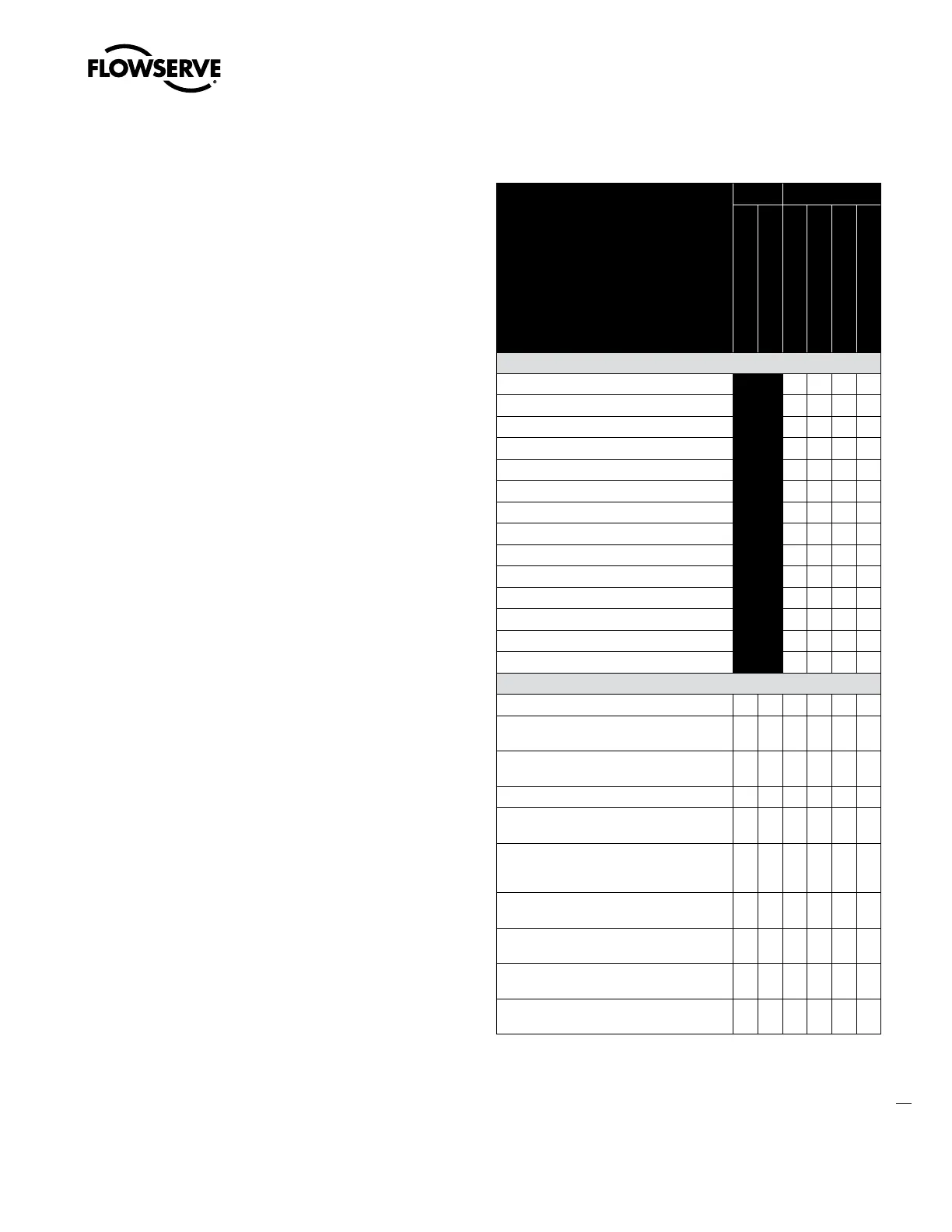51
Logix
®
520MD+ and 510+ Digital Positioners FCD LGENIM0105-15-AQ – 05/16
flowserve.com
12 MODEL FEATURES
The Logix 510+ digital positioner includes –
• the QUICK-CAL feature that allows the positioner to be calibrated
at the push of one button.
• limited diagnostics that monitor position, the pilot relay and
electronics.
• an 8-DIP configuration switch for flexible set-up.
• a 10-position gain selector switch is also included for quick
adjustments to responsiveness.
• an LCD option provides a dashboard for viewing current status and
a complete menu for viewing and configuring detailed settings.
• up to two auxiliary cards for analog output (AO), discrete input
(DI) and discrete output (DO) functions.
The Logix 520MD+ digital positioners include –
• HART communication.
• a DTM for viewing and controlling advanced features.
• Additional diagnostics depending on the diagnostic level chosen.
12.1 MD+ Positioner Diagnostic Levels
The Logix 520MD+ digital positioners have three levels of diagnostics,
“Standard”, “Advanced”, and “Pro”.
• “Standard” diagnostics provide complete safety and position-re-
lated diagnostics and data.
• “Advanced” diagnostics provide additional pressure data.
• “Pro” diagnostics enhance the off-line tests with additional force
data, and provide powerful on-line monitoring capabilities includ-
ing friction, data logging functions, and comprehensive system
health information.
12.2 Valvesight DTM Diagnostic Levels
The DTM is not required for the positioner to function, but the graph-
ical capabilities of the DTM allow for a richer interface and additional
functionality, including viewing the dashboard, charts, annunciator
panel, test comparisons, and data logs and printing reports.
The DTM also comes in two versions: “Basic” and “Advanced”.
• The “Basic” DTM provides an intuitive, easy-to-use user interface
to the positioner. It includes calibration, configuration, auxiliary
card information and off-line diagnostic tests. A dashboard gives
a quick view of important information.
• The “Advanced” DTM provides a view of the positioner’s full
health analysis and interfaces to all of the positioner’s “Pro”
diagnostic functionality.
It is generally wise to use the Advanced DTM with the Advanced and
Pro positioners.
Table 15: Logix 500+ and ValveSight DTM Features
DTM Positioner
ValveSight Basic
ValveSight Advanced
Logix 510+
Logix 520MD+ (Standard)
Logix 521MD+ (Advanced)
Logix 522MD+ (Pro)
Hardware
Quick Calibration Button X X X X
3-LED Indicator X X X X
4-DIP Configuration
8-DIP Configuration X X X X
10-Position Gain Adjustment Switch X X X X
LCD Display Option X X X X
2 Auxiliary Cards (AO, DO, DI options) X X X
1 Auxiliary Card (AO, DO options) X
Limit Switch Option X X X X
Remote Mount Option X X X X
Humidity Sensor X X X
Terminal Voltage < 10.0 V X X X
Terminal Voltage < 6.0 V X
SIL 3 X X X
Software
HART Communication X X X X X
Off-Line Diagnostics
(Ramp Test, Step Test, HDRL, Partial Stroke Test)
X X X X X
On-Line Data Monitor
(Monitor and Save Sensor Data)
X X X X X
Time Stamped Alarms X X X X X
Pressure Sensor Data
(Supply, Port A, Port B)
X X X
On-Line Pro Diagnostics
(Force, Actuation, Pneumatic Leak,
Continuous Stroke Testing, etc.)
X X
Health Evaluation
(Valve, Positioner, Actuator and Control)
X X
Training
(Determines Typical Behavior)
X X
Data Logging
(High-Speed Internal Data Capture)
X X
Long-Term Trend Logging
(14 parameters over 15 years)
X X
