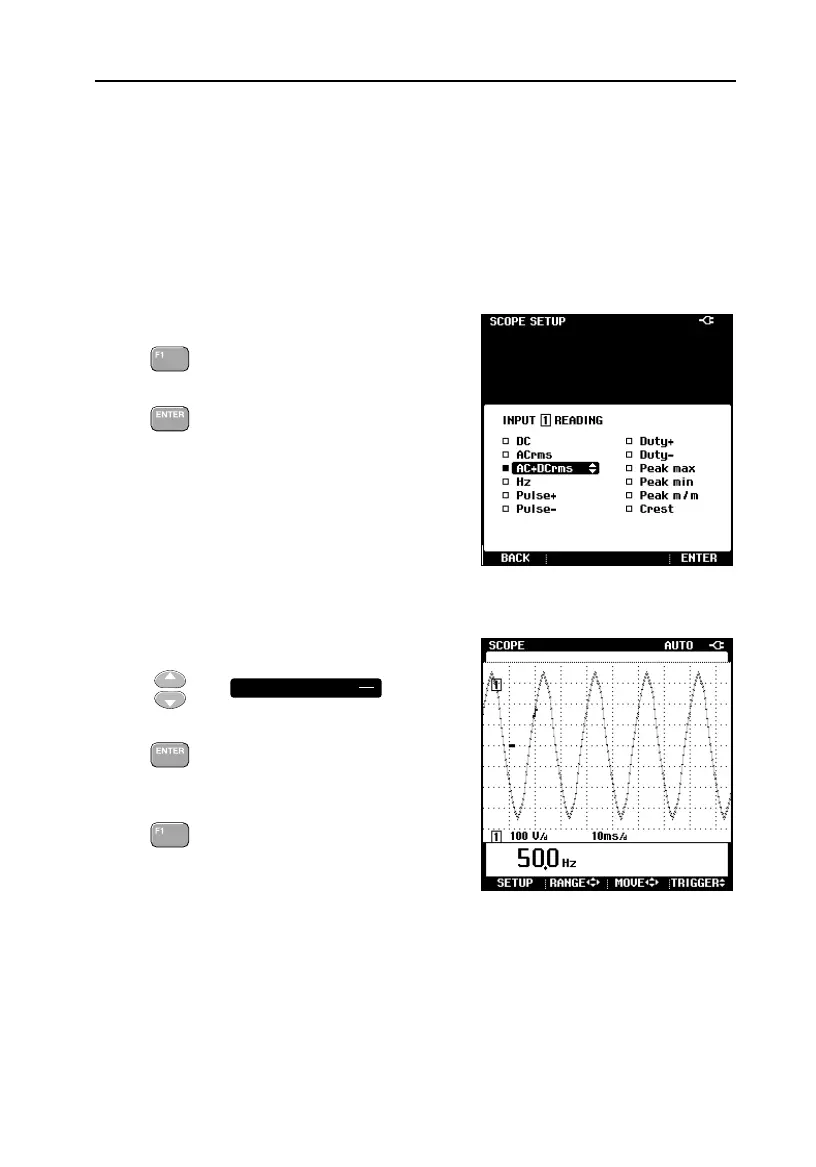Scope Mode
Set Up Selection
5
57
Set Up Selection
The active readout shows the AC+DCrms value of the input signal. This is
because Fluke 43B just has been reset. The scope mode offers more
readouts. As an example, selection of the frequency readout (Hz) is given. Also
the meaning of the other readouts are explained.
1 Select SETUP
2 You are in the SCOPE SETUP
screen for INPUT [1]
3
4 The INPUT [1] reading is
changed to Hz
5 Select BACK; the readout is in
Hz
HZ
