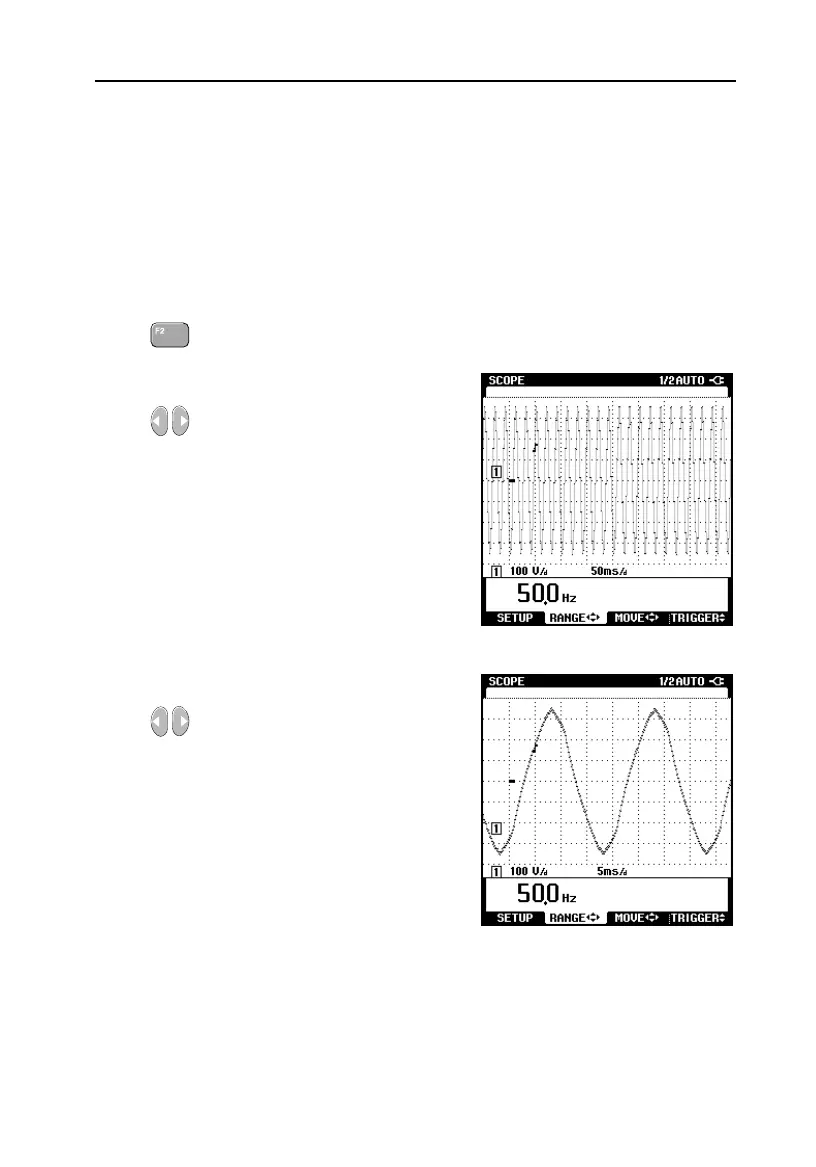Scope Mode
Viewing Signal Details
5
59
Viewing Signal Details
The amplitude and the number of periods of the waveform on the screen are
automatically adjusted. This gives a clear overview of the general waveform
characteristics. In case certain signal details are of interest, you can manually
change amplitude and number of periods. The Auto mode is then switched off:
the indication AUTO in the header of the SCOPE screen changes to 1/2 AUTO.
1 Select RANGE
2 Press the left button to
increase the number of
periods
3 Press the right button to
decrease the number of
periods
The scope screen is divided into a grid of 8 vertical and 9.5 horizontal
divisions. The magnitude of a horizontal and a vertical division is indicated on
the screen directly under the grid.
In the screen above, one horizontal grid division equals a time span of 5
milliseconds which is indicated as 5 ms/d.
