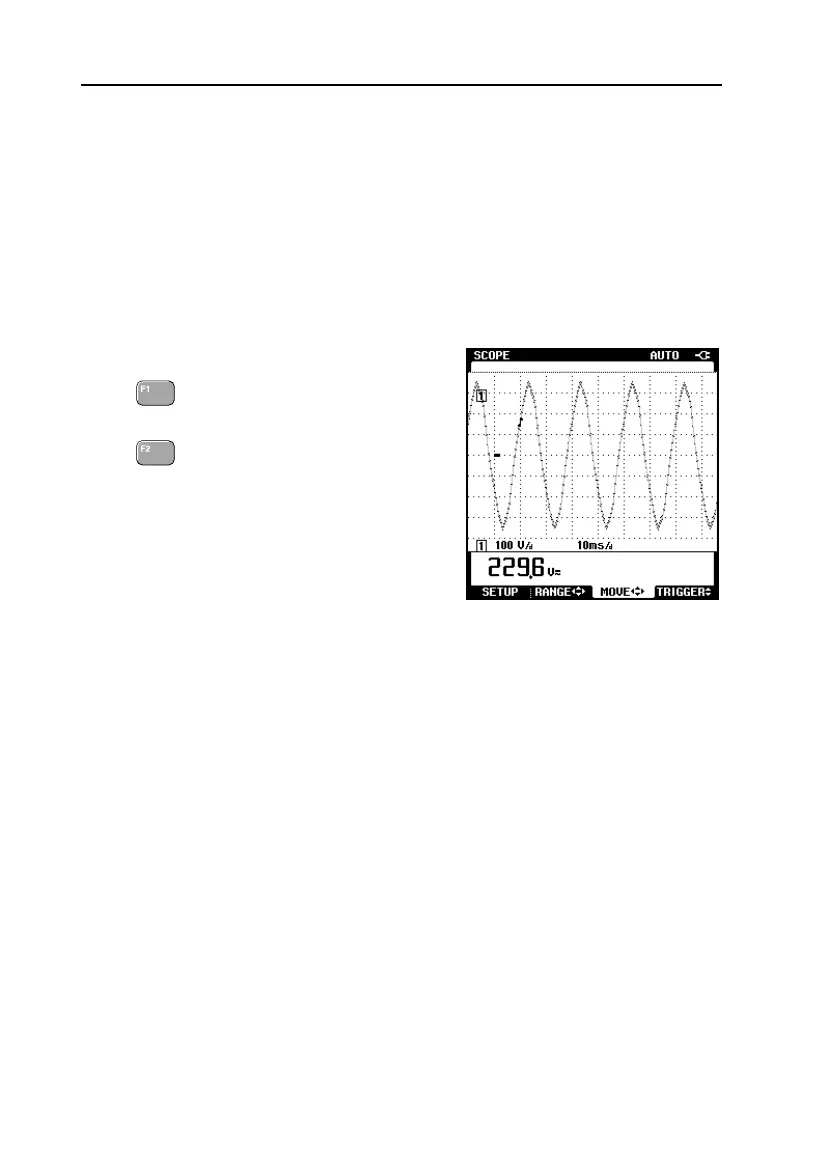Fluke 43B
Applications Manual
62
Return to Auto mode
AUTO mode automatically optimizes position, range, time base, and triggering
to a stable and well-defined display of nearly every type of waveform. Here is
how to return the Fluke 43B to AUTO mode.
To select AUTO proceed as follows:
1 Press SETUP
2 Press AUTO to return to auto
mode
