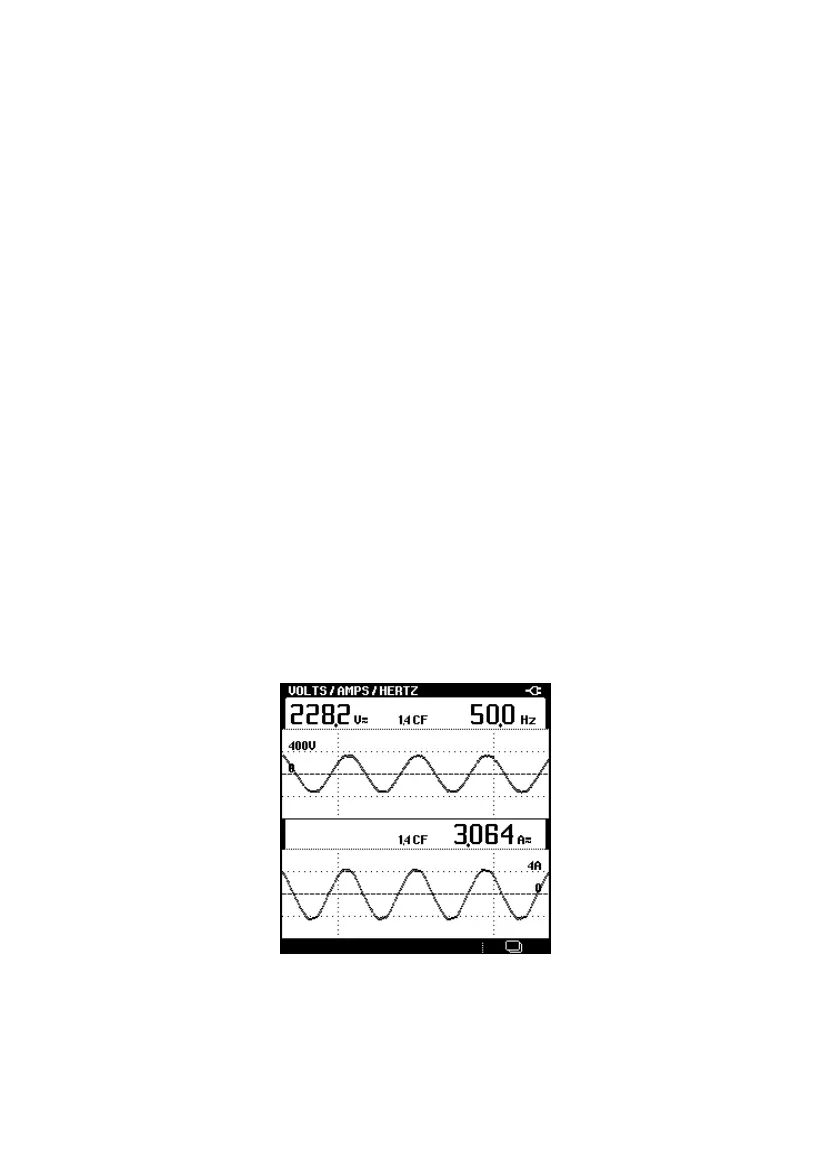67
Chapter 6
Handling Screens and Data
Introduction
This section describes saving, viewing and printing of screens. It also
describes how screens can be used in Word
®
documents to create reports.
How to record Harmonics over time by using FlukeView software is also
explained.
Screens are saved in a format that allows for post processing. This makes it
possible to use a cursor on a recording that has been saved. With the cursor
positioned on an event of interest, you can read the measurements from the
corresponding point in time.
First, perform a measurement, for example measuring line voltage. Use this
screen to experiment.
Figure 5. VOLTS/AMPS/HERTZ screen
