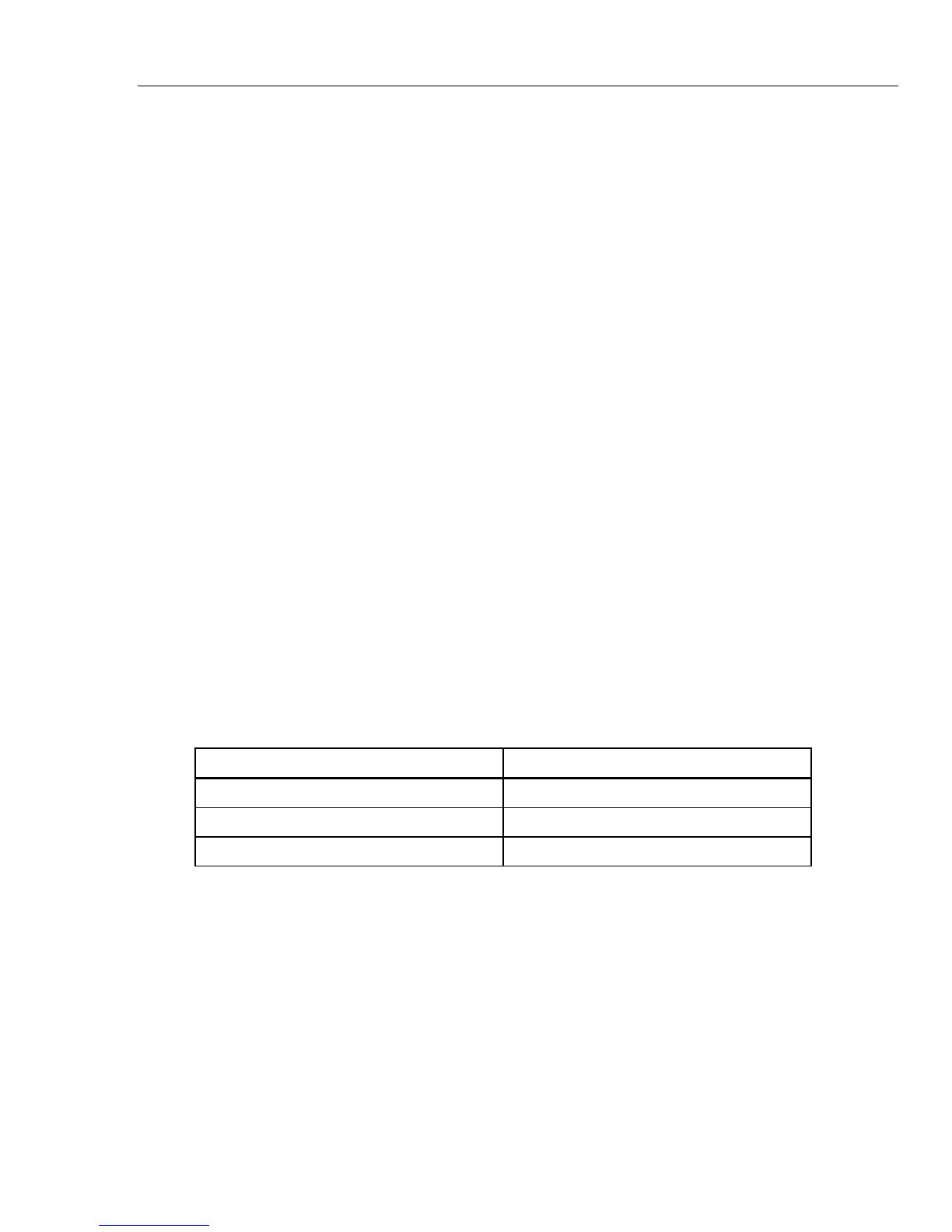Calibrator
MEGOHM Option Calibration
69
shown in the display in the first 10 ns to be equally above and below the
reference level. Compare the aberrations with the specifications. You can
slow the rise time (R35) to decrease the amplitude of the aberrations if
necessary.
14. Set the Product output to 2.5 V and the oscilloscope to 2 mV/div vertical scale
and examine the aberrations.
15. Remove the 20 dB attenuator from the oscilloscope input. Connect the
Product to the oscilloscope input and set the Product to output 250 mV.
16. Set the oscilloscope to 5 mV/div vertical scale and examine the aberrations.
17. Examine the rise time and make sure it is <950 ps ±250 ps at 250 mV, 1 V,
and 2.5 V outputs.
MEGOHM Option Calibration
The sections that follow explain how to calibrate the MEGOHM Option.
Note
Although this procedure will calibrate the SC200 option in the field, it
is recommended the Product be sent to Fluke Calibration for
calibration and verification.
It is recommended that you review all of the procedures in this section to make
sure you have the resources to complete the calibration before you start.
Required Test Equipment
All test equipment used to calibrate the SC200 option must be calibrated and in
their specified environment. To keep traceability, all equipment must be certified
traceable. Refer to the Operators Manual of each piece of test equipment for
operation instructions.
Table 46 shows the test equipment required to calibrate the MEGOHM option.
Table 46. Test Equipment for MEGOHM Option Calibration
Test Equipment Recommended Model
Standard Multimeter Fluke 8508A
Megohmmeter QuadTech 1865
Calibrator Fluke 5500A/5520A or 5502A/5522A
Calibration Steps
You can do all the calibration steps or only the steps to some of the functions.
For a complete calibration, you must do all the calibration steps in the sequence
set in the calibration menu. When you calibrate a function, it is not necessary to
calibrate all the ranges specified by the calibration algorithm for each item in the
calibration menu. If new calibration of all ranges is not possible (the required
standard is not available for example), the calibration data that is in the Product
can be used again.
Note
You can stop the calibration in the middle of the procedure, but this calibration
procedure influences parameters of the Product. Accuracy of the Product is only
guaranteed when you do a full calibration.
