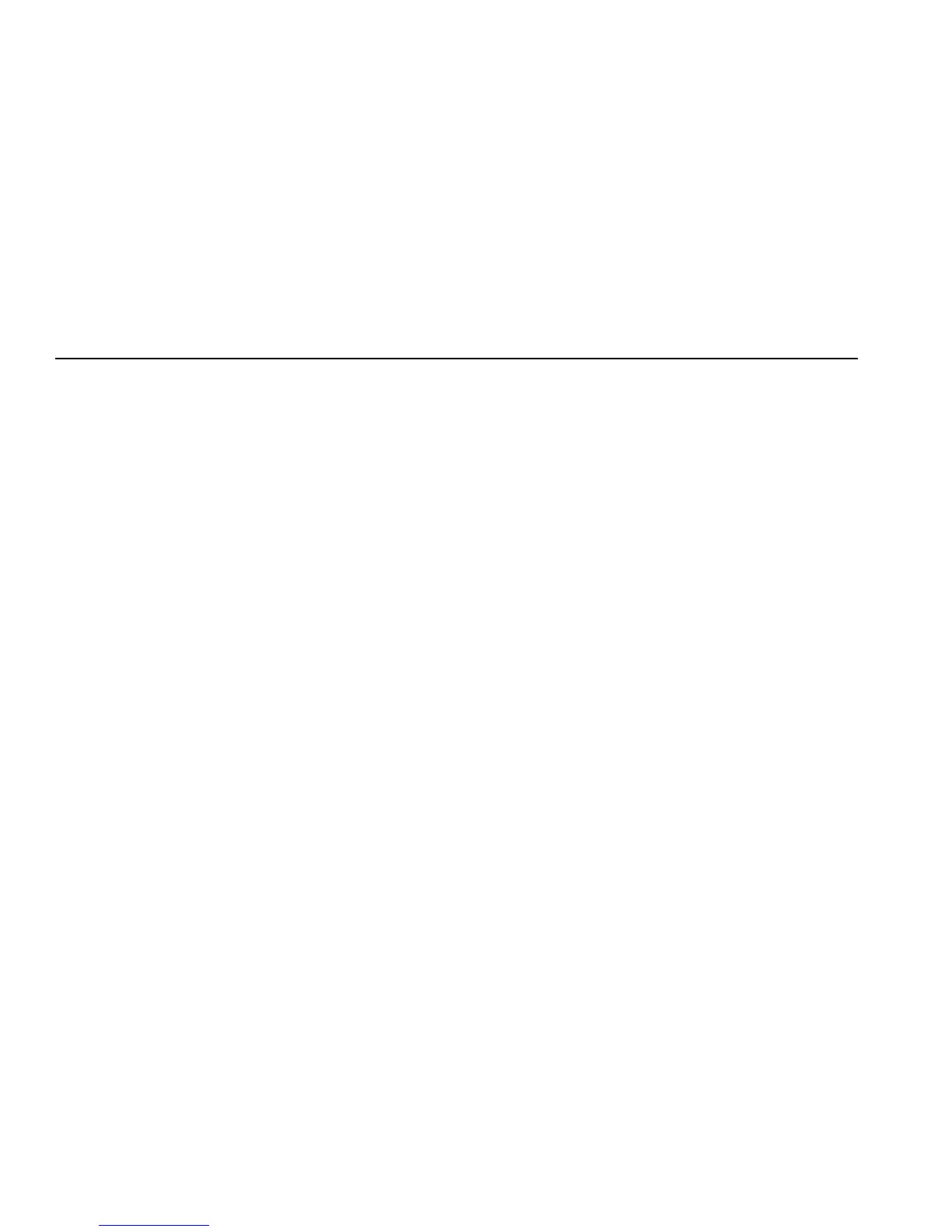NetTool
Users Manual
4-4
4. To change what NetTool is viewing in real-time and to
change the direction (that is, “to/from Network” or
“to/from PC”), move the cursor to the desired device
icon (located in the upper right or left). Then press
SELECT.
Use this information to make comparisons. For
example, you may see a high percentage of network
utilization and observe that the PC is also registering
high utilization.
5. To segment what the PC is doing to contribute to a
high utilization statistic (for example, broadcasts),
move the cursor to Util then press SELECT.
6. To change how the data is expressed (in “per
seconds” or as a percentage of current activity), move
the cursor to the reading below a meter then press
SELECT
Note
If you exit the Health screen and return later
without powering off the tester, NetTool
displays the last-saved settings. If you power
off NetTool while viewing the Health screen,
readings are not saved. Display the Setup
screen and select Restore Defaults
to
restore the factory settings.