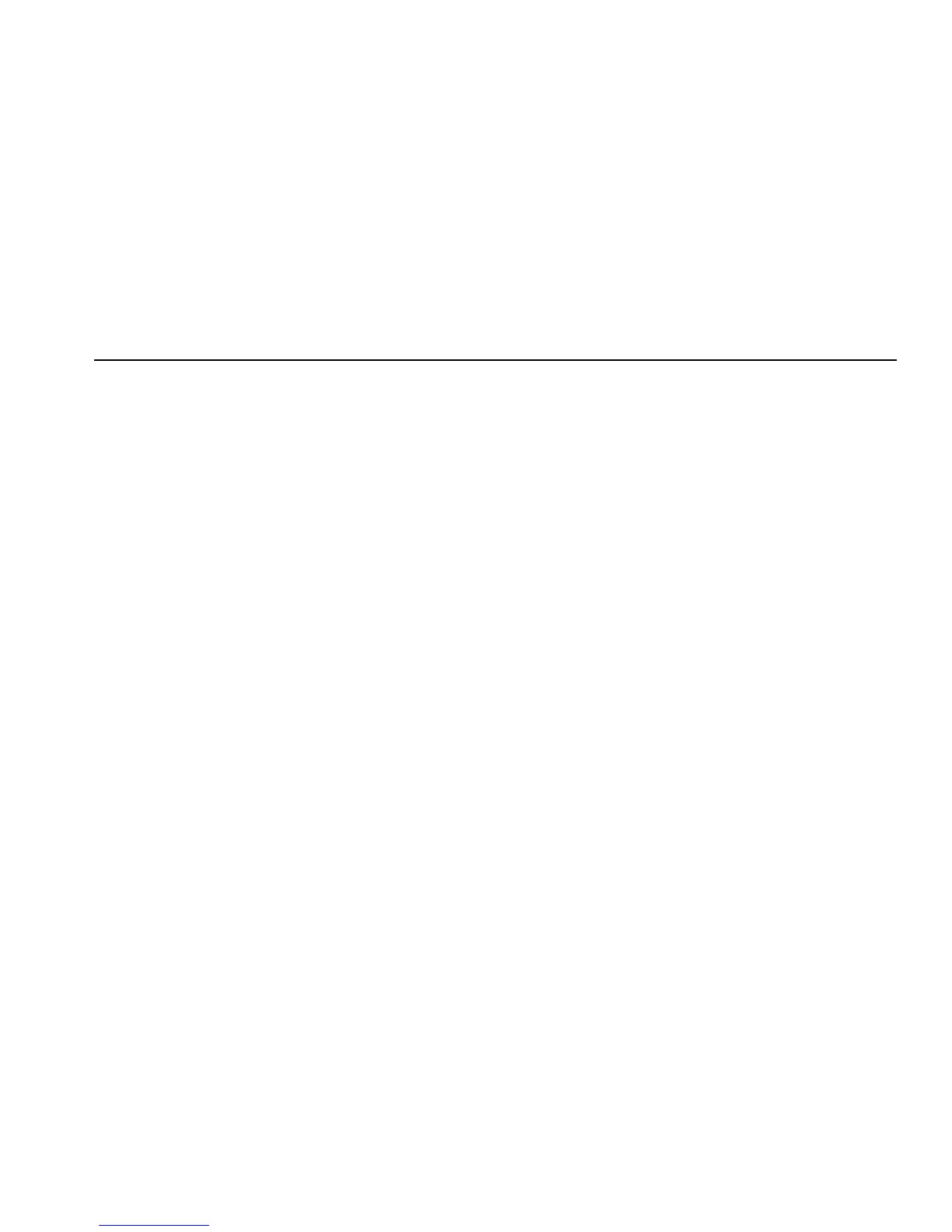Contents
(continued)
iii
3 AutoTest........................................................................................................................ 3-1
Introduction .................................................................................................................... 3-1
Running AutoTest........................................................................................................... 3-1
Cable Test Results .................................................................................................... 3-2
Cable Length, Opens, Shorts, and Splits.............................................................. 3-2
Wiremap ............................................................................................................... 3-2
Single-Ended AutoTest Results................................................................................. 3-3
Network Drop........................................................................................................ 3-3
Network Device..................................................................................................... 3-4
Inline AutoTest Results.............................................................................................. 3-5
Inline between a Device and the Network............................................................. 3-5
Inline between a PoE Powered Device and the Network...................................... 3-7
4 Troubleshooting a Network Device ............................................................................ 4-1
Introduction .................................................................................................................... 4-1
Verifying a Device’s Configuration.................................................................................. 4-1
Viewing Link Status Information ................................................................................ 4-2
Checking Frames for Errors....................................................................................... 4-3
Tracking Protocols..................................................................................................... 4-5
Obtaining a Device’s IP Address Information ............................................................ 4-6
Identifying Network Resources.................................................................................. 4-7
5 Troubleshooting Networks.......................................................................................... 5-1
Introduction .................................................................................................................... 5-1
Finding Out About Your Network.................................................................................... 5-1
Identifying the Network Type ..................................................................................... 5-2
Identifying Key Devices ............................................................................................. 5-3