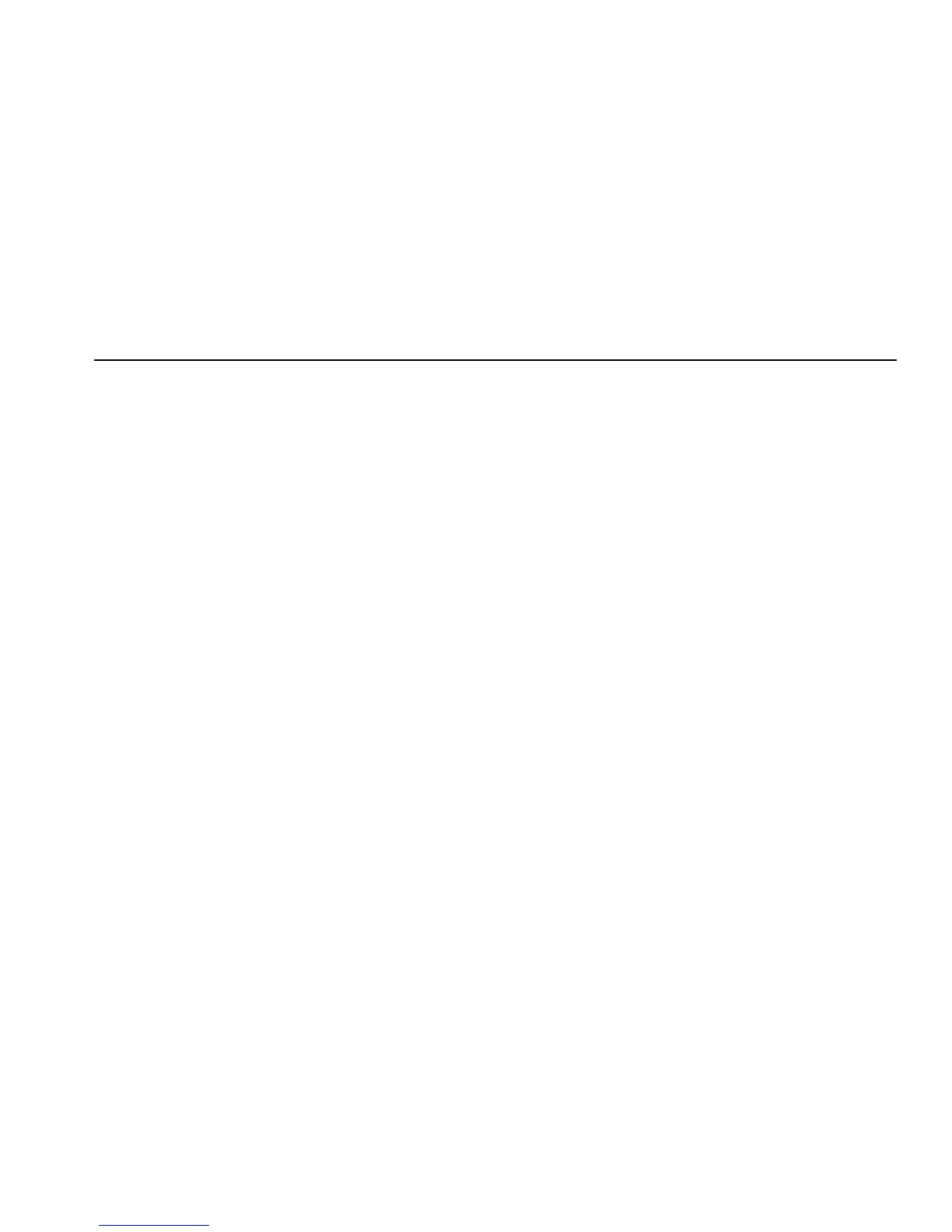Contents
(continued)
v
Viewing VLAN and CDP Information ......................................................................... 7-2
The VoIP Log ................................................................................................................. 7-3
Viewing Call Quality Measurements............................................................................... 7-4
8 Creating and Managing Reports ................................................................................. 8-1
Introduction .................................................................................................................... 8-1
Before You Begin ........................................................................................................... 8-1
Creating a Report........................................................................................................... 8-2
Deleting or Overwriting a Report .................................................................................... 8-3
Appendices
A Specifications.......................................................................................................... A-1
B Sample VoIP Call Logs ........................................................................................... B-1
C Glossary.................................................................................................................. C-1
Index