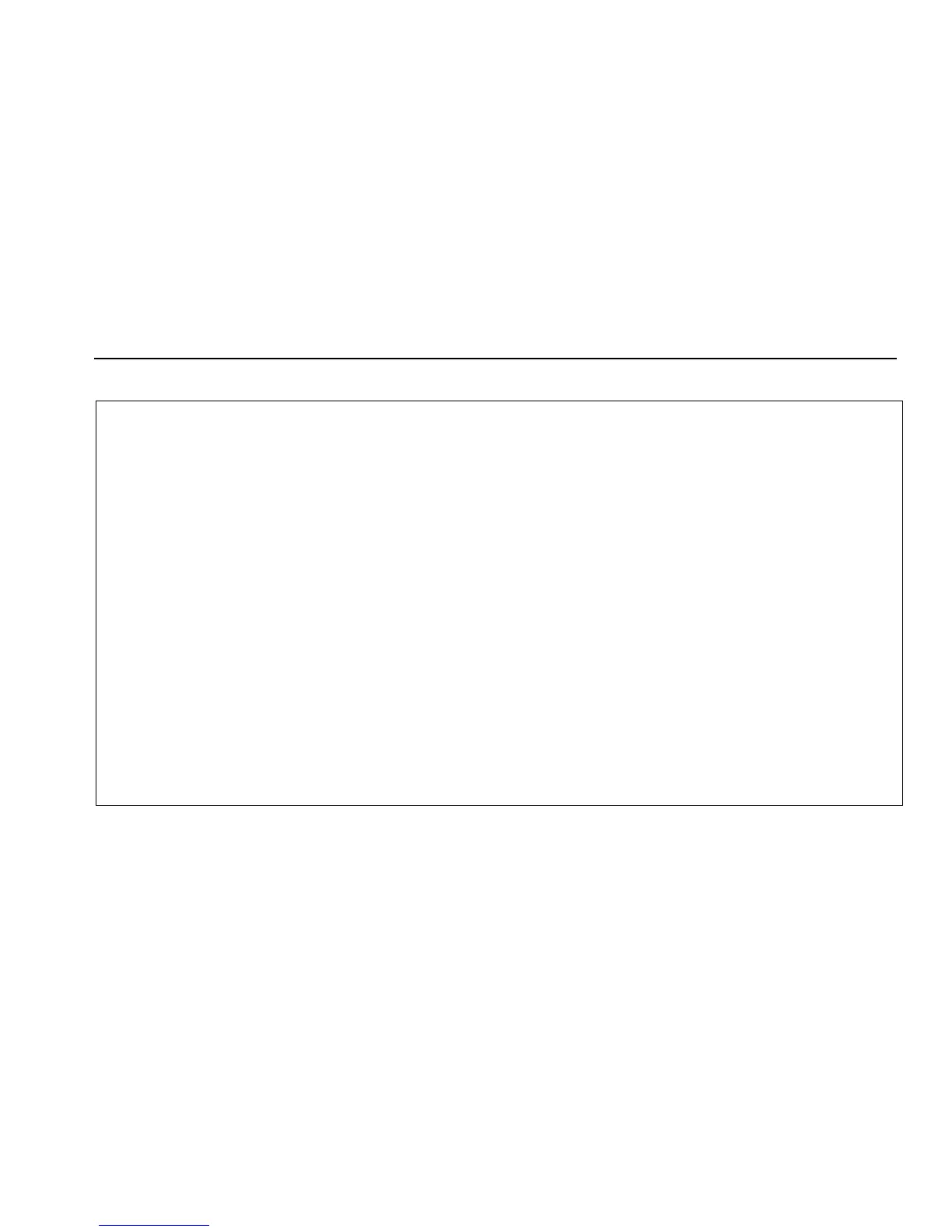Appendices
Sample VoIP Call Logs
B
B-7
Typical SIP Phone Bootup Log
>DHCP DISCOVER
000f66fc9e72
>DHCP OFFER
129.196.196.202
>DHCP REQUEST
000f66fc9e72
>DHCP ACK
129.196.196.202
>DNS req:000f66fc9e72
atlas4.atlas.vonage.net
<DNS response
216.115.025.056
REGISTER sip:atlas4.atla
200 OK
// the phone broadcasts an IP address request
// the MAC address of the phone
// the DHCP server offers an address
// the offered IP address
// the phone requests the offered address
// the server acknowledges the request
// the phone uses DNS to look up the gateway
// the DNS server responds with the IP address
// the phone registers
>DNS req:000f66fc9e72
time.vonage.net
<DNS response
216.115.031.140
REGISTER sip:atlas4.atla
200 OK
// the phone looks up the time server
// the phone does a periodic heartbeat register