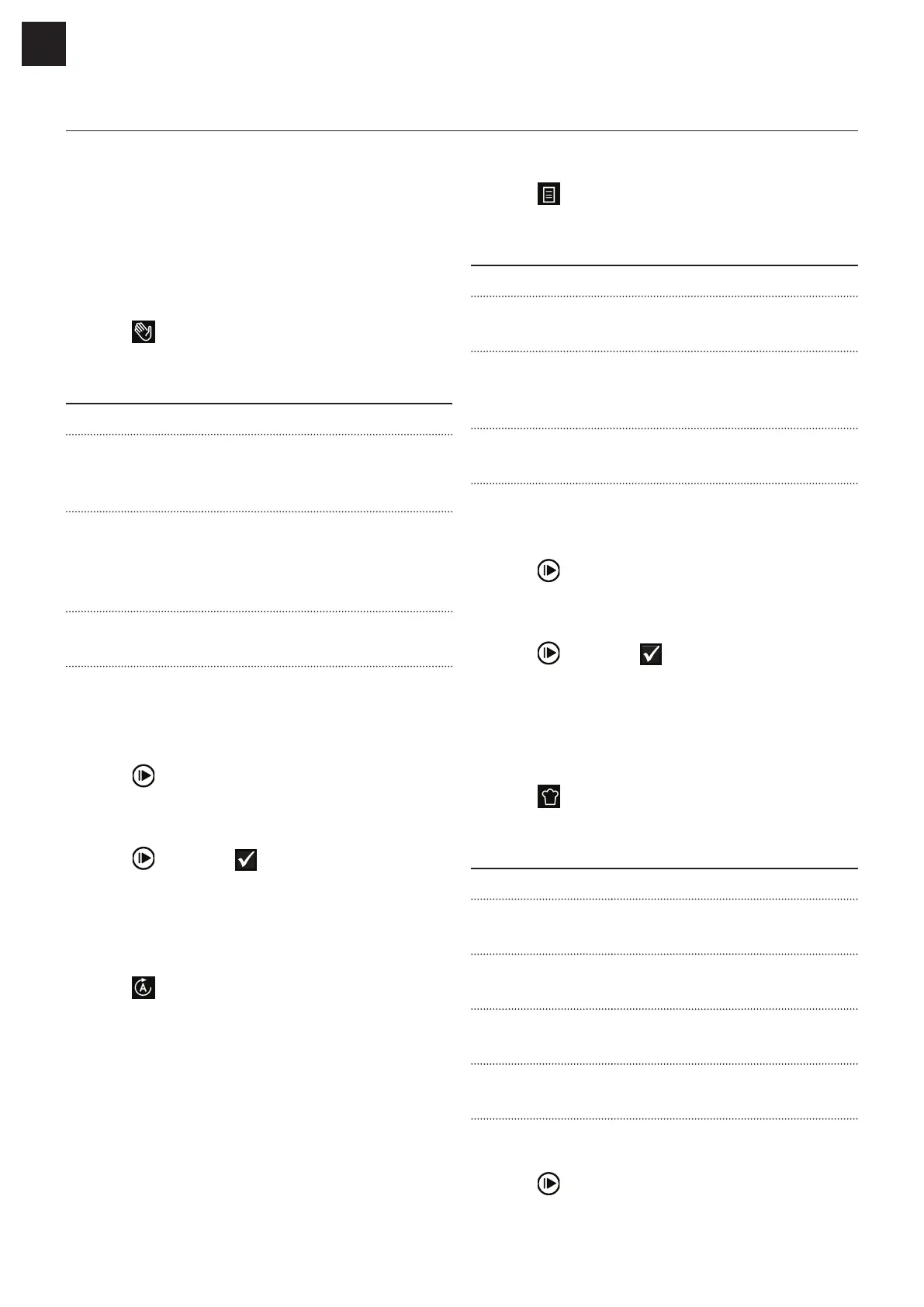– 14 –
FS 913 M / FS 913 P
EN
operaTIon
For best use of your Franke oven, consult the
cooking table.
Cooking in manual mode
In manual mode you are cooking by setting a
program, the temperature and duration according to
your preferences.
Press .
The menu MANUAL with different sections
appears:
Section Description
SYSTEM
Select from different programs
(see chapter Manual Cooking
Programs)
TEMPERATURE
Select the required temperature
from min. 50°C up to max.
270°C (in program GENTLE
HEAT: 230°C)
DURATION
Select the duration in hours and
minutes
In each section: Select the program, temperature
and duration.
Place the prepared food in the oven chamber and
close the oven door.
Press to confirm.
The cooking program starts.
To stop the program:
Press and press .
Cooking in automatic mode
In automatic mode there are many recipes and
complete menus.
Press .
The menu AUTO with its submenus appears:
– RECIPES
In this menu you can choose from different recipe
categories, e.g., pasta, vegetables, meat, fish, cakes,
bread or pizza.
– COMPLETE MENUS
In this menu you can choose from different programs
for complete menus, e.g., meat menu, fish menu, 4
pizzas, bread in 4 trays.
Example for a recipe program
Press .
Press PASTA, then press CANNELLONI.
The summary of the recipe appears:
Section Description
QUANTITY
Select the weight of food to cook
from the vertical menu
INFO
Automatic set-up of temperature,
program and display of the optimal
position for the tray
TIME
Automatic set-up of cooking
duration
Press QUANTITY and select the weight of food.
Place the prepared food in the oven chamber and
close the oven door.
Press to confirm.
The cooking program starts.
To stop the program:
Press and press .
The details of the recipes (ingredients and
preparation) are available on our web site:
– http://recipes.franke.com
Example for a a complete menu program
Press .
Press MEAT.
The summary of the complete menu appears:
Section Description
PROGRAM
Automatic set-up of the
cooking program
TEMPERATURE
Automatic set-up of the
temperature
TRAY INFO
Automatic display of the
optimal position for the tray
TIME
Automatic set-up of the
cooking duration
Place the prepared food in the oven chamber and
close the oven door.
Press to confirm.
The cooking program starts.
