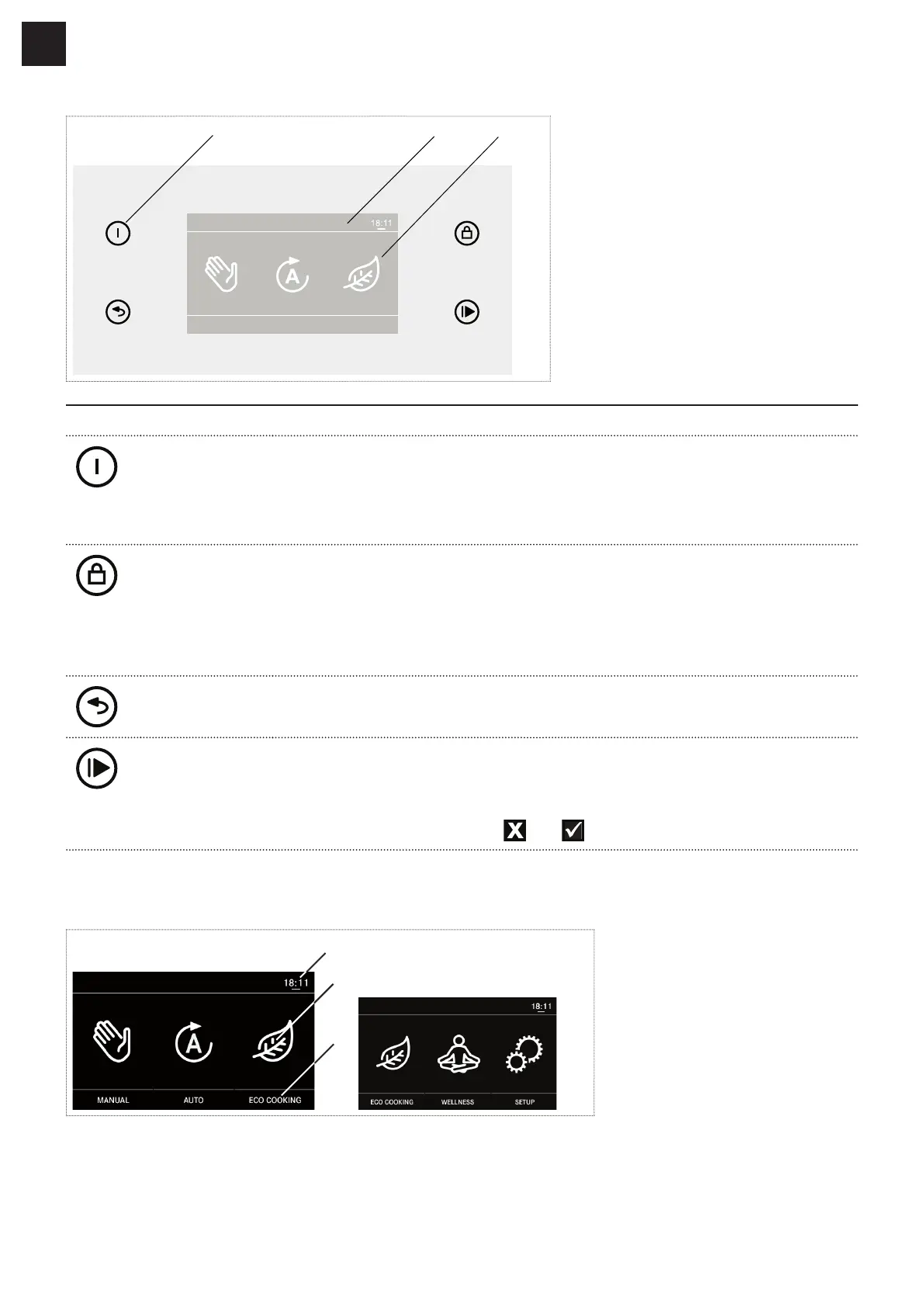– 10 –
FS 913 M / FS 913 P
EN
Control panel
MANUAL AUTO ECO COOKING
1 Key
2 Display
3 Menu icons
Key Key name Function
On/Off Start / stop the oven:
Press briefly.
Shut down the oven:
Press for a while.
Safety/Lock Start a safety procedure to avoid accidental interruptions of your cooking
program. Activate child lock:
Press briefly.
Unlock the procedure / child lock:
Press and hold for 2 seconds.
Return Return to previous menu.
Confirm/Run Validate your operations and confirm the program:
Press briefly.
Interrupt the program:
Press and choose between and .
Menu icons on display
Main view
1
2
3
1 Actual time
2 Menu icon
3 Menu name
