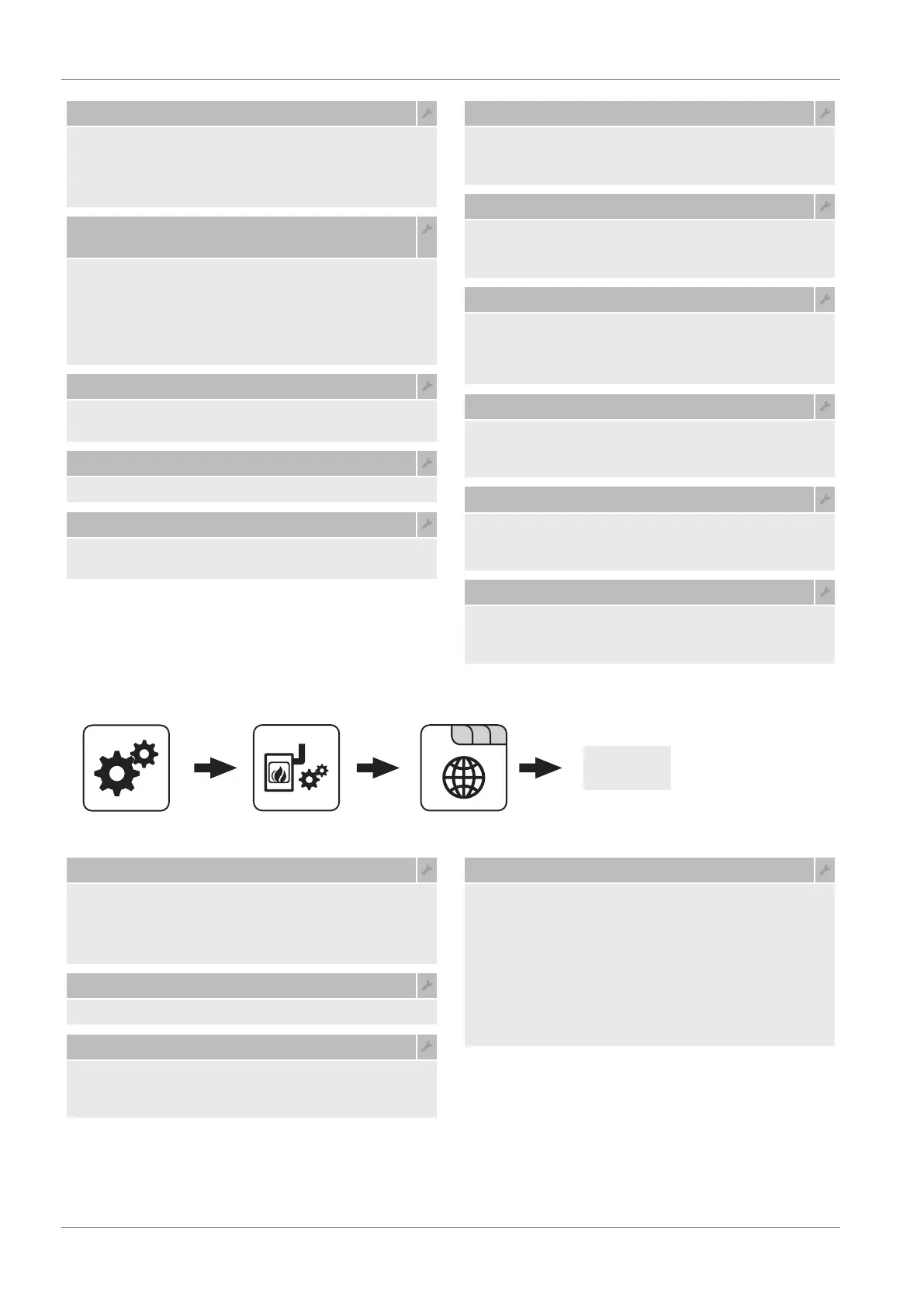4 | Parameters overview
60 B1820023_en | Service handbook Lambdatronic H 3200 - T4e
Reset counter since last maintenance to 0
▪ NO: The service hours counter since last maintenance
continues to run.
▪ YES: The service hours counter since last
maintenance is set to “0”.
Source for ext. power demand (0 - off, 1 - 0-10V, 2 -
Modbus)
Defines whether the boiler is controlled via an external
power demand. If “1 - 0-10V” or “2 - Modbus” is selected
as the source, the boiler release and output can be
controlled via an adjustable input at the analogue module
(0-10V) or via the Modbus.
Ü "External power demand" [}25]
Invert ext. power demand via analogue input
The purpose is to invert the input signal (0V = 0% ➾ 0V =
100%).
Input external power demand
Current input value for the external power demand.
Current external power demand
Current effective specified value for the boiler taking the
minimum times into consideration.
Adopt specified material values
YES: The preset boiler parameters for the chosen fuel
selection are adopted. When the process is completed the
parameter changes back to “NO”.
Adopt specified boiler values
YES: The preset boiler parameters for the selected boiler
type are adopted. When the process is completed the
parameter changes back to “NO”.
EEPROM reset
▪ YES: All boiler settings and system configurations are
deleted! The boiler is only functional again once it has
been recommissioned by Froling customer services or
authorized installer!
Analogue module input for external power demand
Defines the input for the external power demand with a
specified power of “0-10V“ (address of analogue module
and input terminal, e.g. 0.3).
The system is filled with frost protection
YES: No error is triggered when the boiler falls to less
than 2°C. The parameter has no effect on the other
sensors.
Show info page QM wood processing plants
If this parameter is set to "YES", an extra page with
information for "QM wood processing plants" is displayed
in the info menu.
Boiler - General settings - MODBUS settings
System menu Boiler
MODBUS
settings
COM 2 is used as a MODBUS interface
▪ NO: The COM 2 interface sends the most important
boiler values every second.
▪ YES: The COM 2 interface can be used to connect a
MODBUS (RTU/ASCII).
MODBUS address
Defines the address of the boiler in the Modbus network.
MODBUS protocol (1 – RTU / 2 – ASCII)
Indicates which Modbus protocol is to be used for the
transfer. Which protocol must be used can be found in the
documentation of the Modbus system used on site.
Use MODBUS protocol 2014?
Indicates whether the Modbus protocol 2014 is to be used
for communication. In this version, parameters can be
written at the customer level. In addition to the previous
version, the element addresses are newly grouped
thematically.
If the parameter is set to “NO”, the functionality and the
element addresses remain the same as in the previous
version to ensure compatibility with existing systems in the
event of software updates.
