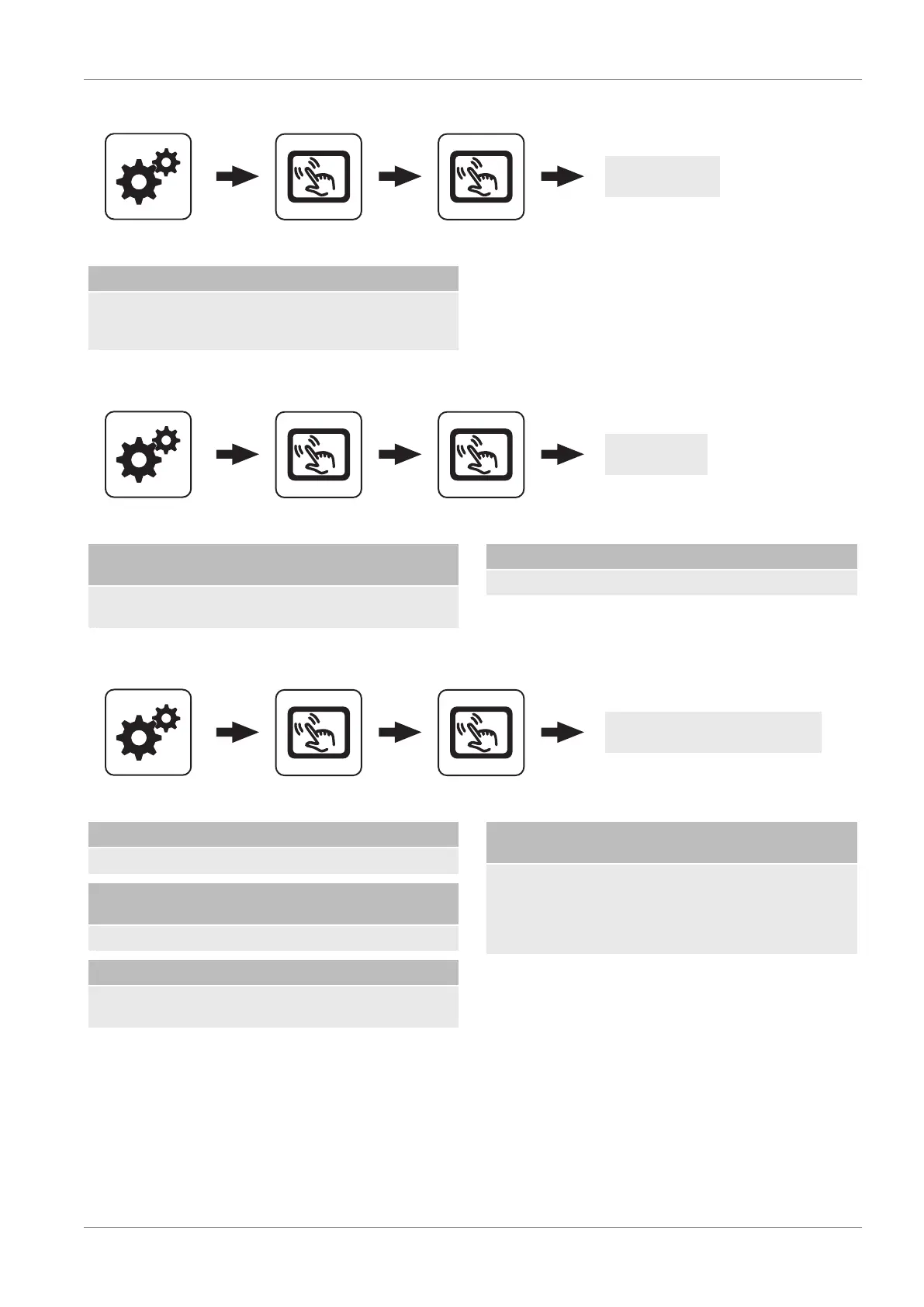Parameters overview | 4
B1820023_en | Service handbook Lambdatronic H 3200 - T4e 93
Display settings - Basic display
System menu Display settings
Basic display
Touchscreen
Figures 1 … 6
On the basic display, up to six different information
displays can be freely selected. The selection depends on
the system configuration.
Display settings - Date / Time
System menu Display settings
Date / Time
Touchscreen
Automatic switching between standard/daylight
saving time
Used to deactivate switch to daylight saving time (factory
setting: YES).
Date / Time
Display and setting of the date and time.
Display settings - Software update / Service
System menu Display settings
Software update / Service
Touchscreen
Calibrate screen
Ü "Calibrating the touchscreen" [}108]
Restart control
Carry out update
Ü "Software update Lambdatronic 3200" [}110]
Restart display
Touch control unit is restarted and the data is reloaded
from the core module.
Restore control device to factory settings (restart is
carried out)
The touch display is reset to the factory setting. Data
stored on the touch display (e.g. setting wizard) is
completely deleted. Only perform if the system must be
completely reconfigured (e.g. when replacing the core
module).
