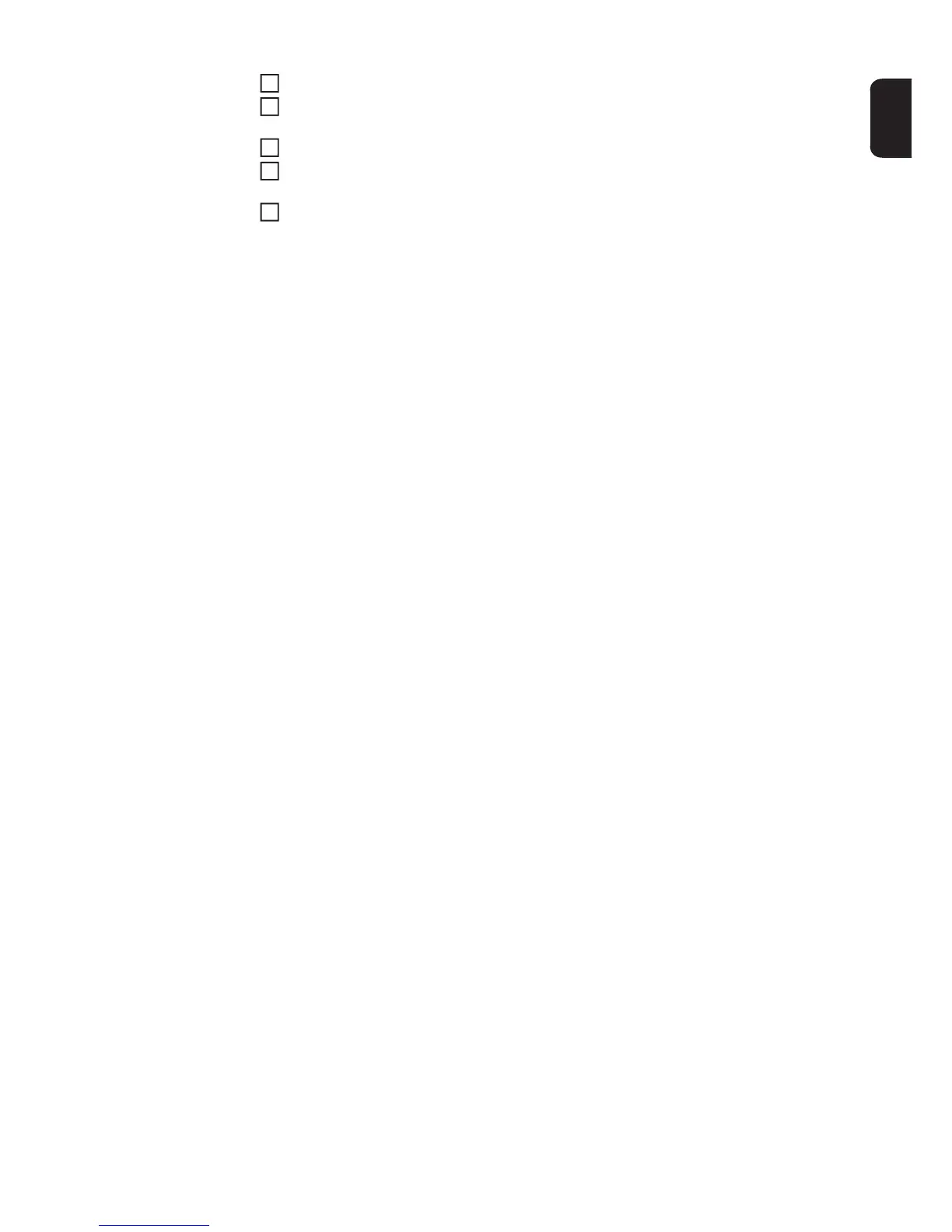43
EN
Run the cable to the 2-pin automatic circuit breaker to safeguard the AC power supply
Connect cables L1 and N on the automatic circuit breaker in the correct phase se-
quence
Connect the overvoltage protection to the grounding terminal
If available, connect the remote contacts of the overvoltage protection device with two
cables to the NO/alarm contact terminals in the data communication area
Bind the cable with cable ties if necessary
5
6
7
8
9