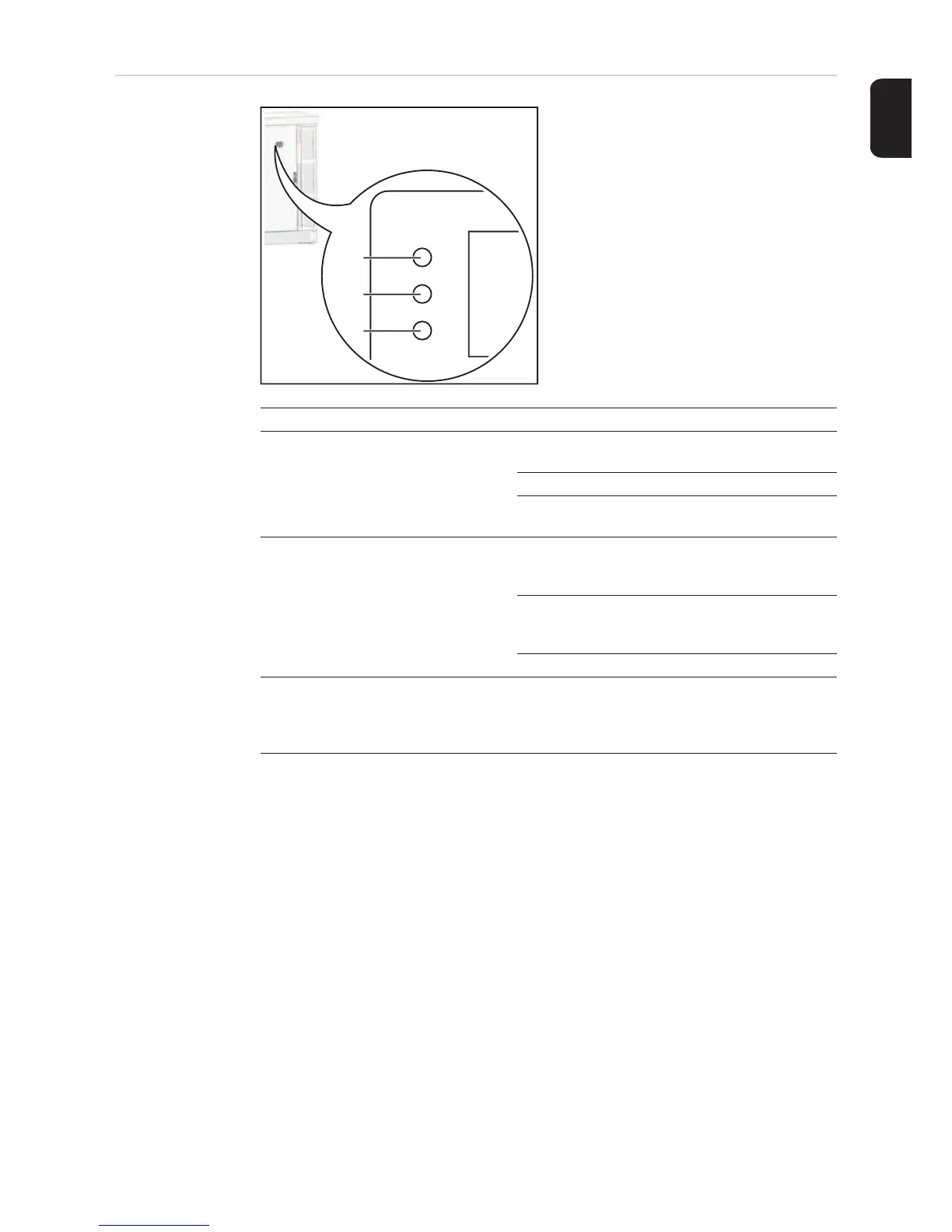59
EN
Monitoring and
status LEDs
(1) General status LED (red)
(2) Startup LED (orange)
(3) Operating state LED (green)
A list of the relevant status codes, and causes and remedies can be found in the 'Status
diagnosis and repair' section under 'Maintenance and service'.
(3)
(2)
(1)
LED Colour Activity Explanation
(1) red lights up General status: the relevant status code is
shown on the display
Interruption while feeding energy into the grid
While error handling (the inverter waits for an ac-
knowledgement or for an error to be rectified)
(2) orange lights up The inverter will enter its automatic startup or
self-test phase as soon after sunrise as the solar
modules are delivering sufficient power
The inverter has been switched to standby mode
in the setup menu = grid power feed operation
switched off manually
The inverter software is being updated
(3) green lights up The LED lights up after the automatic startup
phase of the inverter, provided energy is being
fed into the grid.
The photovoltaic system is working properly.