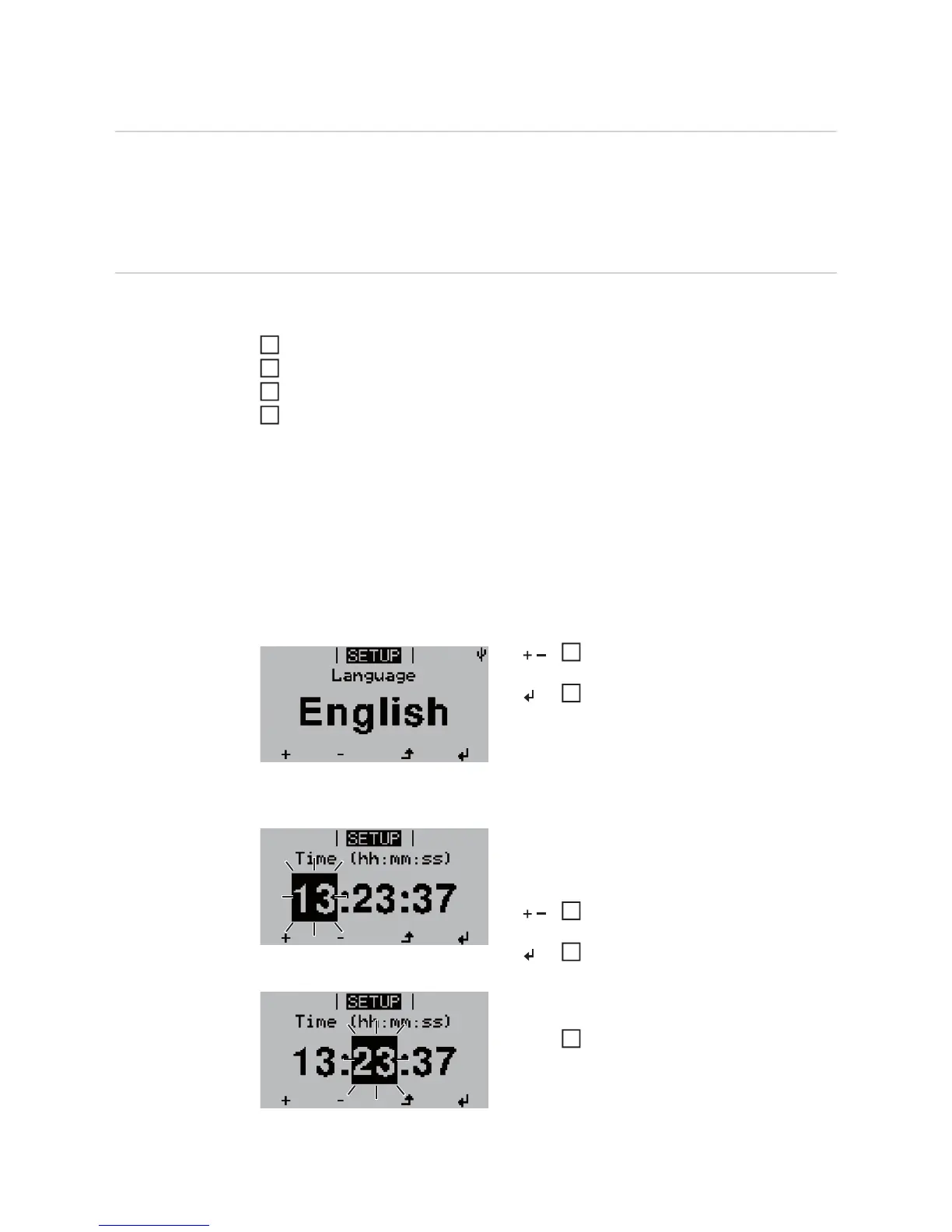52
Using for the first time
Factory configu-
ration
The inverter is preconfigured in the factory. The language and the time must be set when
the inverter is used for the first time.
Refer to the section in this manual entitled 'The Setup Menu' for the individual configuration
options.
Using for the first
time
After connecting the DC cable to the inverter and the inverter to the grid (AC):
Insert covers and contact protection
Close and secure air inlet grilles
Close door
Turn the DC main switch to the - 1 - position
If the solar modules are producing enough voltage, the inverter will enter the startup phase.
The inverter is about to start up automatically.
Once the inverter has completed its automatic startup, the operating state LED will show
steady green.
Provided that energy continues to be fed into the grid, the operating state LED will remain
steady green to confirm that the inverter is functioning correctly.
A window then appears for setting the language:
The time and the date must then be set:
Use the 'Up' and 'Down' keys to select
the desired language
Press the 'Enter' key to set the lan-
guage
The time is displayed
(HH:MM:SS, 24-hour format),
the hours field starts flashing.
Use the 'Up' and 'Down' keys to select
a value for the hour
Press the 'Enter' key
The minutes field starts flashing.
Repeats steps 7 and 8 for the minutes
and seconds until...
1
2
3
4
5
6
7
8
9