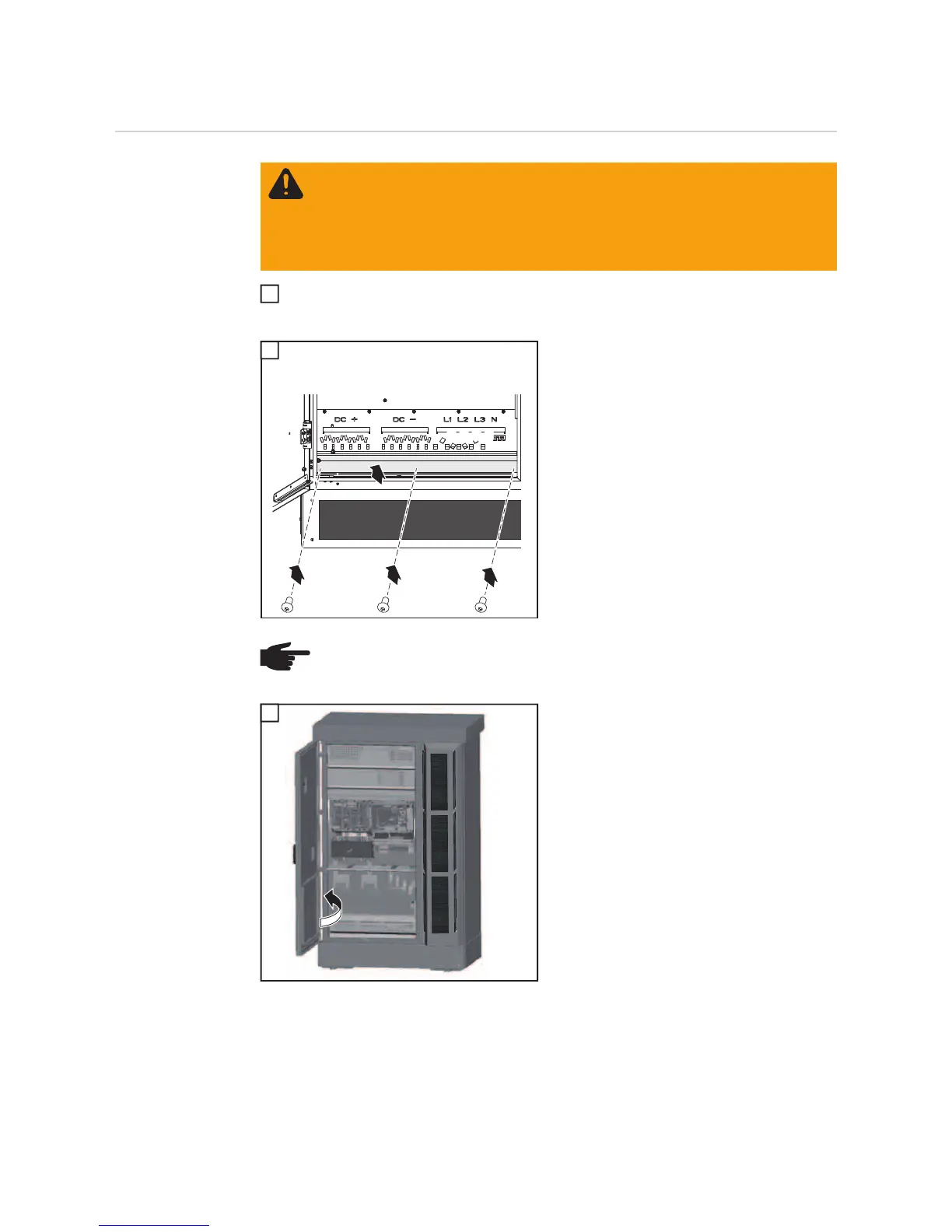50
Closing the inverter
Closing the in-
verter
Check that all covers and contact protection devices are fitted;
fit any covers and contact protection devices that are missing
3
Tightening torque = 3 Nm
1
WARNING! An inadequate ground conductor connection can cause serious inju-
ry or damage.
The screws on the air inlet grille and on the covers provide a suitable ground con-
ductor connection for the housing; these screws must not under any circumstanc-
es be replaced by other screws that do not provide a reliable ground conductor
connection.
1
1
4
3
2
2
NOTE! To avoid damaging the DC main switch, only close the door of the inverter
once the switch itself is switched to the "OFF" position.
1
3