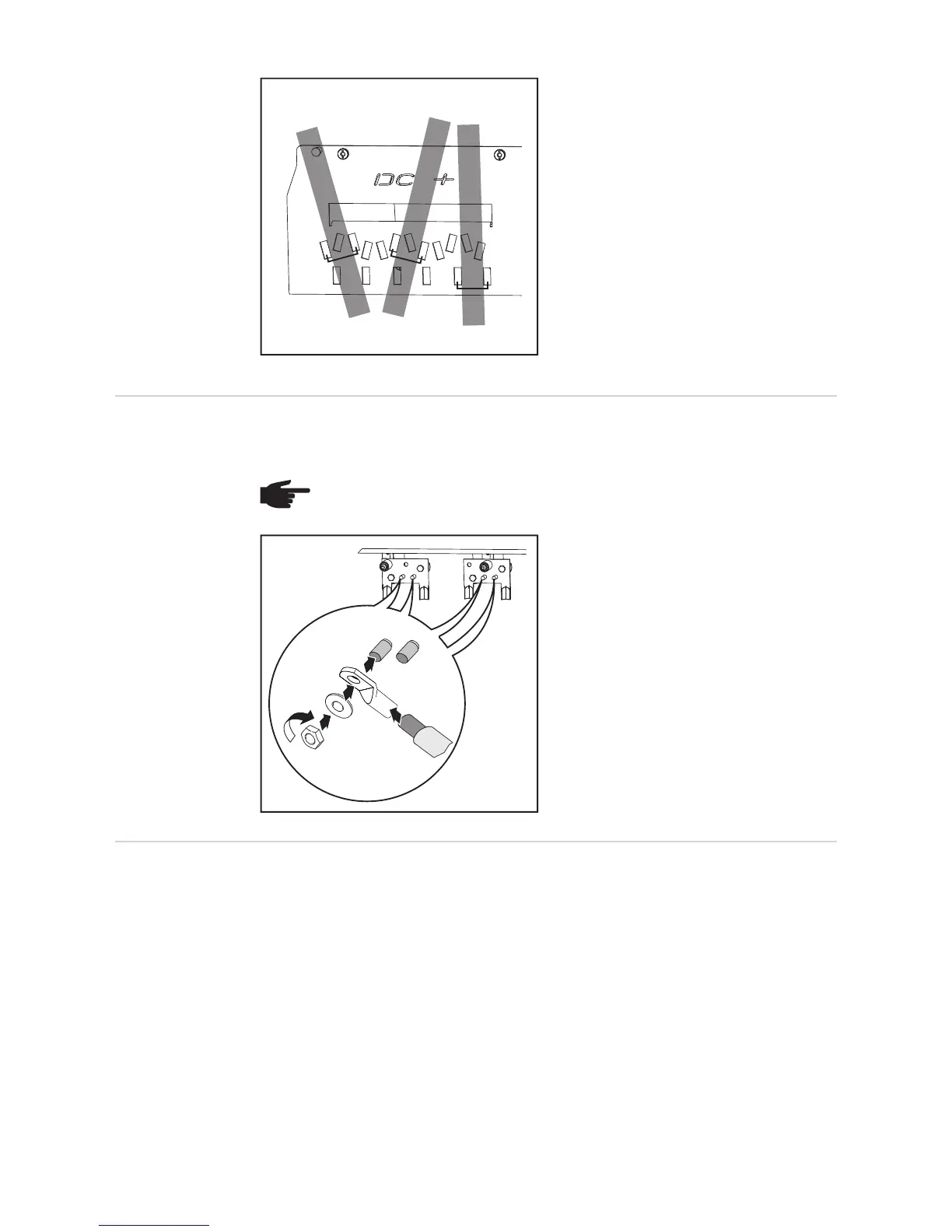46
e.g.:
A cable routed at an angle from the
bottom right - attach the clamp for
the strain-relief device to positions
1 and 2
B cable routed at an angle from the
bottom left - attach the clamp for the
strain-relief device to positions 3
and 4
C vertical cable routing - attach the
clamp for the strain-relief device to
positions 5 and 6
Connecting DC
cables with a ca-
ble lug
Alternatively, a DC cable with a cable lug can be connected to the M10 threaded bolts on
the DC connections in order to connect the DC cables to the V-type terminals.
2x
DC+
2x
DC-
Fuse protection
against polarity
reversal of DC ca-
bles
The inverter is fitted with a fuse to protect against any polarity reversal of the DC cables.
The fuse will blow if the inverter is activated with the polarity of the DC cables reversed.
Status code 307 "DC low" is shown on the display, even in the event of sufficient levels of
insolation.
Should this occur, the reverse polarity protection fuse must be replaced as described under
"Replacing fuses" in the "Troubleshooting and maintenance" section.
1
2
3
4
5
6
AB
C
NOTE! Ensure the polarity is correct when connecting the DC cables.
18 Nm
M10
3
1
5
2
4
