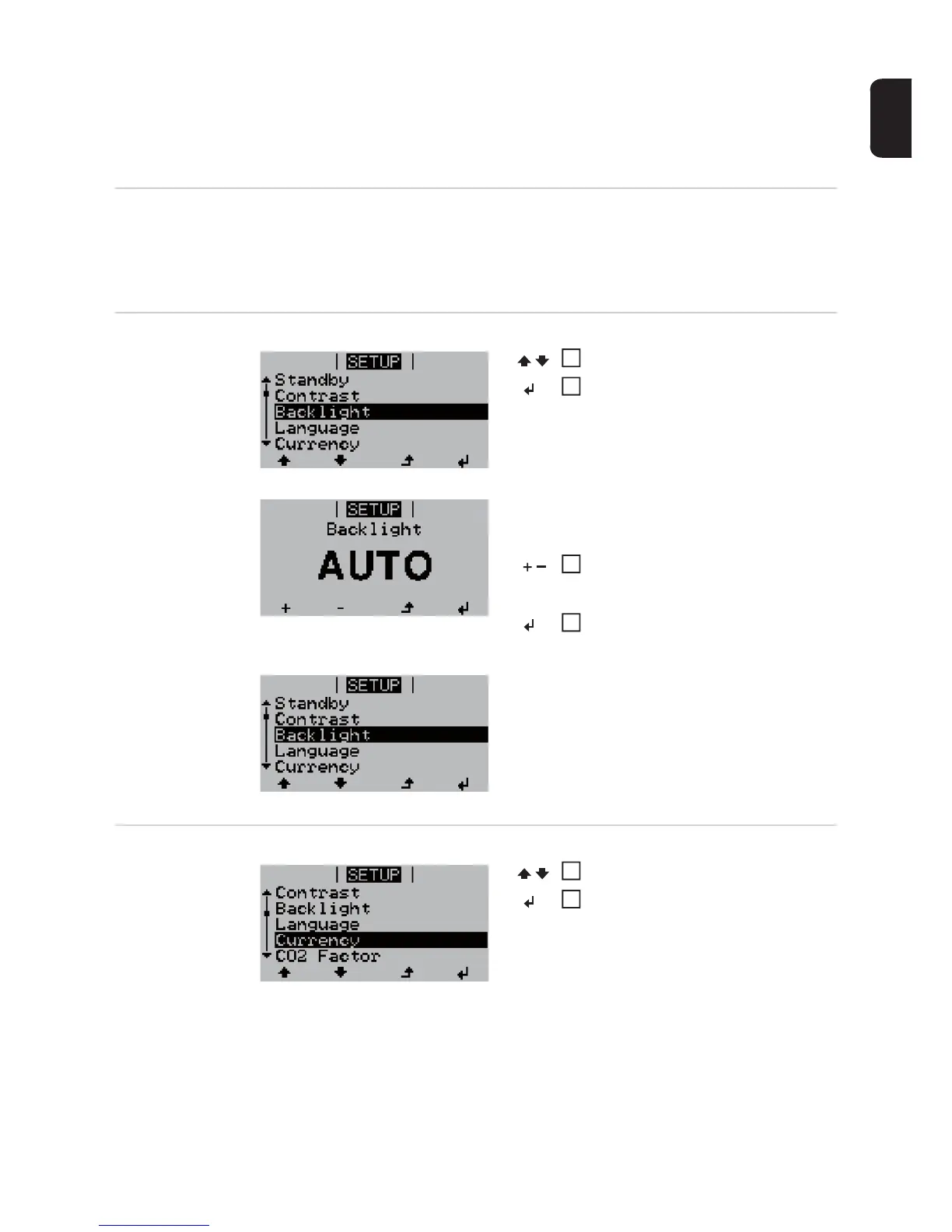77
EN
If no key is pressed for 2 minutes,
- the inverter switches from wherever it is within the Setup menu back to the 'NOW' dis-
play mode (exception: 'Standby' menu item),
- the display backlighting goes out,
- The amount of energy currently fed in is displayed.
Practical exam-
ples for setting
and displaying
menu items
The setting and displaying of menu items is illustrated using the following examples:
- Setting the display backlighting
- Setting the currency and feed-in tariff
- Setting the time and date
Setting the dis-
play backlighting
Setting the cur-
rency and feed-in
tariff
Select the 'Backlight' menu item
Press the 'Enter' key
The current setting for the display back-
lighting is shown.
Use the 'Up' and 'Down' keys to select
the desired setting for the display
backlighting
Press the 'Enter' key to apply the set-
ting
The settings for the display backlighting
are applied. The 'Backlight' menu item is
displayed.
1
2
3
4
Select the 'Currency' menu item
Press the 'Enter' key to apply the cur-
rency
1
2
