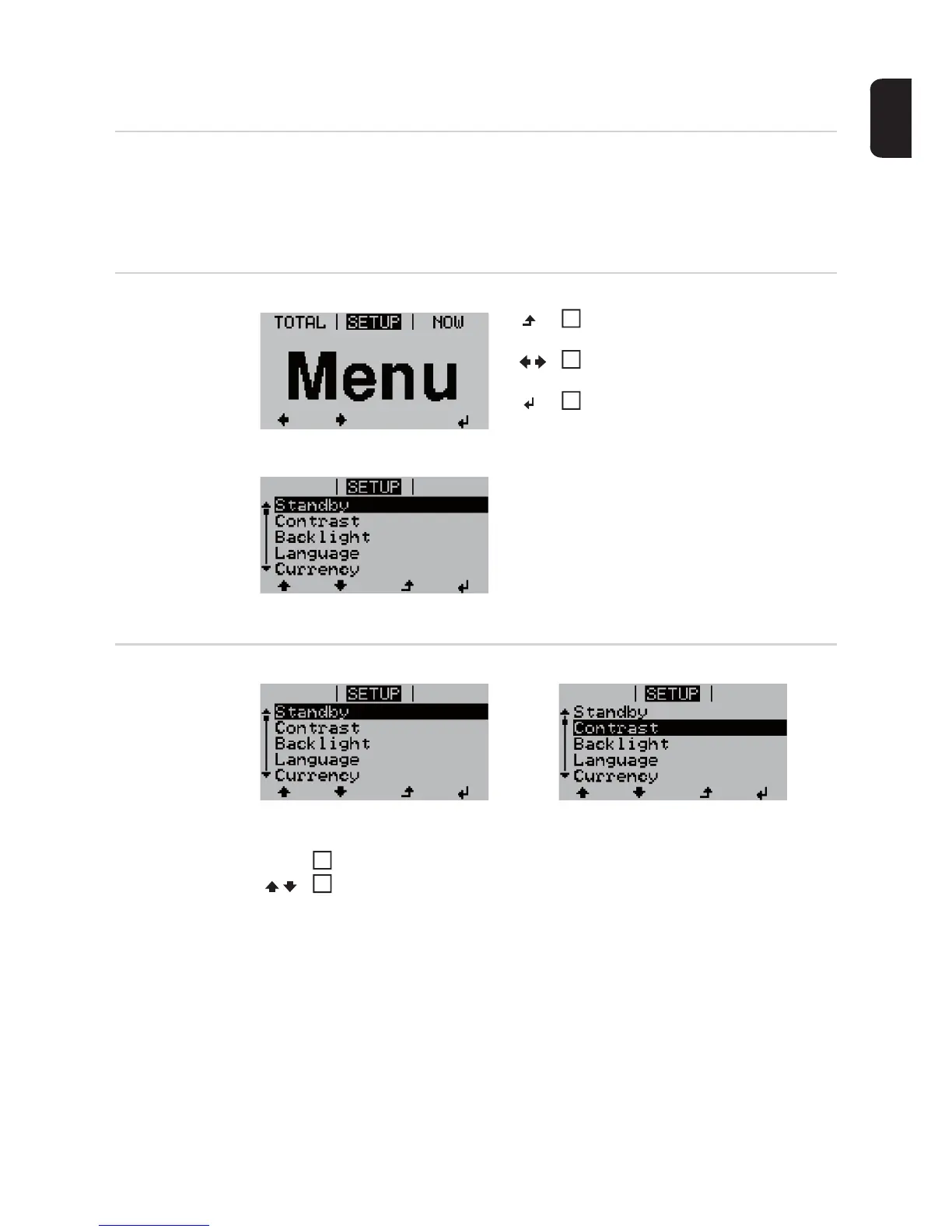69
EN
The Setup menu
Initial setting After completing comissioning the inverter is pre-configured depending on the country set-
up.
The SETUP menu item allows the initial settings of the inverter to be changed easily to
bring it in line, as closely as possible, with the preferences and requirements of the user.
Accessing the
setup menu
Move up and
down the menu
items
'SETUP' menu level selected
Switch to the menu level
(press the 'Menu' key)
Select 'Setup' mode using the 'Left' or
'Right' keys
Press the 'Enter' key
'Standby' menu item
The first menu item in the Setup menu,
'Standby', is shown.
1
2
3
Example: 'Standby' menu item Example: 'Contrast' menu item
Accessing the setup menu
Use 'Up' and 'Down' keys to move between the available menu items
1
2
