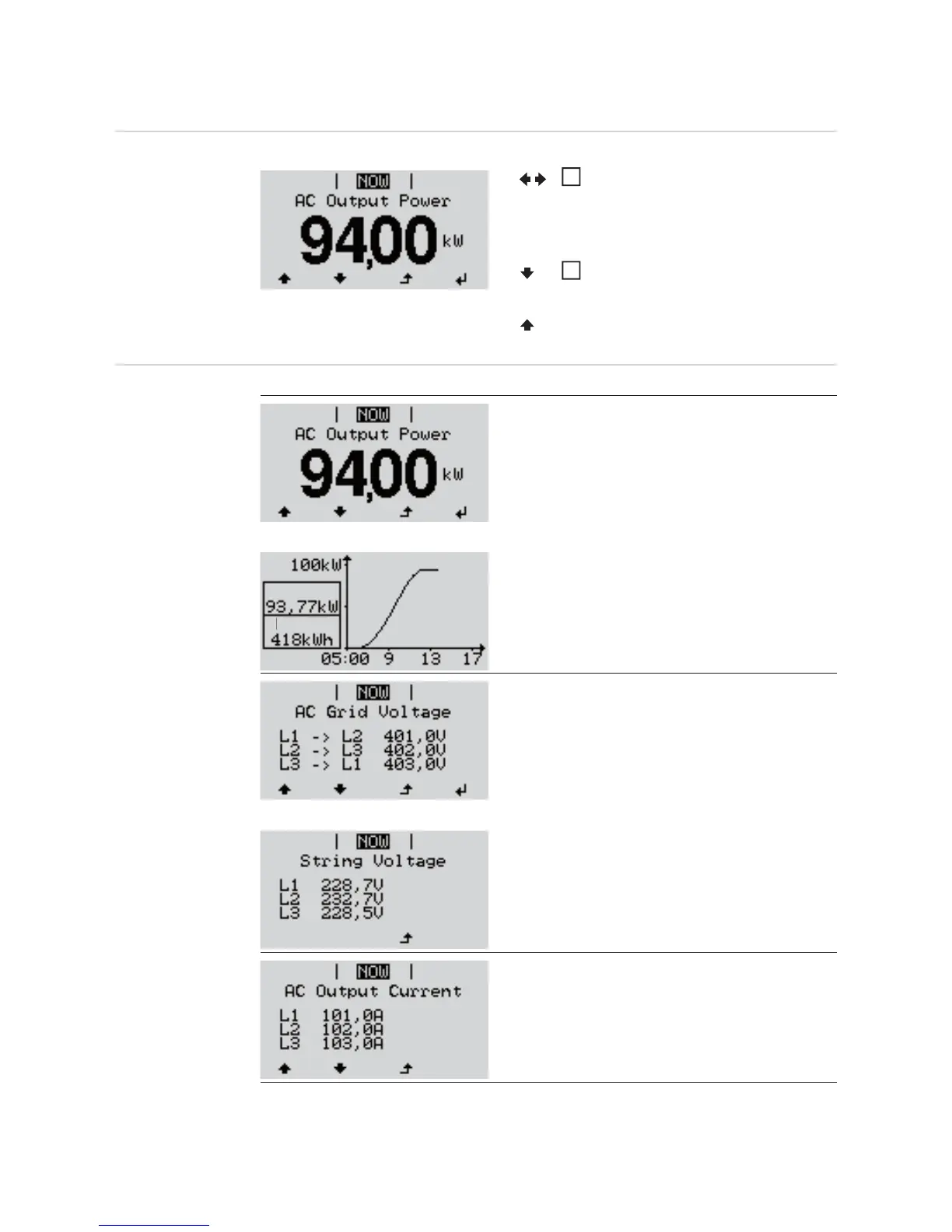64
Values in display mode 'NOW'
Choosing a dis-
play mode
Values in display
mode 'NOW'
First value in display mode 'NOW'
Choose display mode 'NOW'
The first value in display mode 'NOW' ap-
pears
Scroll to the next display value using
the 'Down' key
Scroll back up using the 'Up' key
1
2
AC Output Power
Power (in watts) currently being fed into the grid
Press the 'Enter' key to display the day character-
istic.
Day characteristic
Displays a plot showing the power output during
the day. The time axis is scaled automatically.
Press the 'Back' key to remove the display
AC Grid Voltage
Phase voltage
(Volt)
Press the 'Enter' key to display the string voltage.
String Voltage
displays the string voltage of each phase.
Press the 'Back' key to remove the display
AC Output Current
Phase current currently being fed into grid
(Ampere)
NOW
TODAY