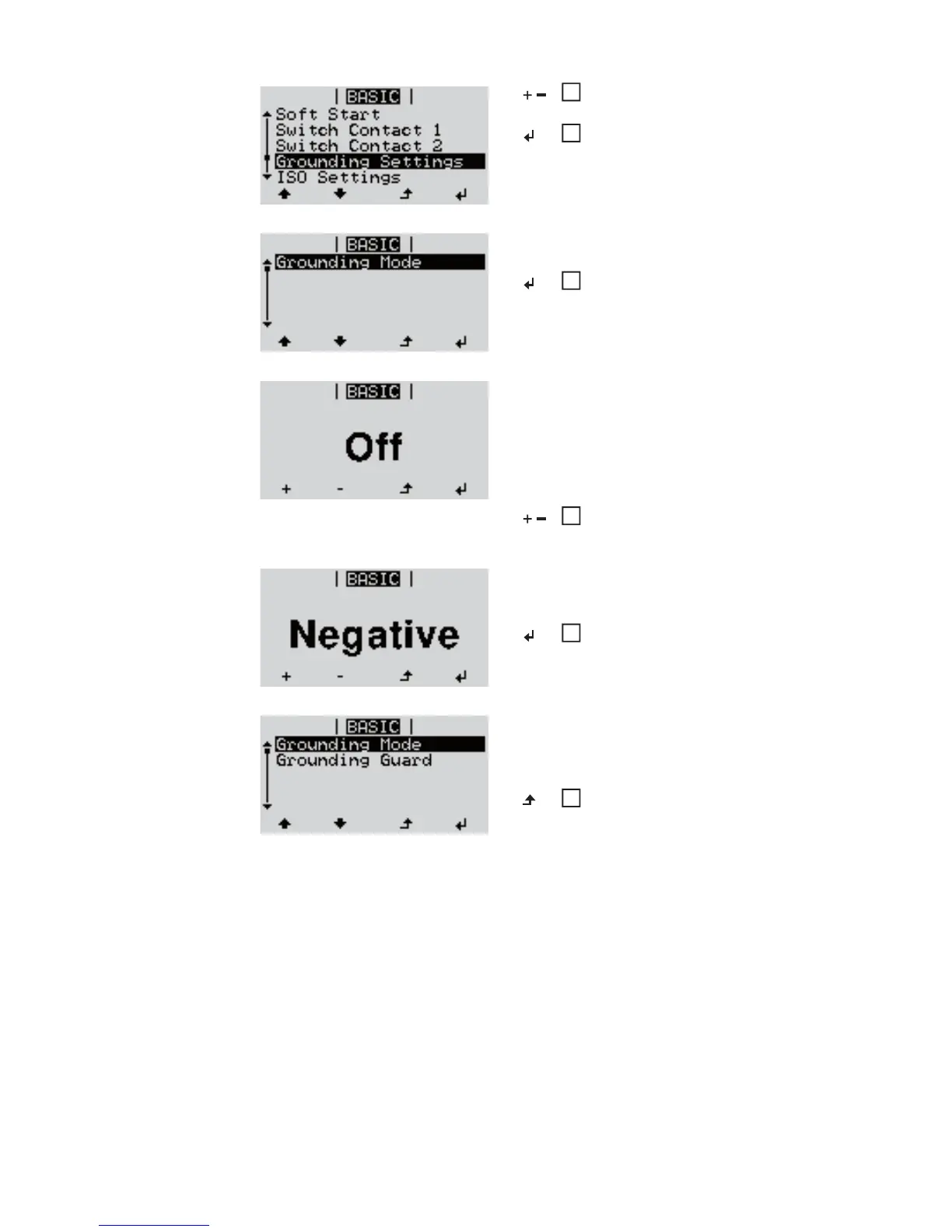54
Use the 'Up' and 'Down' keys to select
the 'Grounding Mode' parameter
Press the 'Enter' key
'Grounding method' is displayed.
Press the 'Enter' key
The currently selected grounding method
is displayed.
Off = un-grounded system (no solar mod-
ule grounding)
Factory setting
Use the 'up' or 'down' buttons to se-
lect the 'Negative' grounding method
Negative = solar module grounded on the
negative pole:
Press the 'Enter' key
The 'Negative' grounding method is ap-
plied, 'Grounding method' and 'Grounding
monitoring' are displayed.
To quit the 'Basic Service Menu',
press the 'Esc' key twice
5
6
7
Grounding Mode
8
Grounding Mode
9
10