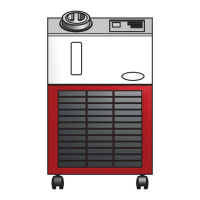The „power source on“ indicator is lit on a device with an interface. The „robot
interface“ indicator is not lit
Break in connection to interface
Check the connection between the device and the interface
Faulty interface
Replace the interface or contact After-Sales Service
Cause:
Remedy:
Cause:
Remedy:
Error indicator lights up
On the interface, the signals „Error“ and „Safety cut-out“ are active, the signal
„Arc cut out“ is inactive
Safety door is open
Close the safety door
Cause:
Remedy:
Error indicator lights up
The „Error“ signal is active on the interface
Overtemperature
Allow the power source to cool down
Phase failure
Check the mains fuse protection, the mains supply lead and plug
Mains voltage outside permissible range
Check the mains voltage
Ground (earth) fault
Remove ground (earth) fault
Internal error
Contact After-Sales Service
Before connecting the power source to the mains supply and swit-
ching it on, a command value is set on the control side or there is an
active start signal (ERROR CFG)
Clear ERROR CFG by resetting the start bit twice; do not set a com-
mand value on the control before switching on the power source
(command value = 0 V) and do not set an active start signal (Start =
LOW)
Cause:
Remedy:
Cause:
Remedy:
Cause:
Remedy:
Cause:
Remedy:
Cause:
Remedy:
Cause:
Remedy:
Displayed ser-
vice codes
If any error message that is not described here appears on the displays, then the
fault is one that can only be remedied by a service technician. Make a note of the
error message shown in the display, and of the serial number and configuration
of the power source, and get in touch with our After-Sales Service, giving them a
detailed description of the error.
No.: 0
No error - power source ready
-
Cause:
Remedy:
59
EN
