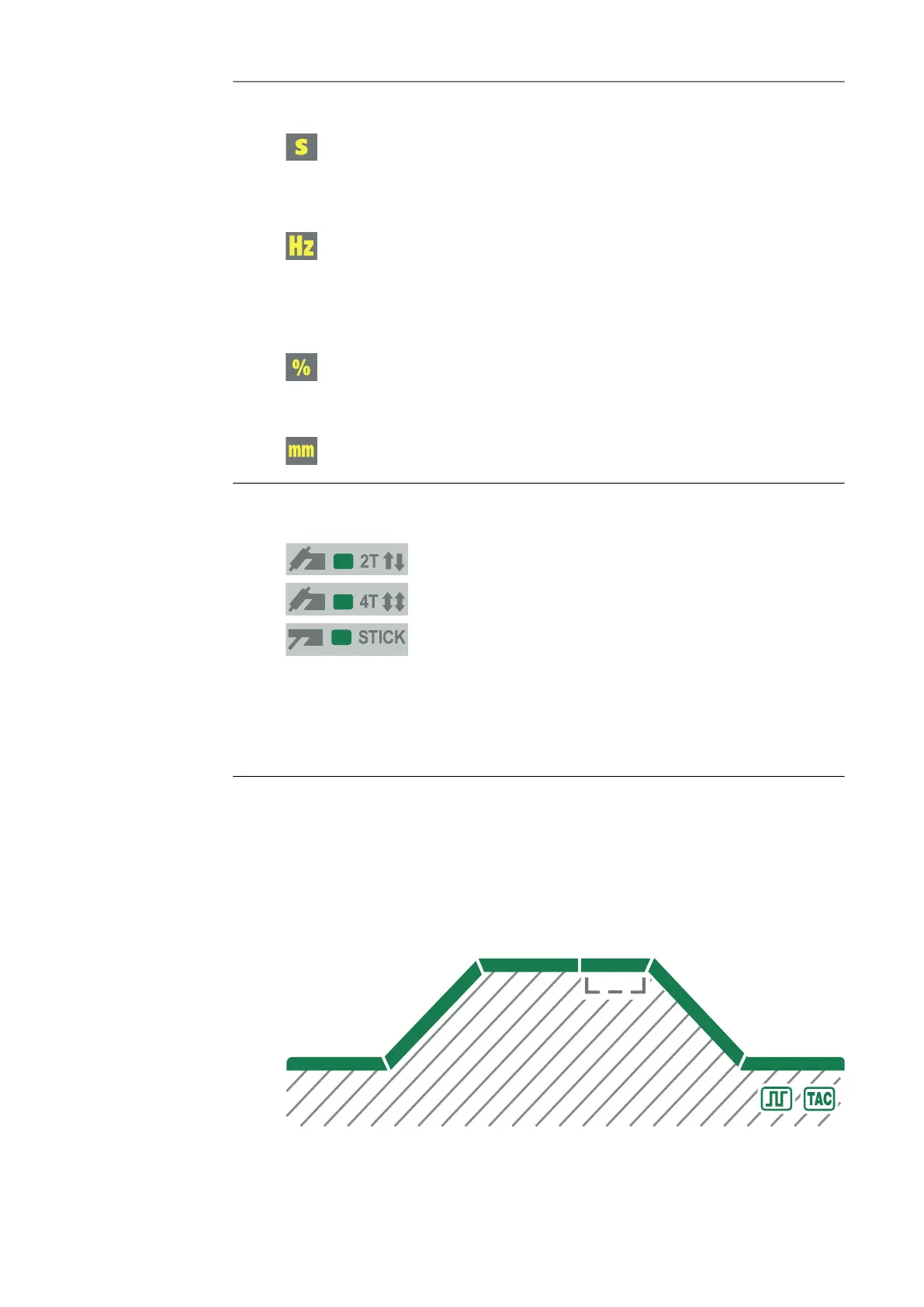30
(8) Unit indicators
s indicator
Illuminates if the parameters "tup" and "tdown" have been selected, as well
as the following setup parameters:
GPr | GPo | SPt | tAC | t-S | t-E | Hti | Ito | ArC | St1 | St2 | SPb
Hz indicator
Illuminates:
When a value for the pulse frequency has been set for the "F-P" setup pa-
rameter
If the "F-P" setup parameter is selected.
% indicator
Illuminates when parameters "I
S
", "I
2
" and "I
E
" have been selected, as well
as the setup parameters "dcY", "I-G", and "HCU"
mm indicator
Illuminates when the "ELd" setup parameter is set
(9) "Mode" button
For selecting the operating mode
2-step mode
4-step mode
SMAW
When an operating mode is selected, the corresponding LED lights up.
If the "Trigger" parameter is set to "oFF" in the Setup menu or a foot-operated re-
mote control is connected, the 2T and 4T LEDs light up at the same time.
(10) Welding parameter overview
The welding parameter overview contains the most important welding parameters
for the welding operation. The welding parameter sequence is depicted by a
"washing line" structure. Navigation within the welding parameter overview is car-
ried out by turning the selection dial.
