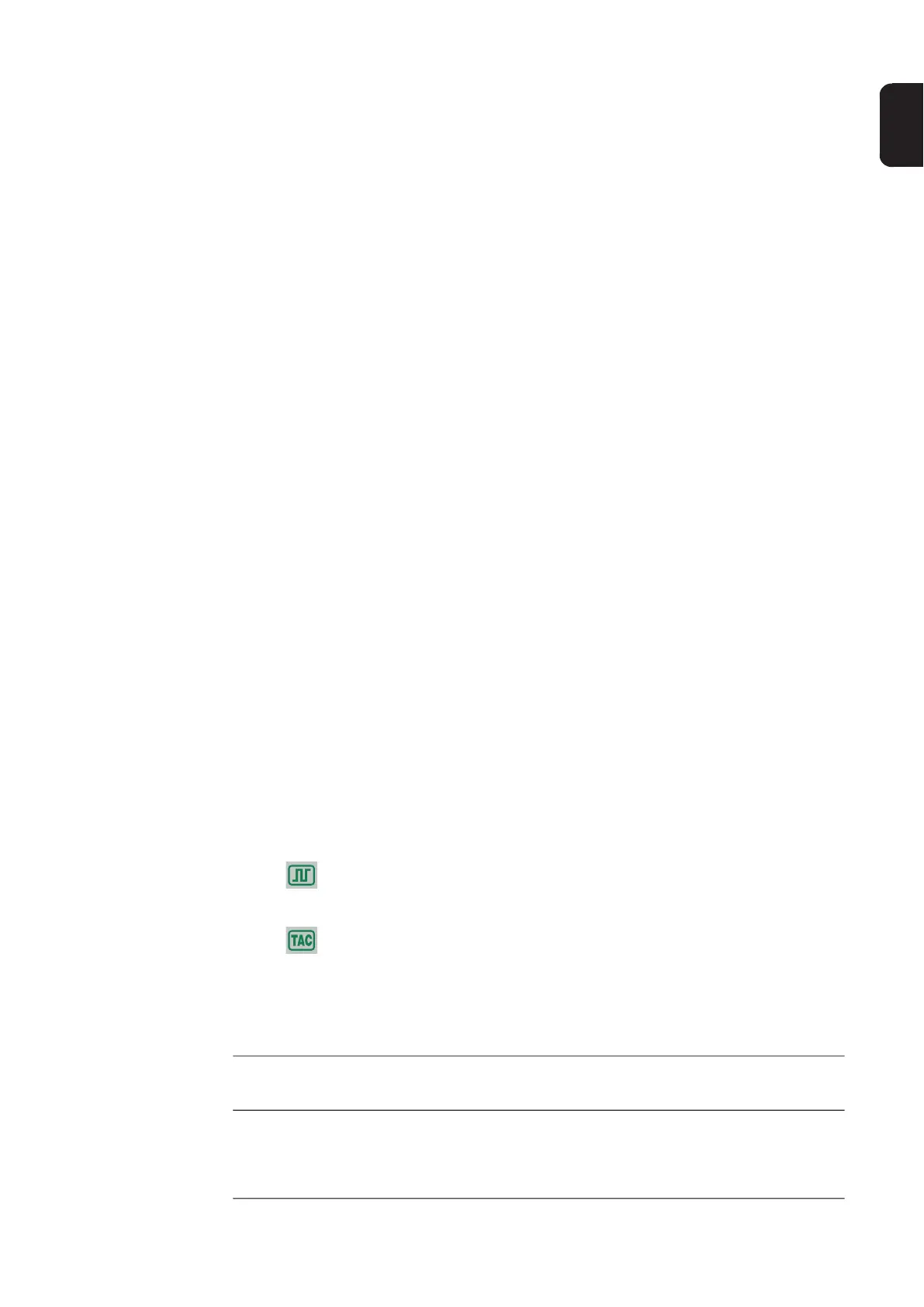31
EN-US
The welding parameter overview contains the following welding parameters:
Starting current I
S
For TIG welding
UpSlope t
up
Period of time it takes to rise from the starting current I
S
to the specified main cur-
rent I
1
during TIG welding
T-u for the UpSlope is displayed on the left digital display.
IMPORTANT! The UpSlope t
up
is saved separately for the following operating
modes:
- 2-step mode
- 4-step mode
- When the "Trigger" setup parameter is set to "oFF"
- When a foot-operated remote control has been connected.
Main current (welding current) I
1
- For TIG welding
- For manual metal arc welding
Lowering current I
2
For TIG 4-step mode
DownSlope t
down
Period of time it takes to fall from the specified main current I
1
to the final current
I
E
during TIG welding
T-d for the DownSlope is displayed on the left digital display.
IMPORTANT! The DownSlope t
down
is saved separately for the following operating
modes:
- 2-step mode
- 4-step mode
- When the "Trigger" setup parameter is set to "oFF"
Final current I
E
For TIG welding
Pulses *)
Pulse frequency for TIG Welding
Tacking *)
Duration of the pulsed welding current
*)
The pulsing and tacking parameters are only displayed if the setup parameter "Ptd
- pulse TAC display" is set to "on".
(11) Selection dial with rotary/push button function
For selecting elements, setting values, and scrolling through lists
(12) Gas-test button
For setting the required shielding gas volume on the pressure regulator
When the "Gas-test" button is pressed, shielding gas will flow for 30 s. Press the
button again or start welding to stop the gas flow prematurely.
