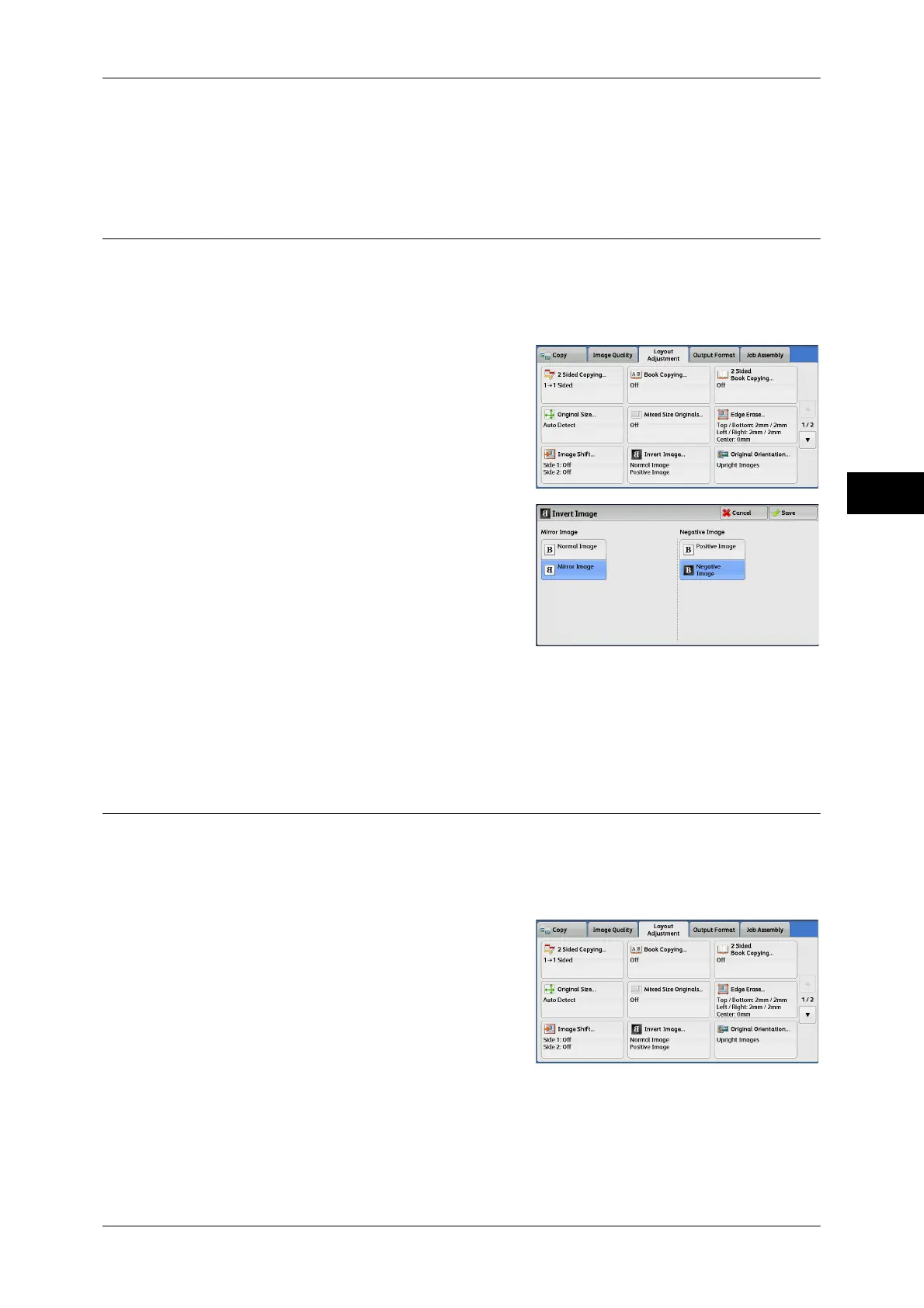Layout Adjustment
101
Copy
3
Margin Shift
Allows you to specify the amounts of the top and bottom, and left and right margins in
the range from 0 to 50 mm in 1 mm increments.
Invert Image (Making Reversed Copies of Images)
This feature allows you to reverse the left and right sides of the document image or to
reverse the density (contrast) of the document image when making copies.
Note • When [Negative Image] and [Edge Erase] are set simultaneously, the edge erase area turns
to white.
1 Select [Invert Image].
2 Select any option.
Mirror Image
Reverses the left and right sides of the document image.
Negative Image
Reverses the density (contrast) of the document image.
Original Orientation (Specifying the Orientation of Loaded Documents)
This feature allows you to specify the orientation of a document so that the machine
can identify the top of the document.
Note • If the [Original Orientation] setting differs from the actual document orientation, the machine
may not detect the top of the document correctly.
1 Select [Original Orientation].
