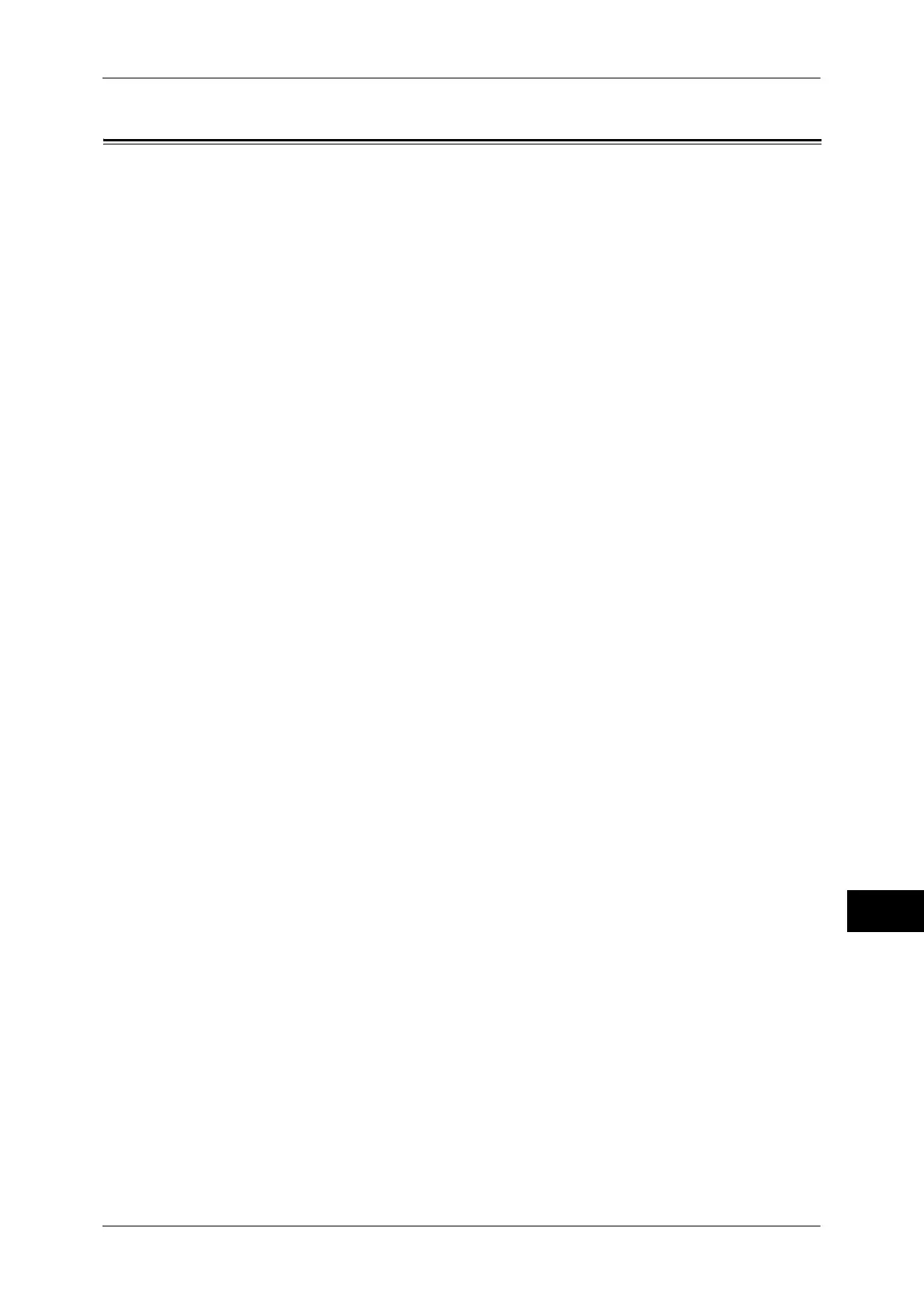Index
391
Index
Symbols
+ Add ................................................................. 173
Numerics
1 Staple (Simple Copy) ....................................... 78
10BASE-T/100BASE-TX ..................................... 40
10BASE-T/100BASE-TX connector .................... 40
2 Pages Up (Simple Copy) ................................. 77
2 Sided Book Copying ........................................ 93
2 Sided Copying (Simple Copy) .......................... 77
2 Sided Printing ................................................. 363
2 Sided Scanning .............................. 171, 181, 247
2/4 Hole Punch Kit .............................................. 46
A
Activity Report ..................................................... 62
Add Me .............................................................. 243
Add Thumbnail .................................................. 251
adding a comment/a date/page numbers
to copies ............................................................ 113
adding originals ................................................. 136
adding sender name and phone number
to faxes ............................................................. 194
adding the sender’s address ............................. 243
additional feature buttons .................................... 61
Address Book .................................... 174, 239, 260
adjusting contrast .............................................. 282
adjusting copy density/sharpness/saturation of
images ................................................................ 88
adjusting fax density ......................................... 180
adjusting foot ....................................................... 39
adjusting image sharpness ............................... 281
adjusting scan density ....................................... 281
adjusting the copy density ................................... 86
adjusting the image position ............................... 98
Advanced Settings ............................................ 280
Annotations ....................................................... 113
attaching covers to copies ................................ 108
Auto Detect ............................................... 185, 287
Auto Receive ..................................................... 221
B
Background Suppression .................................. 282
Batch Print ......................................................... 307
Book Copying ...................................................... 92
Book Faxing ....................................................... 186
Book Scanning .................................................. 285
Booklet ............................................................... 105
Booklet Creation ........................................ 105, 363
booklet staple cartridge ....................................... 45
booklet unit .......................................................... 45
booklet unit side cover ......................................... 45
bottom left cover .................................................. 39
Broadcast .......................................................... 213
Broadcast Send ................................. 153, 173, 217
Browse ............................................................... 261
Build Job ............................................................ 131
C
<C (Clear)> button ............................................... 56
Calculator % ........................................................ 82
calling a stored program .................................... 329
calling a stored program for Build Job ............... 330
Cancel ............................................................... 343
center tray ................................................ 38, 44, 46
CentreWare Internet Services ................... 374, 378
Change Quantity ................................................ 343
changing a job flow sheet .................................. 318
changing a stored program name ...................... 327
changing the orientation of images .................... 102
Chapter Start ..................................................... 134
Charge Print .............................................. 350, 364
checking completed jobs ................................... 344
checking files in a folder .................................... 301
checking the finished output of the copy ........... 135
<Clear All> button ................................................ 55
Color Scanning .................................................. 246
Color Space ....................................................... 283
Combine Original Sets ....................................... 136
combining multiple pages into one sheet .......... 198
Compression Method ........................................ 250
confirmation indicator .......................................... 41
Index
