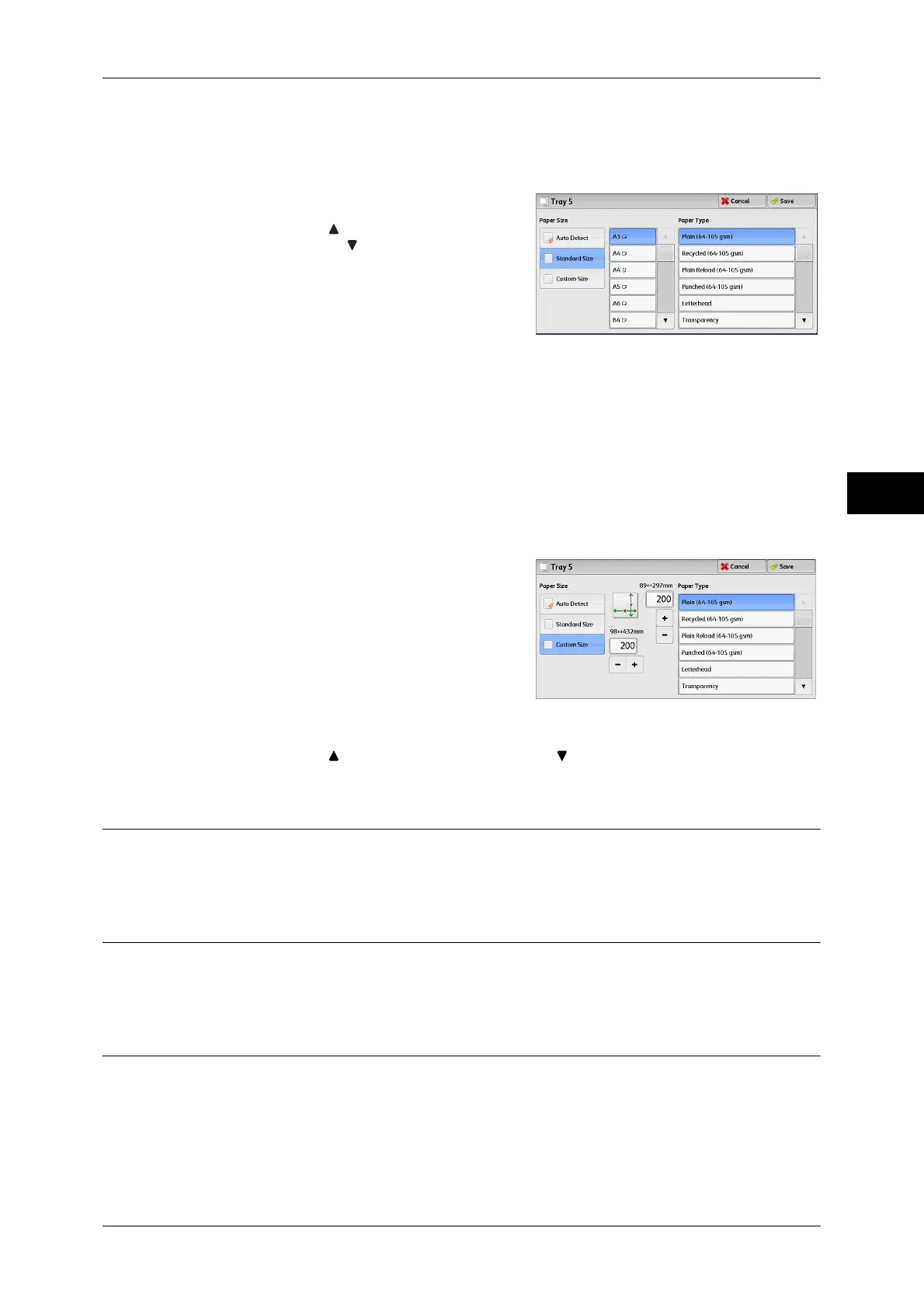Copy
85
Copy
3
When [Standard Size] is Selected
Select [Standard Size], and from the lists displayed, select a paper size and then a
paper type.
1 Select a paper size and a paper type.
Note • Select [ ] to return to the previous
screen or [ ] to move to the next screen.
When [Custom Size] is Selected
Enter the width and length of the original document on the screen displayed after
selecting [Custom Size].
Specify the X (width) in the range from 98 to 432 mm, and the Y (length) in the range
from 89 to 297 mm in 1 mm increments.
Important • If the X (width) of non-standard size paper is less than 140 mm, documents may not be
copied properly.
• When copying on both sides of non-standard size paper, specify the size in the range from
140 to 432 mm for the X (width) direction and from 128 to 297 mm for the Y (length)
direction.
1 Enter a paper size using [+] and [-] or the
numeric keypad.
2 Select a paper type.
Note • Select [ ] to return to the previous screen or [ ] to move to the next screen.
2 Sided Copying (Making 2 Sided Copies)
This feature is the same as [2 Sided Copying] on the [Layout Adjustment] screen. For more information,
refer to "2 Sided Copying (Making 2 Sided Copies)" (P.90).
Copy Output (Specifying Finishing Options)
This feature is the same as [Copy Output] on the [Output Format] screen. For more information, refer to
"Copy Output (Specifying Finishing Options)" (P.125).
Pages per Side (Copying Multiple Pages onto One Sheet)
This feature is the same as [Pages per Side] on the [Output Format] screen. For more information, refer
to "Pages per Side (Copying Multiple Pages onto One Sheet)" (P.110).
