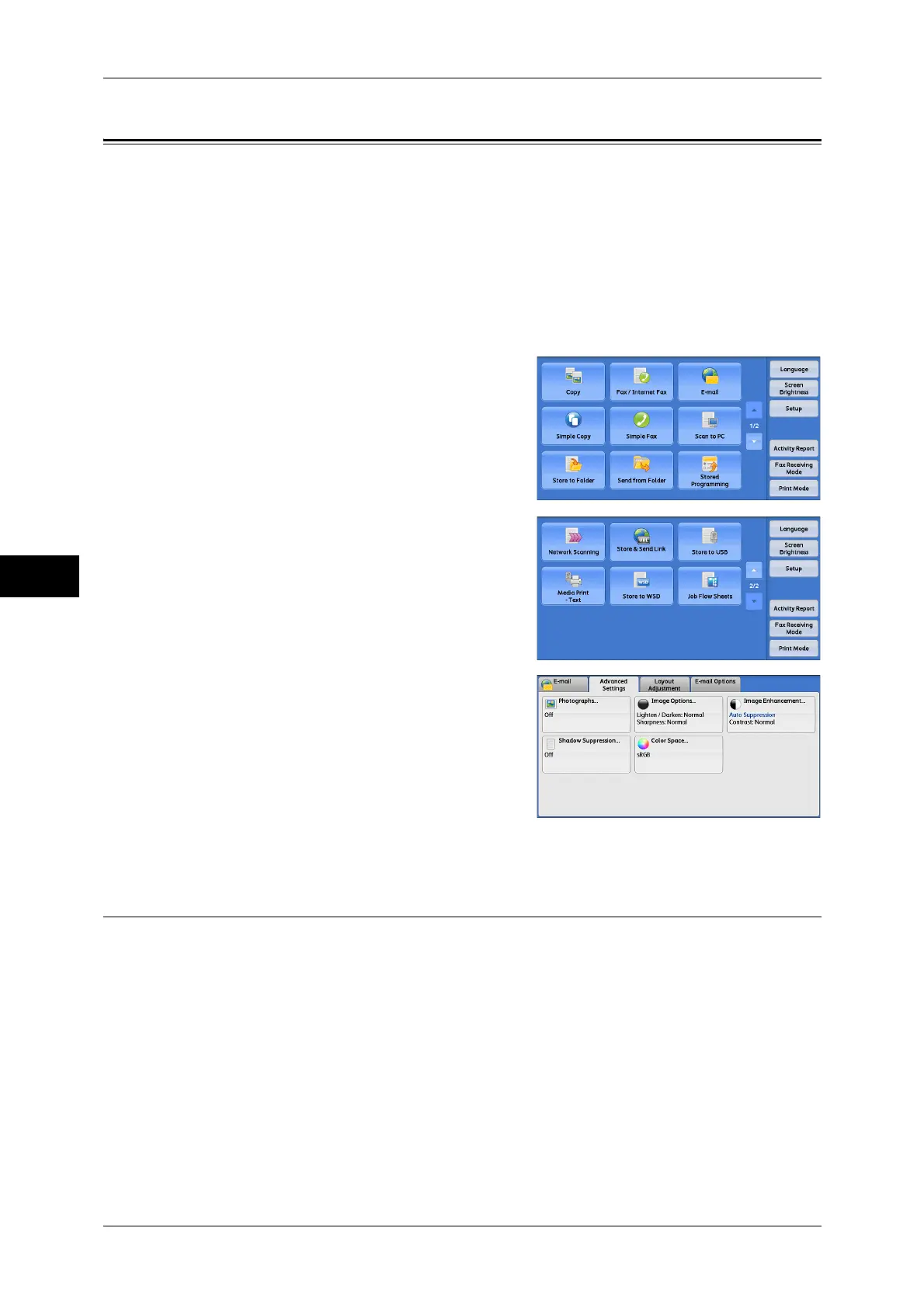5 Scan
280
Scan
5
Advanced Settings
This section describes the features you can select on the [Advanced Settings] screen
under [E-mail], [Store to Folder], [Network Scanning], [Scan to PC], [Store & Send
Link], or [Store to USB]. The following shows the reference section for each feature.
Photographs (Scanning a Color Photograph)............................................................................280
Image Options (Adjusting Scan Density and Image Sharpness) ..............................................281
Image Enhancement (Erasing the Background Color of Documents/Adjusting Contrast) ......282
Shadow Suppression (Suppressing the Document Background)..............................................282
Color Space (Specifying the Color Space) ...............................................................................283
1 On the [Services Home] screen, select [E-
mail], [Store to Folder], [Network Scanning],
[Scan to PC], [Store & Send Link], or [Store
to USB].
2 Select a feature on the [Advanced Settings]
screen.
Note • To activate [Color Space], a prior setting
must be made in the System
Administration mode. For information on
the setting procedure, refer to "5 Tools" >
"Scan Service Settings" > "Other
Settings" > "Color Space" in the
Administrator Guide and "Color Space
(Specifying the Color Space)" (P.283).
Photographs (Scanning a Color Photograph)
Use this feature when scanning a color photograph.
This feature is available only when [Color Scanning] is set to [Color].
Important • You cannot use the document feeder with this feature.
• When this feature is enabled, the Shadow Suppression and Background Suppression
features cannot be used.
