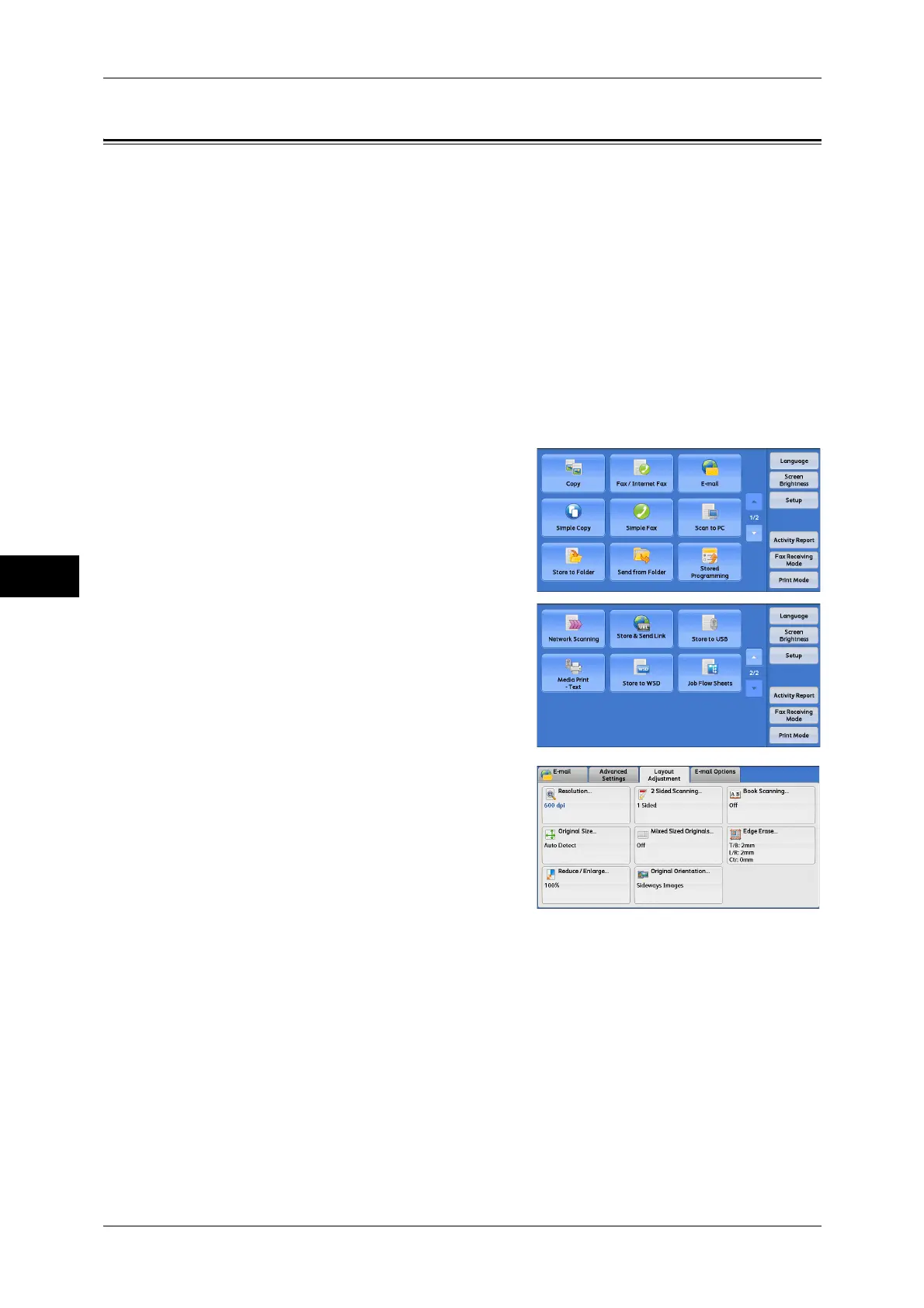5 Scan
284
Scan
5
Layout Adjustment
This section describes the features you can select on the [Layout Adjustment] screen
under [E-mail], [Store to Folder], [Network Scanning], [Scan to PC], [Store & Send
Link], or [Store to USB].
The following shows the reference section for each feature.
Resolution (Specifying a Scanning Resolution) .......................................................................285
2 Sided Scanning (Scanning Both Sides of a Document).........................................................285
Book Scanning (Scanning Facing Pages on Separate Sheets) ..................................................285
Original Size (Specifying a Scan Size).....................................................................................287
Mixed Sized Originals (Scanning Different Size Documents Simultaneously) .......................288
Edge Erase (Erasing Edges and Margin Shadows in the Document) .......................................289
Reduce/Enlarge (Specifying a Scanning Ratio)........................................................................290
Original Orientation (Specifying the Orientation of the Loaded Documents)..........................291
1 On the [Services Home] screen, select [E-
mail], [Store to Folder], [Network Scanning],
[Scan to PC], [Store & Send Link], or [Store
to USB].
2 Select a feature on the [Layout Adjustment]
screen.
