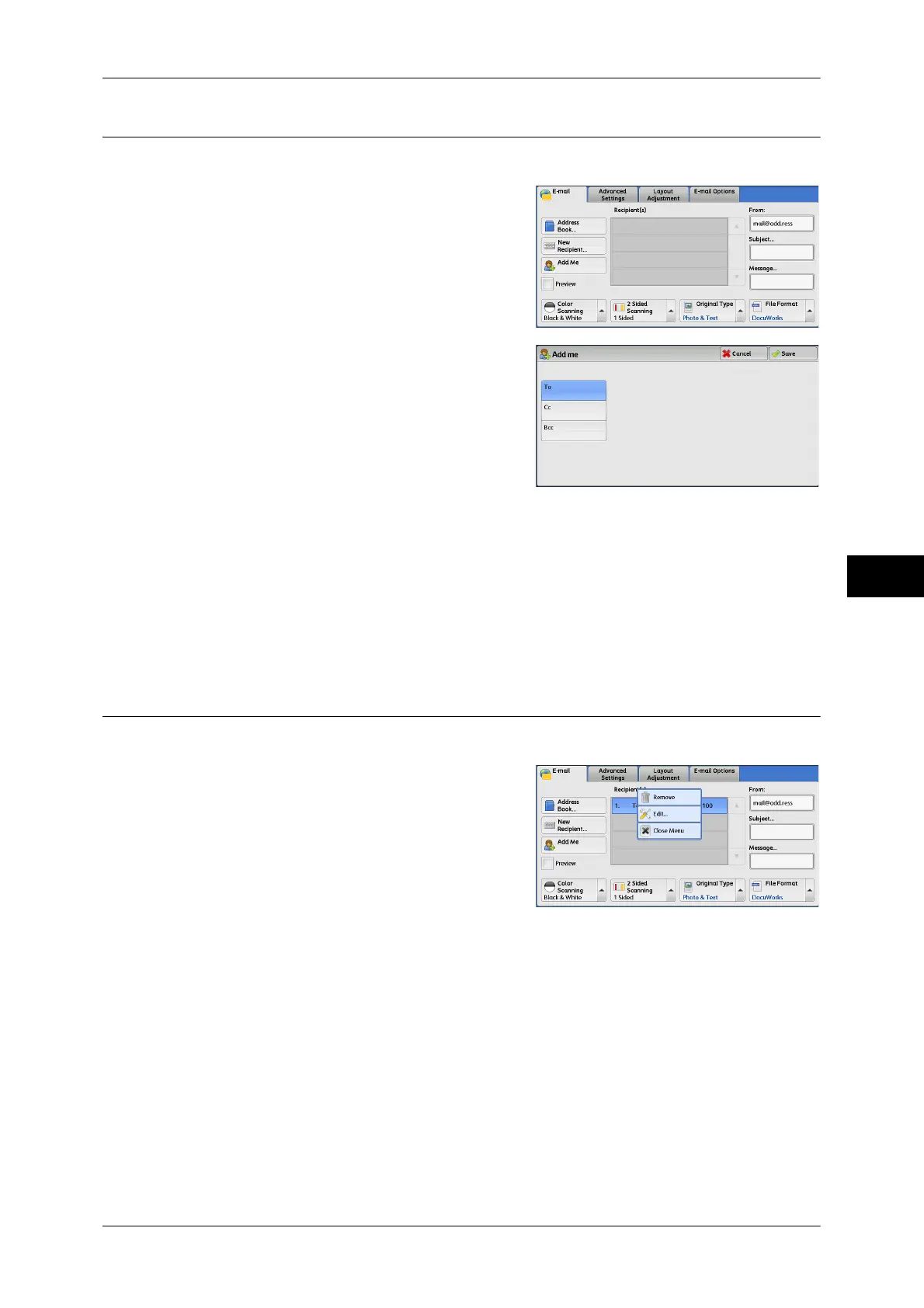E-mail
243
Scan
5
Add Me (Adding the Sender’s Address)
The sender's address can be added to [To], [Cc], or [Bcc].
1 Select [Add Me].
2 Select any option.
To
Adds the sender's address to To.
Cc
Adds the sender's address to Cc.
Bcc
Adds the sender's address to Bcc.
Recipient(s) (Editing a Recipient)
You can confirm, delete, or edit recipients using the pop-up menu displayed.
1 From the [Recipient(s)] list, select the
recipient to be deleted, confirmed, or edited.
2 Select any option from the pop-up menu.
Remove
Removes the selected recipient.
Edit
Displays the [Edit Recipient] screen on which you can confirm or edit the recipient.
For more information, refer to "[Edit Recipient] Screen" (P.244).
Close Menu
Hides the pop-up menu.
