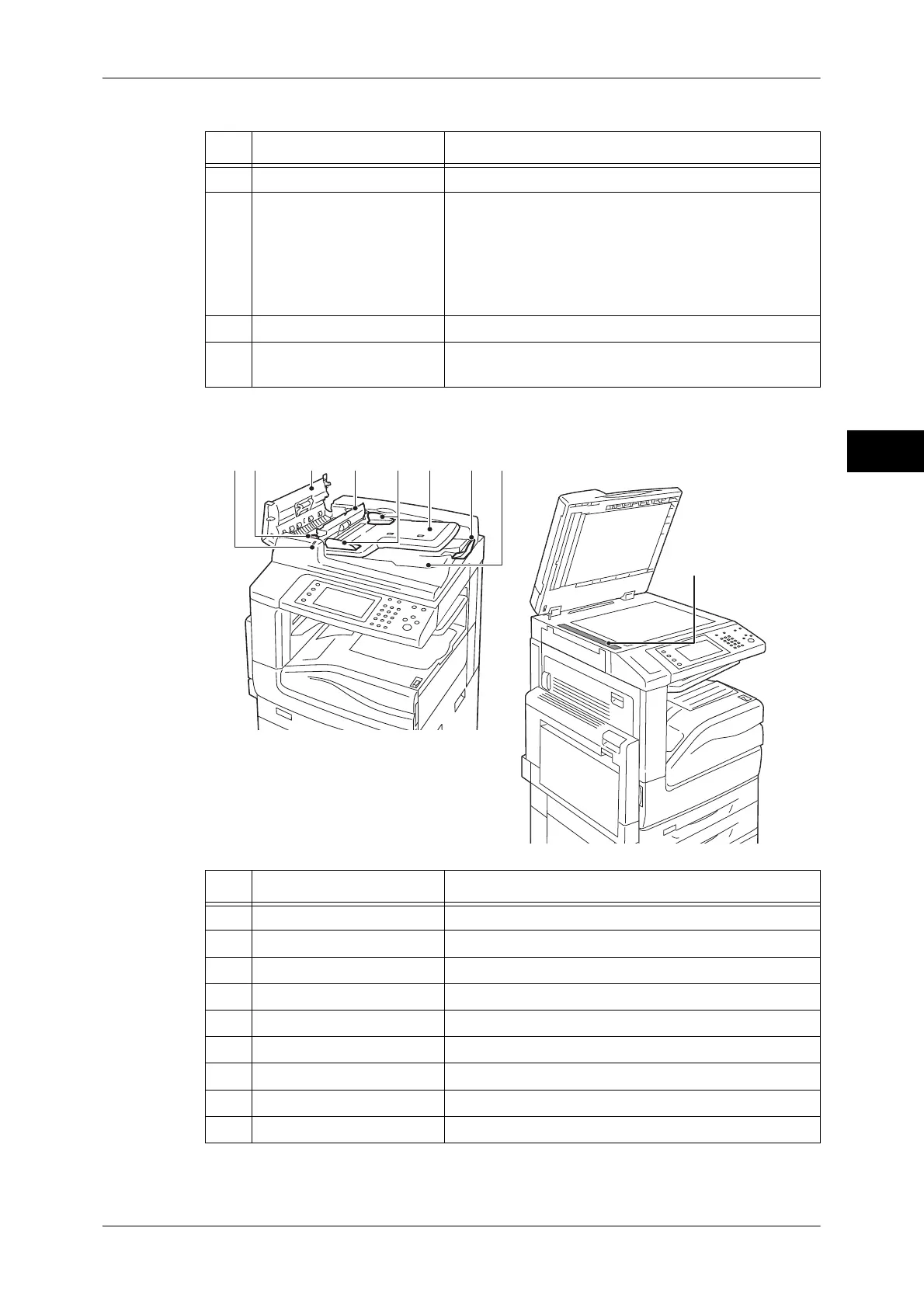Machine Components
41
Product Overview
2
Duplex automatic document feeder (optional)
Note • In this guide, the duplex automatic document feeder (optional) is referred to as the
“document feeder” or “DADF”.
No. Component Function
1 Toner cartridges Contains Black toner (image forming powder).
2 Main power switch Switches the main power of the machine on and off.
Always follow the instructions by the system
administrator.
Important • Always switch the power off before switching the
main power off.
Refer to "Power Source" (P.47).
3 Drum cartridges Contains photoconductors and development units.
4 Fusing unit Fuses toner on paper. Do not touch this unit as it is
extremely hot.
No. Component Function
1 Confirmation indicator Lights up when a document is loaded correctly.
2 Lever Turn this lever to clear paper jams.
3 Left cover Open this cover to clear paper jams.
4 Inner cover Open this cover to clear paper jams.
5 Document guides Use these guides to align the edges of documents.
6 Document feeder tray Load documents here.
7 Document stopper Prevents outputs from falling off.
8 Document output tray Scanned documents are delivered here.
9 Document glass Scans a loaded document.
