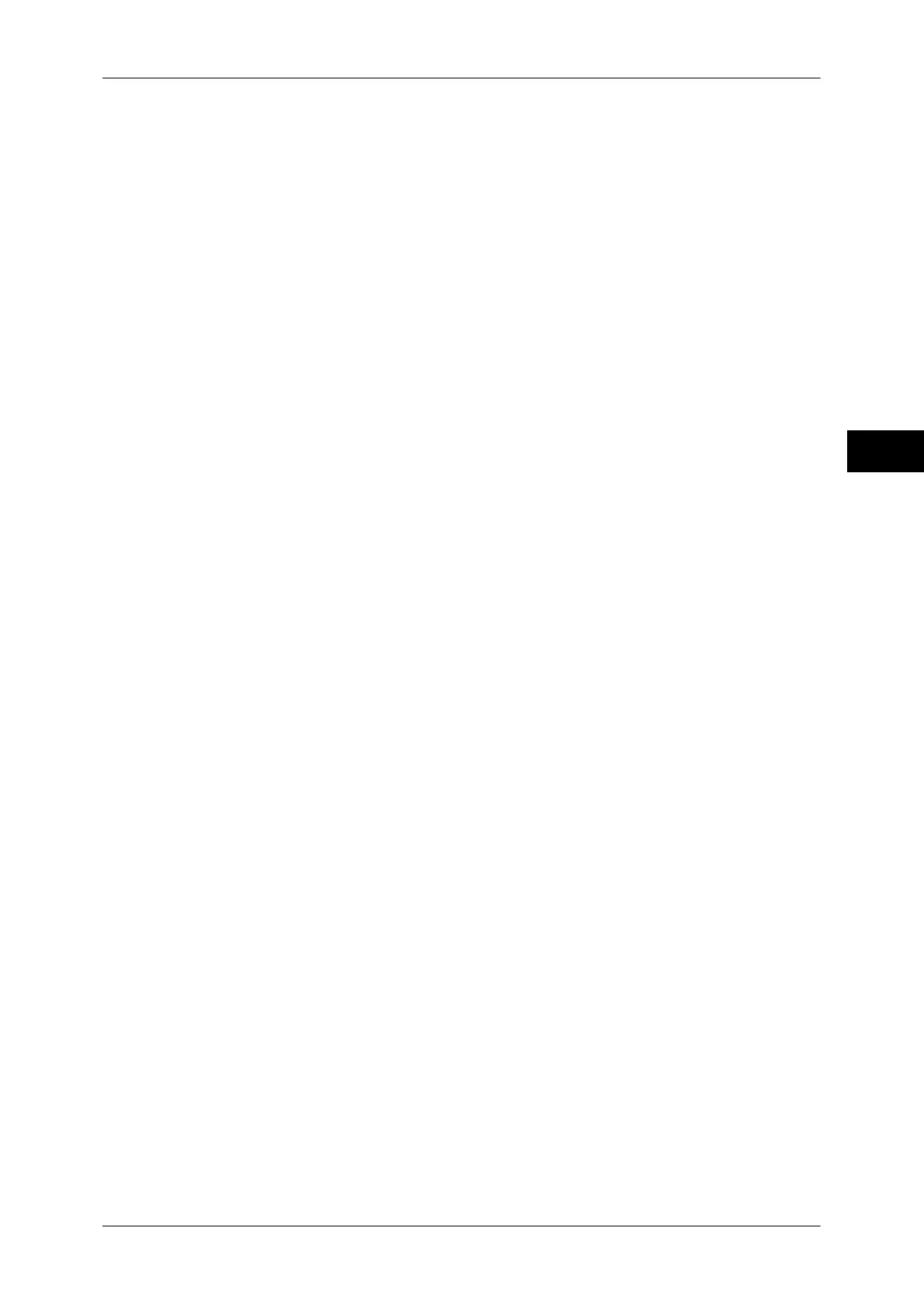About the [Services Home] Screen
61
Product Overview
2
Store to USB
You can scan documents and save the scanned data to a USB memory device.
For more information, refer to "Store to USB" (P.267).
Note • This service is not available for some models. An optional component is required. For more
information, contact our Customer Support Center.
Media Print - Text
You can print document files (PDF, TIFF, and XML Paper Specification (XPS)) after
retrieving the files from a CompactFlash card or a USB memory device. You can also
print the scanned data stored with the Store to USB service.
For more information, refer to "Media Print - Text" (P.339).
Note • This service is not available for some models. An optional component is required. For more
information, contact our Customer Support Center.
Job Flow Sheets
You can scan documents using a job flow sheet.
Job Flow Sheets is a service that allows you to set a flow of transfer settings for
scanning data to enable efficient routine transfer.
For more information, refer to "Job Flow Sheets" (P.315).
Store to WSD
You can scan documents set on the machine and save the scanned data by operating
from a computer on the network. Also, you can save the scanned data to a computer
on the network.
For more information, refer to "Store to WSD" (P.277).
Additional Feature Buttons
Allows you to set the additional features that are not related to jobs.
Language
You can select the language to be displayed on the touch screen.
The setting here will be reset when the power is switched off and on.
Important • When you select [English], only ASCII characters can be used.
• When you set [Language] to [English] on the [Services Home] screen and an address book
entry or contents of [Details] of Job Flow Sheets is entered in double-byte characters, the
characters may not be displayed properly.
• When you use CentreWare Internet Services to import a CSV file* including double-byte
characters other than a selected language, the characters in the file may be garbled or the
import may fail.
*: CSV (Comma Separated Values) is a file format that is often used for saving data by
spreadsheets and database programs.
Note • Under [Default Language] in the System Administration mode, you can select the standard
language displayed on the touch screen when the power is switched on. For more
information on how to set [Default Language], refer to "5 Tools" > "Common Service
Settings" > "Screen/Button Settings" > "Default Language" in the Administrator Guide.
• When you change the language setting of the machine to English under [Language], if an
address book entry or contents of [Details] of Job Flow Sheets is written in other than
English, the characters may not be displayed properly.
Screen Brightness
You can adjust the screen brightness of the touch screen.
