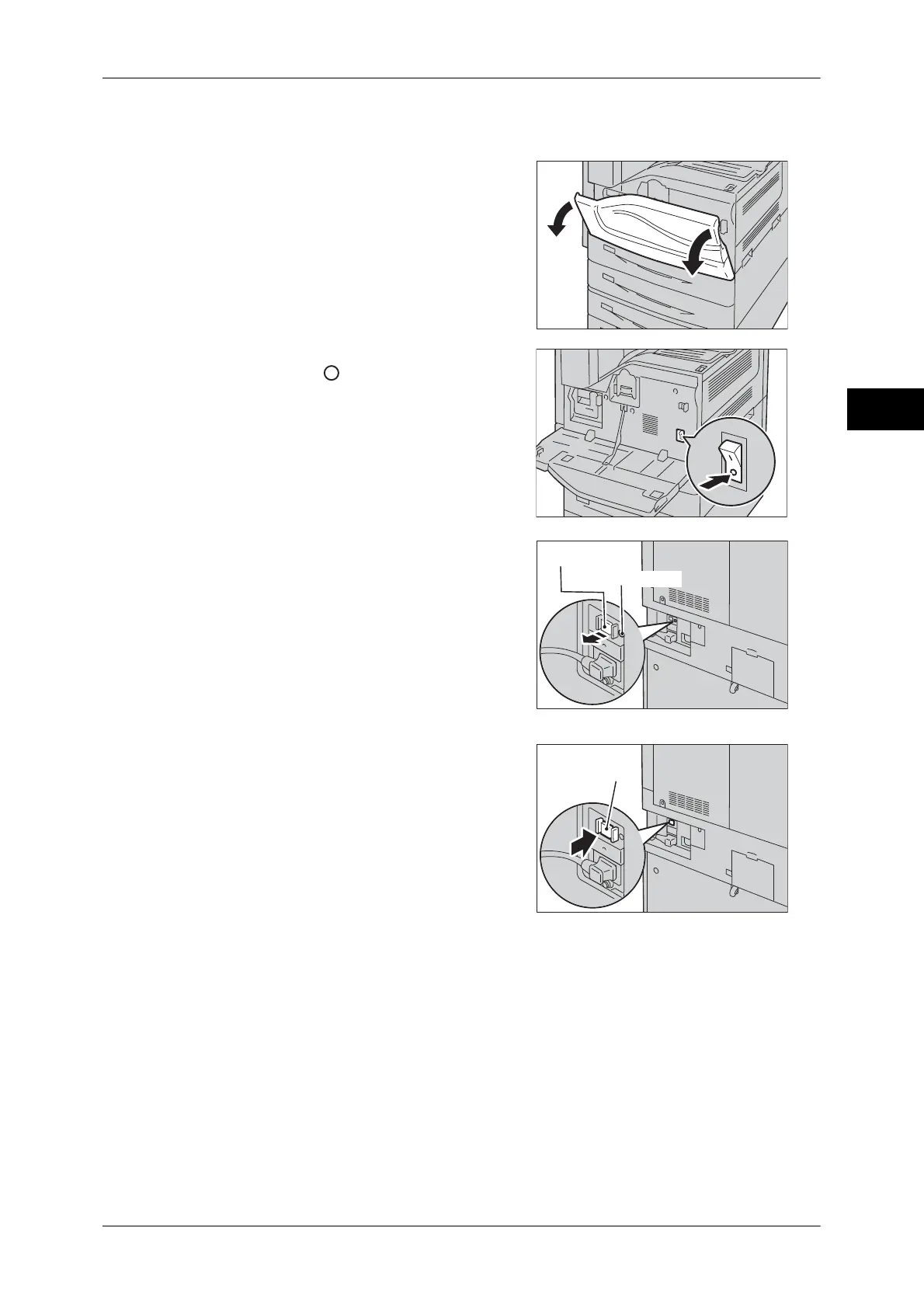Safety Notes
23
Before Using the Machine
1
2) Make sure that the touch screen is blank and the <Energy Saver> button
does not light up.
3) Open the front cover.
4) Press the main power switch to
the [ ] position to switch the
main power off.
5) Press the <TEST> button lightly
with a sharp edge such as a pen
tip.
When the <RESET> button pops
up, the Ground Fault Interrupter
is properly operating.
When the <RESET> button
remains in pressed state, the
Ground Fault Interrupter is in
trouble.
6) Press the <RESET> button back
to the depressed position.
<TEST> button
<RESET> button
<RESET>button
