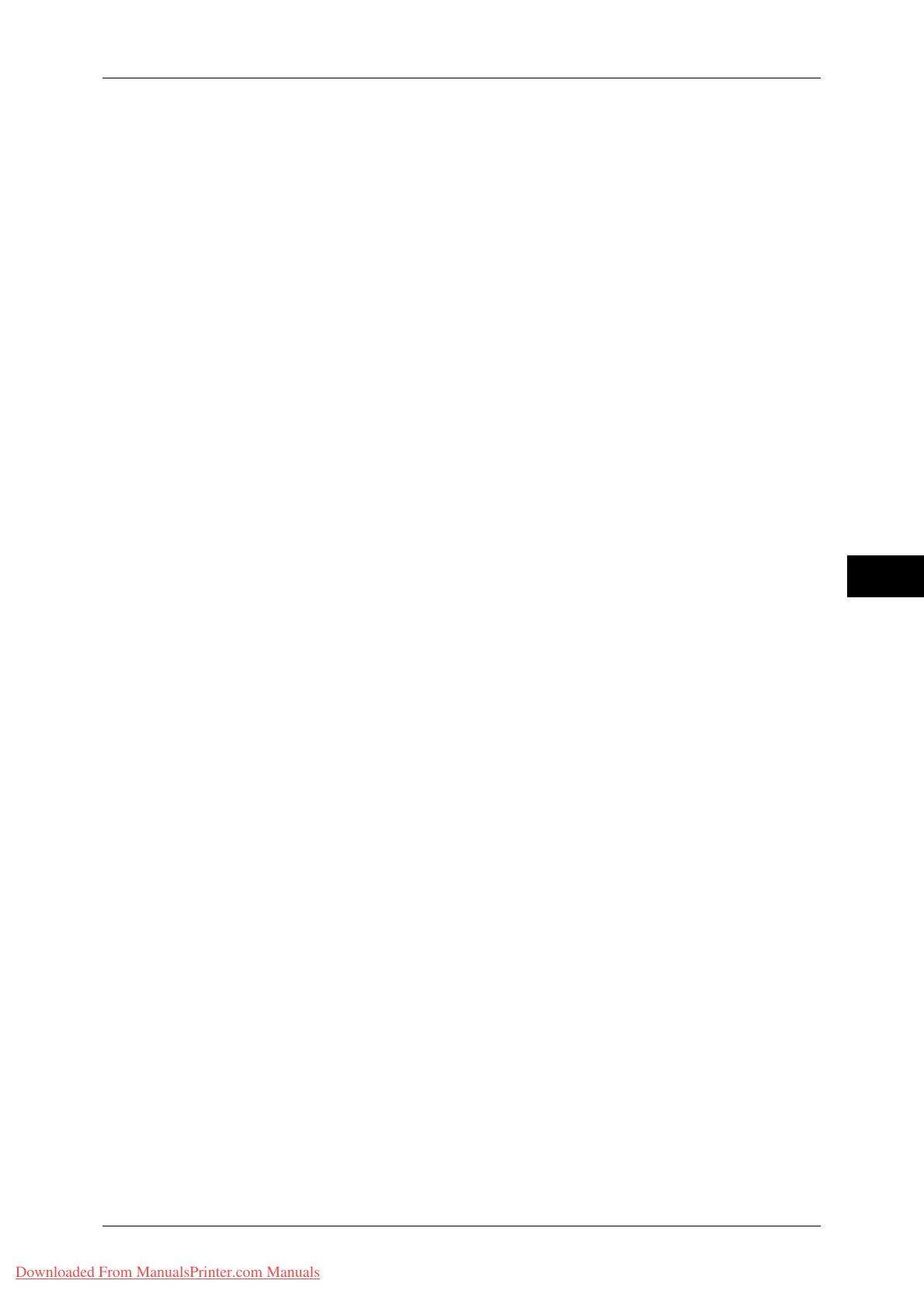Copy Service Settings
139
Tools
5
Lighten/Darken
Set the default value for [Lighten/Darken] of [Image Options] in the [Image Quality] screen.
Sharpness
Set the default value for [Sharpness] of [Image Options] in the [Image Quality] screen.
Background Suppression
Set the default value for [Suppress Background] of [Background Suppression] in the [Image
Quality] screen.
[Background Suppression] is valid when [Original Type] is set to [Photo & Text], [Text], [Light
Text], or [Text on See-Through Paper].
2 Sided Copying
Set the default value for [2 Sided Copying] in the [Copy] screen, [Layout Adjustment], and
[Output Format] screens.
Mixed Sized Originals
Set the default value for [Mixed Sized Originals] in the [Layout Adjustment] screen.
Edge Erase - Top Edge
Set the default value for the amount of edge erased from the original in the top directions in
[Edge Erase] in the [Layout Adjustment] screen. Set the value from 0 to 50 mm in 1 mm
increments.
Note • You cannot copy the whole area even if you set [0] to [Edge Erase - Top Edge]. For the
printable area, refer to "Printable Area" (P.522).
Edge Erase - Bottom Edge
Set the default value for the amount of edge erased from the original in the bottom directions
in [Edge Erase] in the [Layout Adjustment] screen. Set the value from 0 to 50 mm in 1 mm
increments.
Note • You cannot copy the whole area even if you set [0] to [Edge Erase - Bottom Edge]. For the
printable area, refer to "Printable Area" (P.522).
Edge Erase - Left Edge
Set the default value for the amount of edge erased from the original in the left directions in
[Edge Erase] in the [Layout Adjustment] screen. Set the value from 0 to 50 mm in 1 mm
increments.
Note • You cannot copy the whole area even if you set [0] to [Edge Erase - Left Edge]. For the
printable area, refer to "Printable Area" (P.522).
Edge Erase - Right Edge
Set the default value for the amount of edge erased from the original in the right directions in
[Edge Erase] in the [Layout Adjustment] screen. Set the value from 0 to 50 mm in 1 mm
increments.
Note • You cannot copy the whole area even if you set [0] to [Edge Erase - Right Edge]. For the
printable area, refer to "Printable Area" (P.522).
Center Erase/Binding Edge Erase
Set the default value for [Center] in [Edge Erase] in the [Layout Adjustment] screen. Set the
value from 0 to 50 mm in 1 mm increments.
Note • You cannot copy the whole area even if you set [0] to [Center Erase/Binding Edge Erase].
For the printable area, refer to "Printable Area" (P.522).
Downloaded From ManualsPrinter.com Manuals
