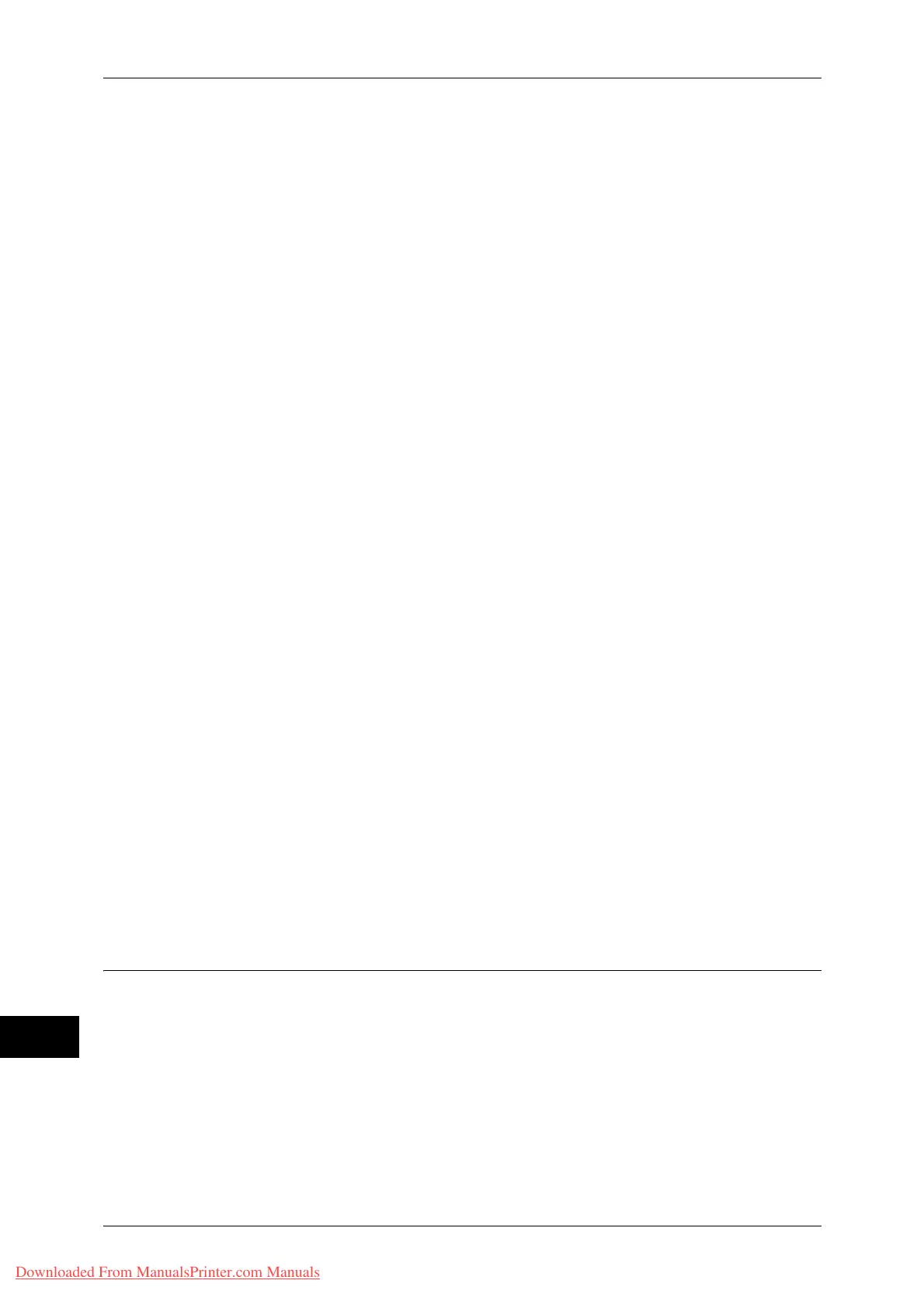16 Appendix
574
Appendix
16
job. The time printed in Force Annotation is the time at which the print job is started
inside the machine.
Stored Programming
z
The following features and operations cannot be registered on a stored program.
- Registration and call of a stored program
- System Settings
- The [Media Print - Text] and [Media Print - Photos] buttons on the [Services Home]
screen
- The [Store to USB] button on the [Services Home] screen
- [Network Scanning] and [Job Flow Sheets] buttons on the [Services Home] screen
- A <Custom> button to which the Network Scanning or Job Flow service is
assigned
- Address Book for the Fax/Internet Fax, E-mail, and Scan to PC services
- Buttons that cannot be selected
- The [Language] button on the [Services Home] screen
- The [Screen Brightness] button on the [Services Home] screen
- The use of a scrolling bar when you select an item
- The [Browse] button of the Scan to PC service
- Address editing operation of the E-mail service ([Remove], [Edit], and [Close
Menu] on the pop-up menu)
- The <Energy Saver> button
z
After registering a program, you may not be able to retrieve the stored program
correctly if you execute the following operations:
- If a Watermark is registered on the program, and you change the default value of
the Watermark after registering the program
- If a passcode of a folder that is subject to operation by a stored program is
changed after the program is registered
- If the settings of the control panel are changed
- If the features registered on the <Custom> buttons are changed
- If the setting is changed with [Tools] > [System Settings] > [Copy Service Settings]
> [Preset Buttons]
- If the program is selected from a list of a job flow or the Address Book
- If a button no longer functions as a result of a change of optional components such
as Finisher
- If the measurement unit such as mm or inch is changed
- If a file is selected from a file list with Job Status
Notes and Restrictions on the Use of the Copy Feature
Copy Feature
The machine does not offer the Improves Fit feature.
Copy and Simple Copy
You cannot switch the screen between the Copy and Simple Copy services. Return to
the [Services Home] screen, and then select a service. In that case, the settings
specified in either service are cleared.
Downloaded From ManualsPrinter.com Manuals
