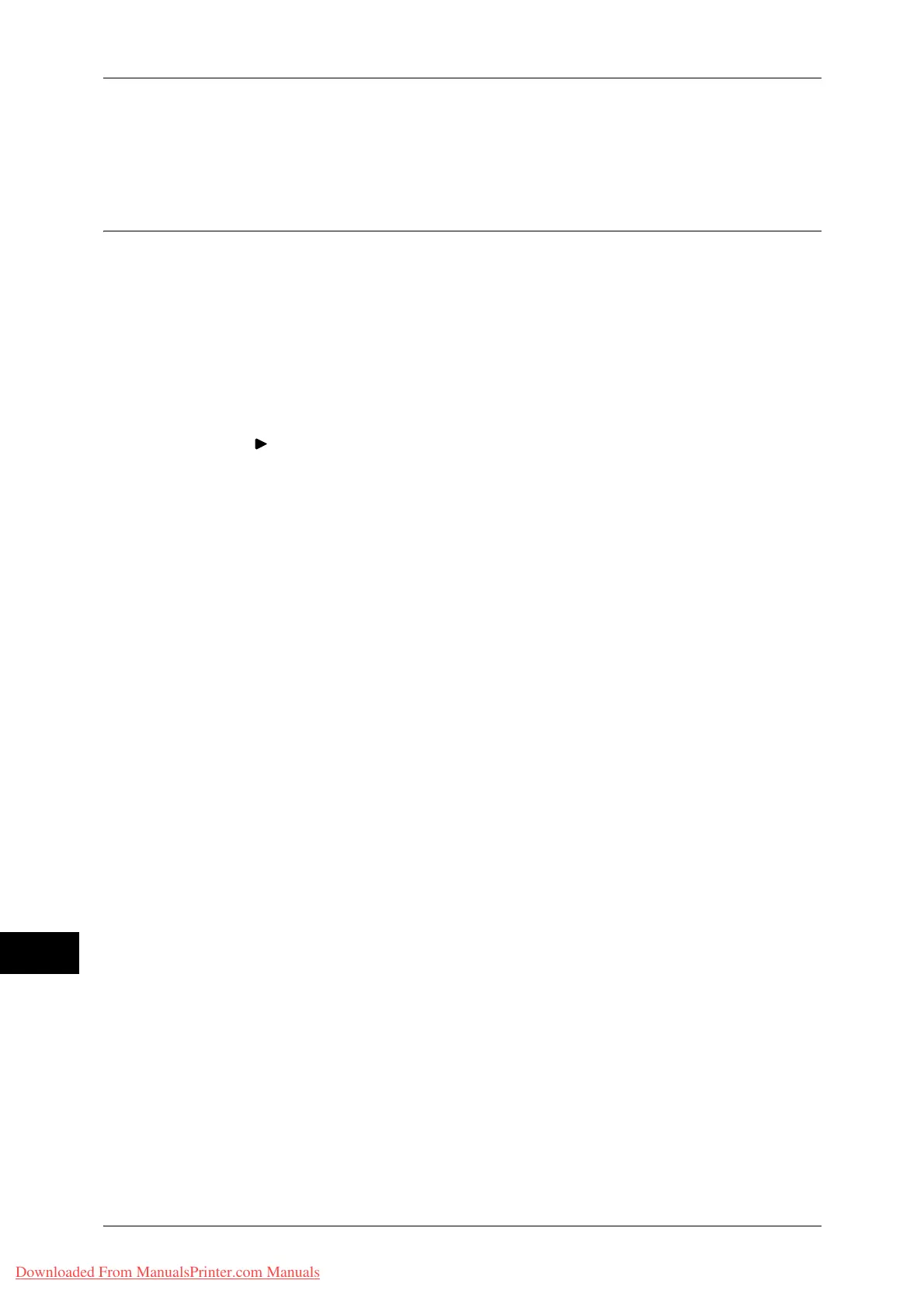14 Authentication and Accounting Features
358
Authentication and Accounting Features
14
8 Select the authentication logout method, and then select [Save].
9 Select [Close].
Step 3 Registering Smart Card Information
The system administrator can register smart cards using CentreWare Internet
Services.
Note • The information used for authentication can also be set from CentreWare Internet Services.
For more information, refer to the help of CentreWare Internet Services.
1 Start CentreWare Internet Services.
For information on how to start CentreWare Internet Services, refer to "Starting CentreWare Internet
Services" (P.242).
2 Click the [Properties] tab.
3 Click [ ] on the left of [Securities], and then click [Smart Card Settings].
4 Select the smart card to use.
1) Click [Edit] next to the smart card.
2) Select the [Enabled] check box, and then set the priority.
3) Click [Apply].
Note • You can select multiple smart cards, but the card detection time increases in proportion to
the number of cards selected. We recommend that you select the required cards only.
5 Register the smart card that you selected the [Enabled] check box for.
1) Click [Edit] next to the smart card.
2) Configure required settings.
3) Click [Apply].
6 To encrypt the smart card information, click the [Encrypt] button in [Encryption
Settings].
Important • Once you encrypt the smart card information, you cannot view or edit the information later.
Also, when you click the [Decrypt] button, the information is reset to the default. You should
backup the smart card information before encryption.
You can backup the smart card setting using [Cloning]. For more information, refer to the help of
CentreWare Internet Services.
Downloaded From ManualsPrinter.com Manuals
