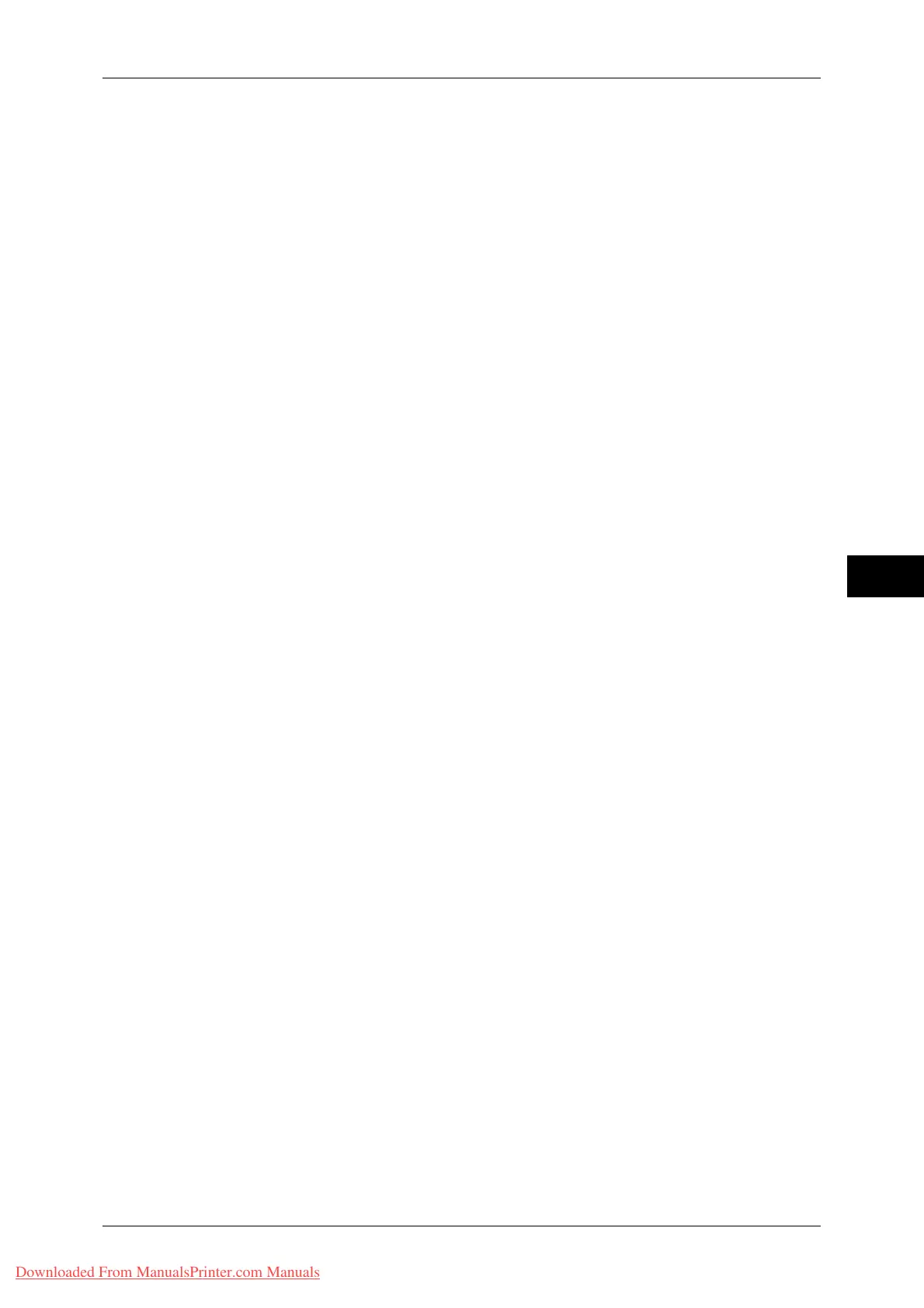Connectivity & Network Setup
155
Tools
5
HTTP Proxy Server Name
Enter the server name or IP address of the HTTP proxy server. Up to 255 characters are
allowed. You can specify the addresses by IPv4 address, IPv6 address, and FQDN.
HTTP Proxy Server Port Number
Set the HTTP proxy server port number from 1 to 65535.
The default value is 8080.
Important • Do not use the numbers assigned to the other ports.
HTTP Proxy Server Authentication
Select [Enabled] when authentication is required to connect to the HTTP proxy server.
HTTP Proxy Server Login Name
Enter a login name of the HTTP proxy server. Up to 31 characters are allowed.
HTTP Proxy Server Password
Enter a password of the HTTP proxy server. Up to 31 characters are allowed.
Downloaded From ManualsPrinter.com Manuals
