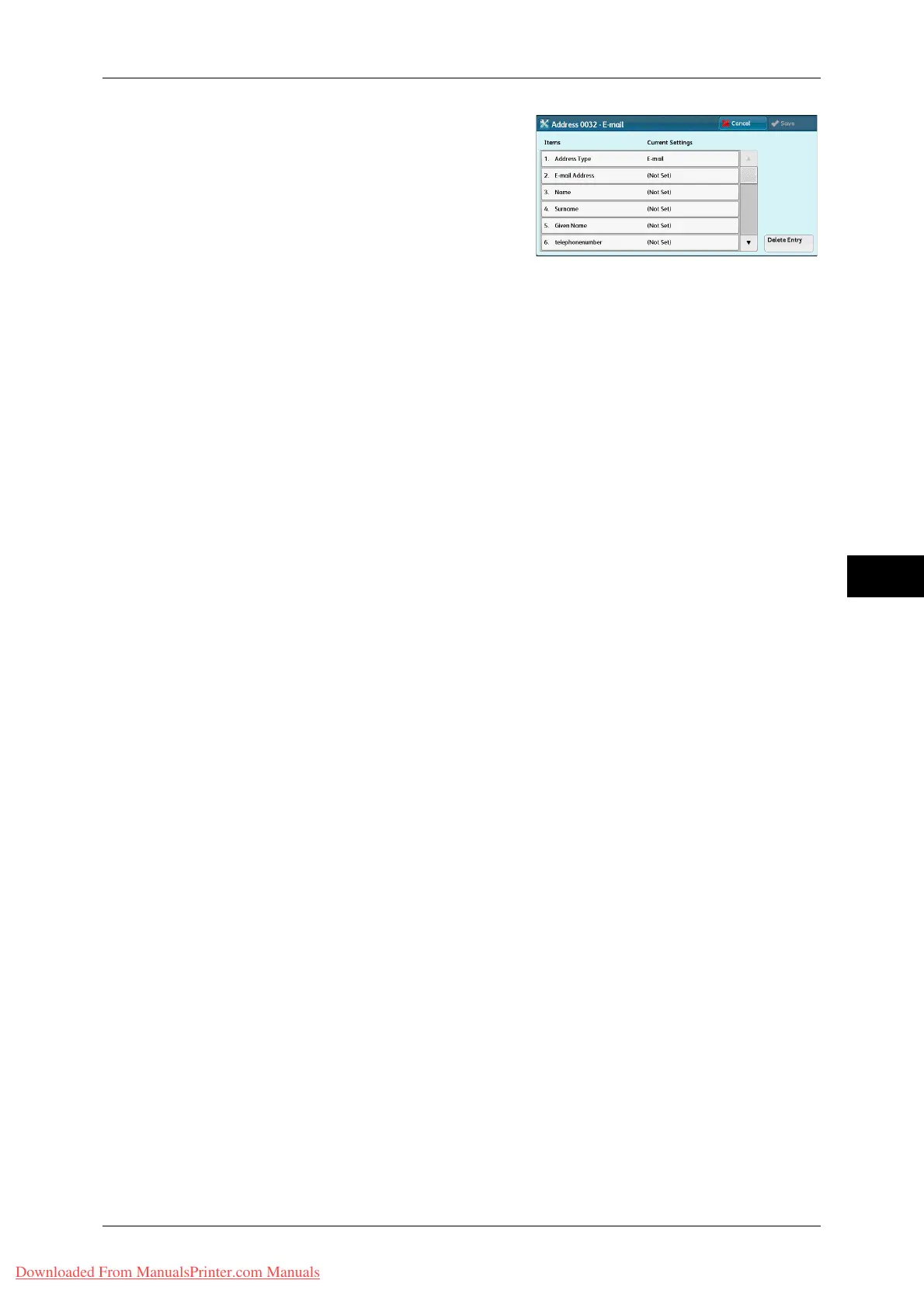Setup
213
Tools
5
5 Select an item to set and set.
6 When the settings are completed, select
[Save].
When selecting [E-mail] as the address type
The following items appear:
*Factory default setting
When selecting [Server] as the address type
The following items appear:
When selecting [Fax] as the address type
The following items appear:
z
Address Type
z
Office
z
E-mail Address
z
Department
z
Name
z
Custom Item 1 (Telephone Number*)
z
Surname
z
Custom Item 2 (Office*)
z
Given Name
z
Custom Item 3 (Department*)
z
telephonenumer
z
Address Type
z
Save In
z
Name
z
User Name
z
Transfer Protocol
z
Password
z
Server Name/IP Address
z
Port Number
z
Shared Name (SMB Only)
z
Address Type
z
Delay Start
z
Fax Number
z
Remote Folder
z
Name
z
F Code
z
Index
z
Relay Broadcast
z
Starting Rate
z
Billing - Day Time
z
Resolution
z
Billing - Night Time
z
Cover Page
z
Billing - Midnight
z
Maximum Image Size
Downloaded From ManualsPrinter.com Manuals
