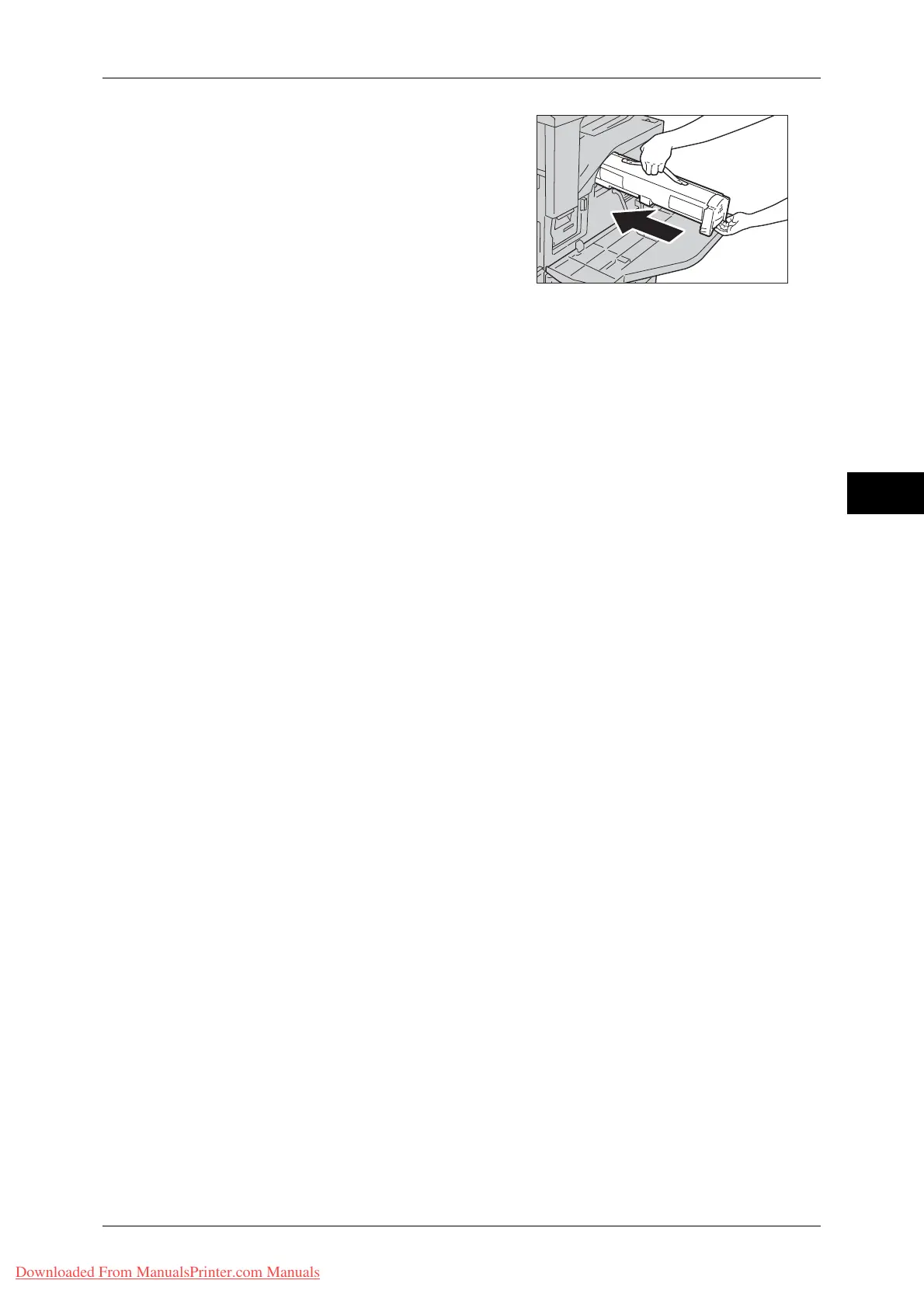Replacing Consumables
57
Maintenance
3
5 Hold the toner cartridge by its handle and
slide it into the machine until it comes to a
stop.
Note • Be sure to insert the toner cartridge into
the machine until it clicks into place.
6 Close the front cover.
Note • A message will be displayed and the machine will not operate if the front cover is not
completely closed.
Downloaded From ManualsPrinter.com Manuals
