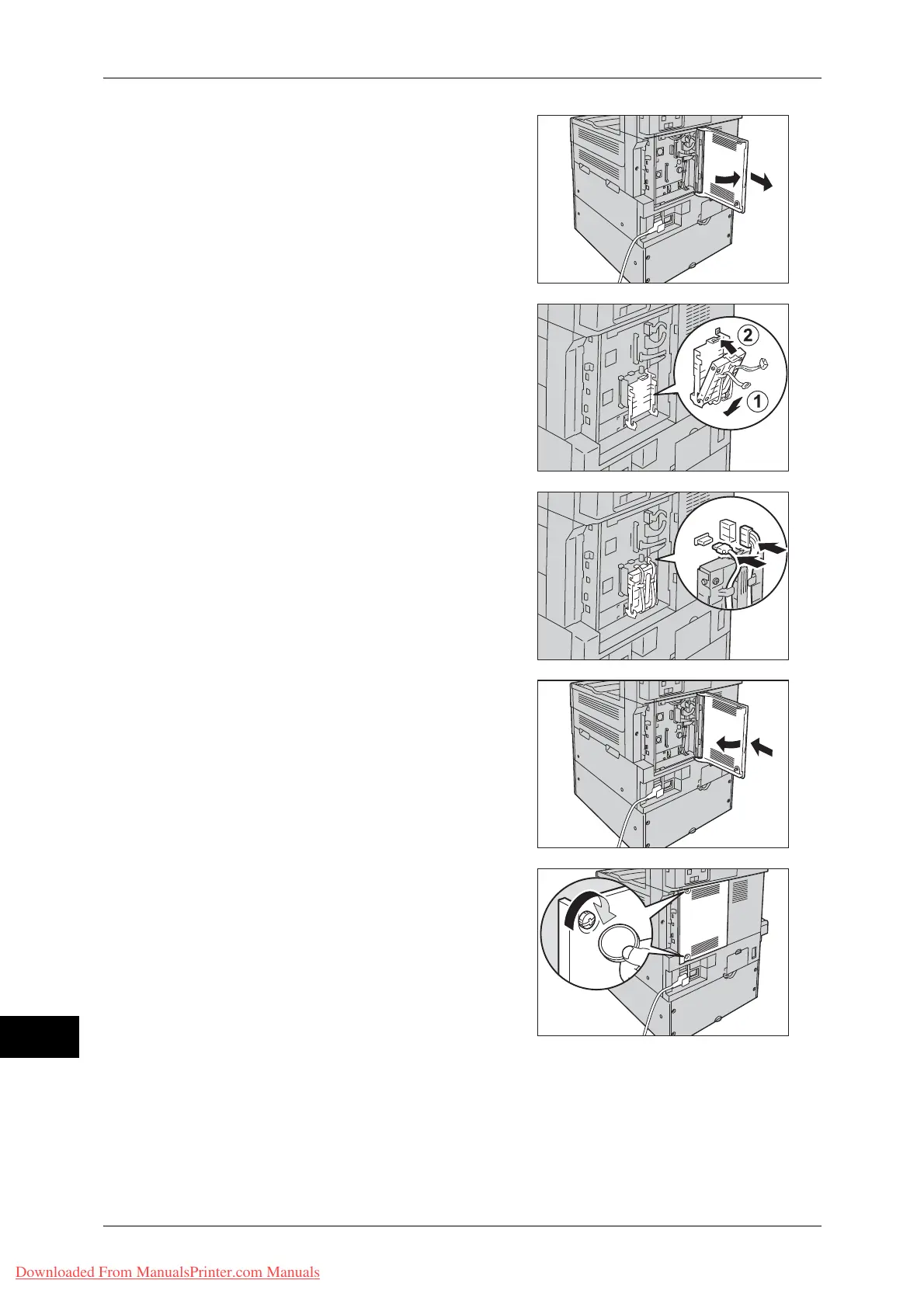16 Appendix
608
Appendix
16
5 Remove the rear-left cover.
6 Attach the HDD Extension kit by fitting its
upper end to the upper end of the bracket on
the machine.
7 Connect two cables from the HDD Extension
kit to respective slots on the machine.
8 Re-attach the rear-left cover.
9 Tighten the two screws by turning them
clockwise.
Downloaded From ManualsPrinter.com Manuals
