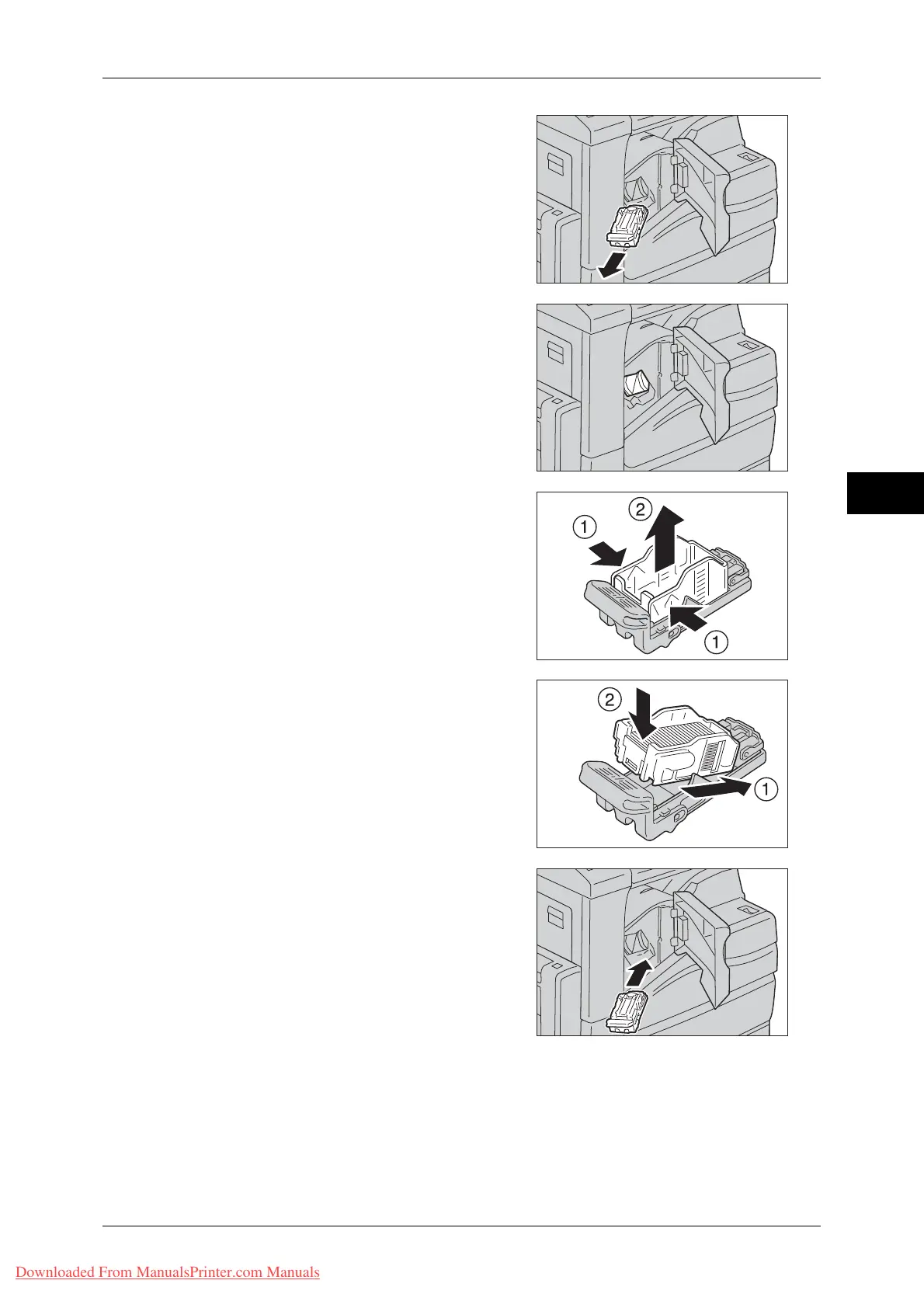Replacing Consumables
61
Maintenance
3
2 Take the staple cartridge out of the finisher.
Note • You need to pull the staple cartridge
strongly as the staple cartridge is firmly
set.
3 After you take out the staple cartridge, check
inside of the finisher for any remaining
staples.
4 Pinch both sides of the empty staple case
with your fingers (
c), and remove the staple
case from the cartridge (
d).
5 Insert the front side of the new staple case
into the staple cartridge (
c), and then push
the rear side into the cartridge (
d).
6 Push the staple cartridge into the finisher
until it clicks into place.
7 Close the finisher front cover.
Note • If the front cover is not completely closed,
a message will appear and the machine will remain paused.
Downloaded From ManualsPrinter.com Manuals
