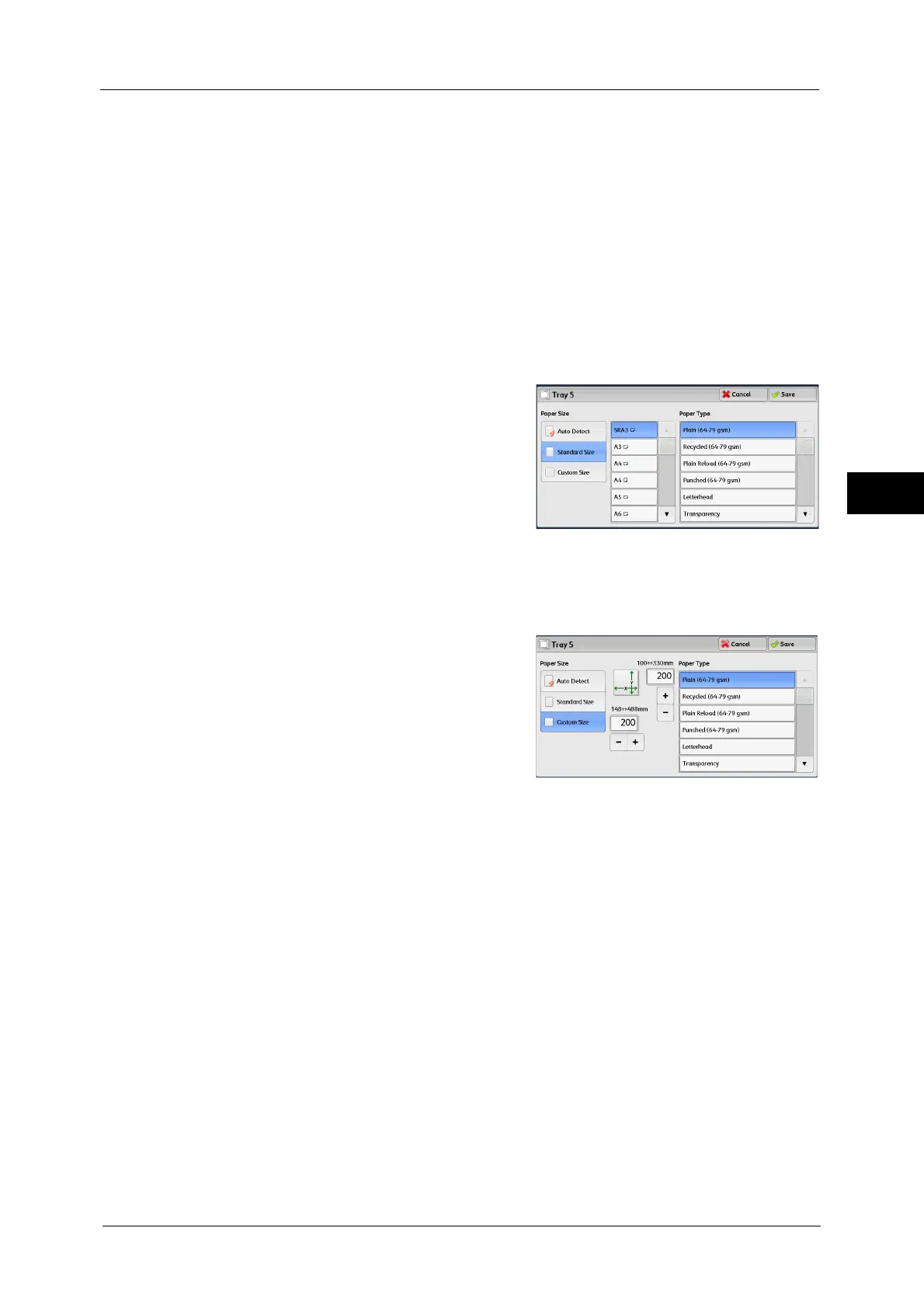Copy
111
Copy
3
Paper Size
Select from [Auto Detect], [Standard Size], and [Custom Size].
When you select [Auto Detect], the paper size is identified automatically.
When you select [Standard Size] or [Custom Size], refer to "When [Standard Size] is Selected in the [Tray 5] Screen" (P.111)
or "When [Custom Size] is Selected in the [Tray 5] Screen" (P.111), respectively.
Paper Type
Select a paper type.
When [Standard Size] is Selected in the [Tray 5] Screen
Select [Standard Size], and from the lists displayed, select a paper size and then a paper
type.
1
Select a paper size and a paper type.
When [Custom Size] is Selected in the [Tray 5] Screen
Enter the width and length of the original document.
1
Enter a paper size using [+] and [-] or the
numeric keypad.
2
Select a paper type.
