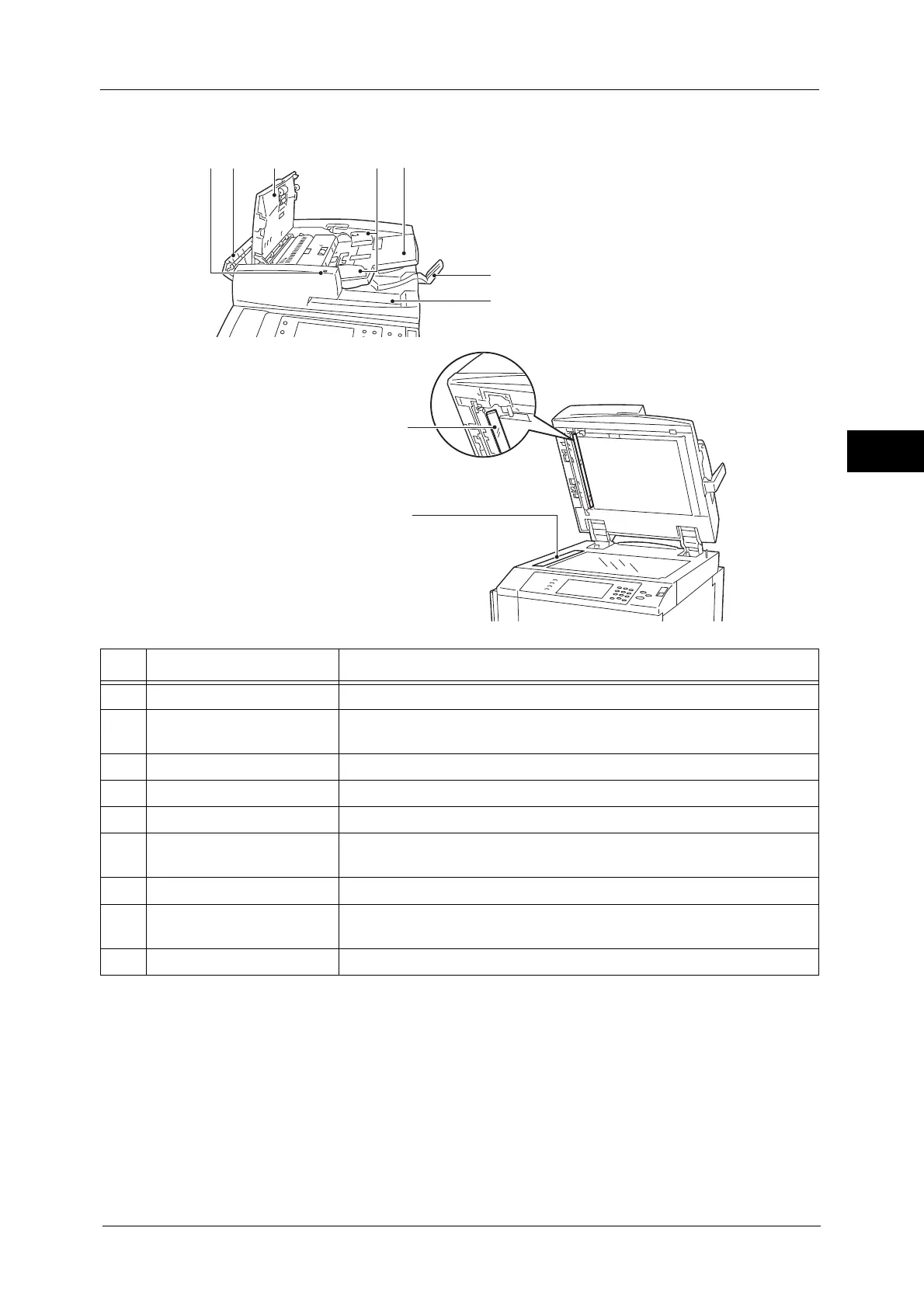Machine Components
67
Product Overview
2
Duplex automatic document feeder
Note • In this guide, "duplex automatic document feeder" is referred to as the “document feeder”.
9
8
No. Component Function
1 Confirmation indicator Lights up when a document is loaded correctly.
2 Document feeder left cover This cover slightly opens when the document feeder top cover is opened.
Open this cover widely to clear document jams.
3 Document feeder top cover Open this cover to clear document jams.
4 Document guides Use these guides to align the edges of documents.
5 Document feeder tray Load documents here.
6 Document stopper Holds large size documents such as A3 in place. Open this stopper rightward
when using it.
7 Document output tray Scanned documents are delivered here.
8 Constant velocity transport
glass
Scans the back side of a loaded document.
9 Narrow glass strip Scans the front side of a loaded document.
