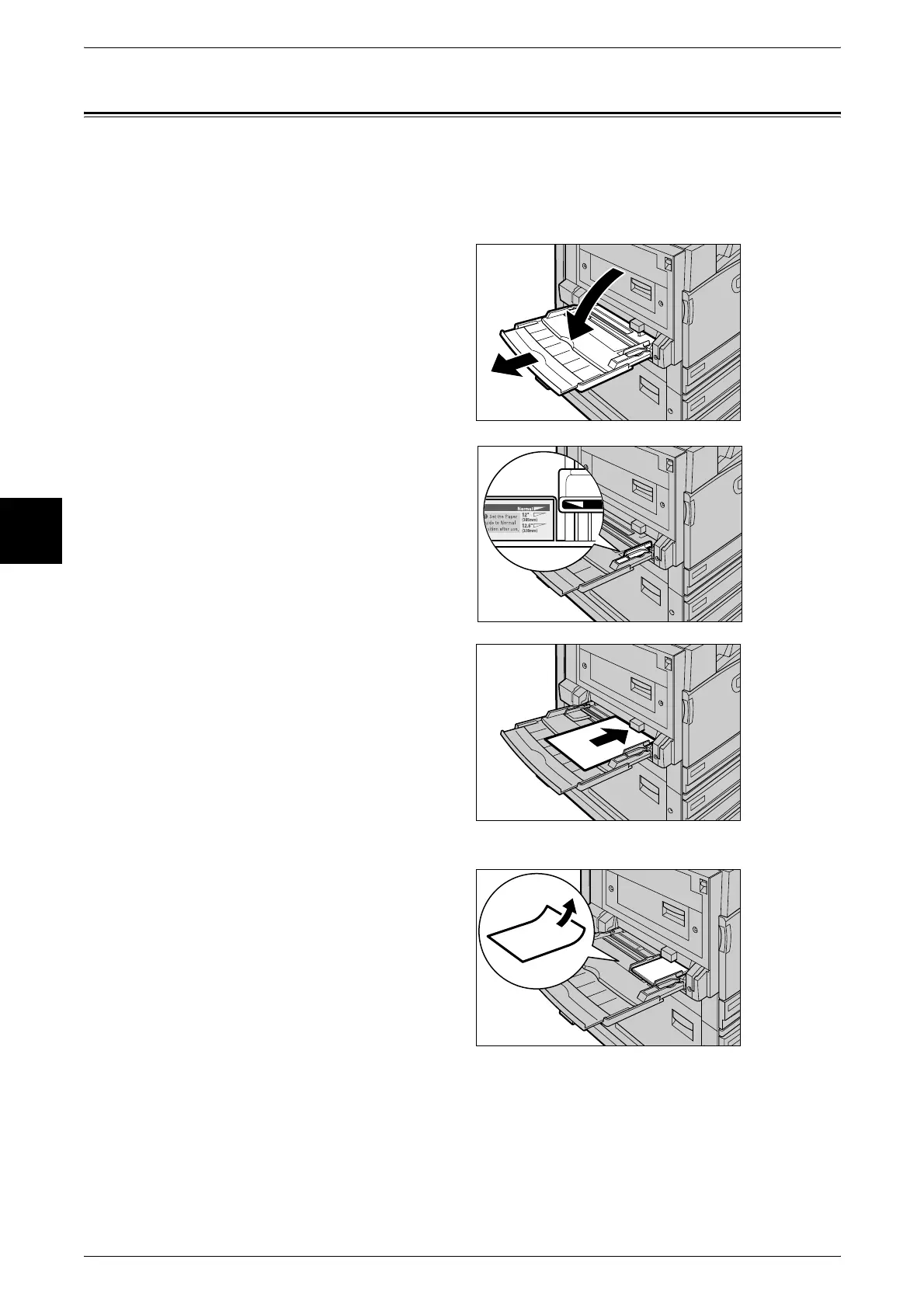3 Loading Paper
14
Loading Paper
3
Loading Paper in Tray 5 (Bypass)
When printing or copying with paper sizes or types that cannot be set in Trays 1 to 4,
use Tray 5 (bypass). The following describes how to load paper into Tray 5 (bypass).
To make detailed instructions during printings, specify the instructions using the [Tray/
Output] tab in the print driver. When doing this, also specify the type of paper to load.
1 Open Tray 5 (bypass).
Note • If necessary, extend the
extension flap. The extension
flap can be extended in two
stages. When pulling out the
extension flap, do it gently.
2 Check the position of the paper
guides at the front side of Tray 5
(bypass).
3 Load paper with the side to be
copied or printed on facing down,
and insert the paper lightly along
the paper guide on the front side of
the machine until it comes to a stop.
Important • Do not load mixed paper types
into the tray.
• Do not load paper exceeding
the maximum fill line. Doing so
might cause paper jams or
machine trouble.
• When making copies or
printing on thick-stock paper
such as postcards, and the
paper is not fed into the
machine, apply a curl to the
leading edge of the paper as
shown in the figure on the
right. Note, however, that
excessively bending or folder
the paper might cause paper
jams.
