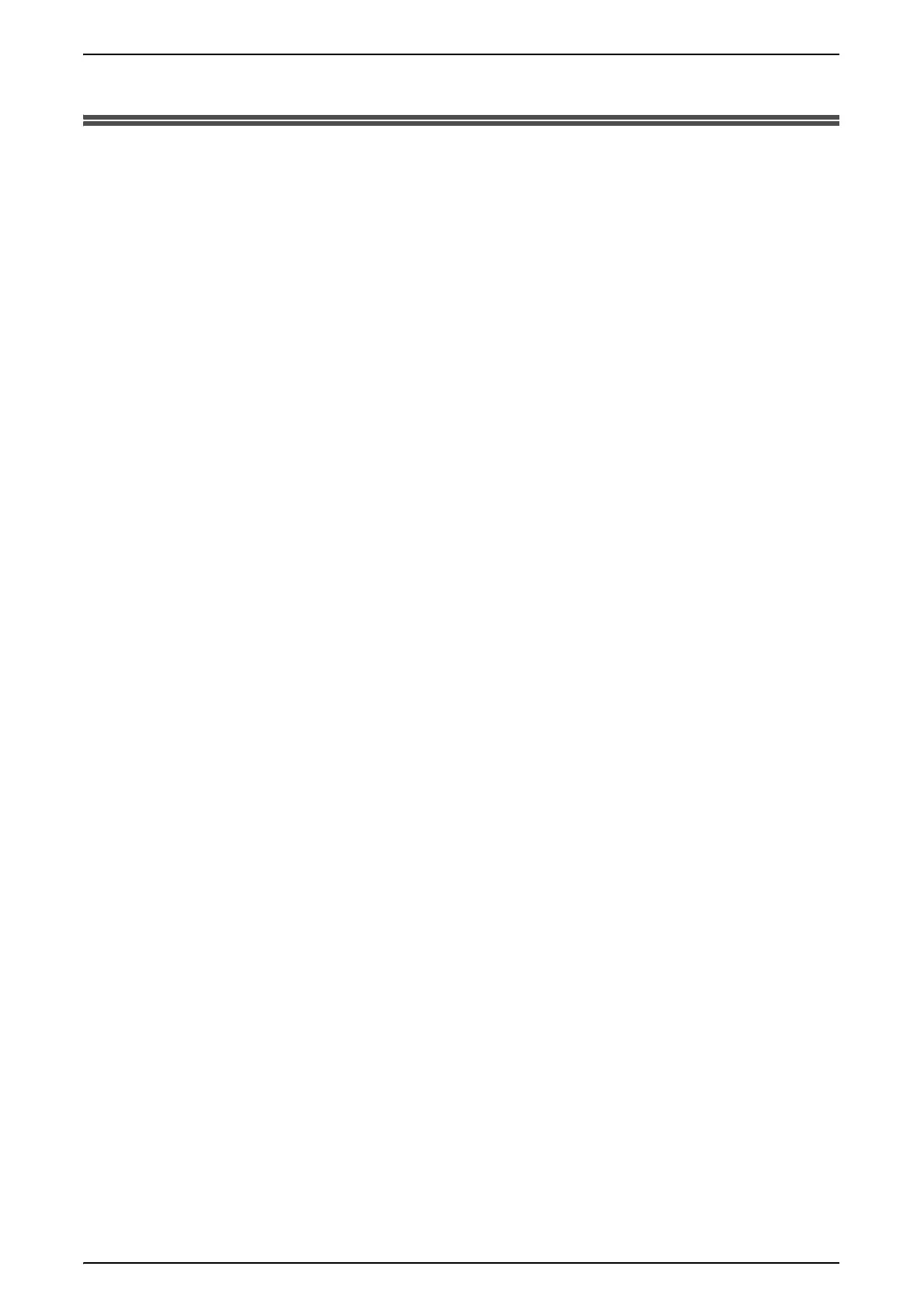Table of Contents
1
Table of Contents
1 Before Using the Machine ........................................................................................ 3
Preface ........................................................................................................................ 3
Related Information Sources....................................................................................... 4
Guides Supplied...................................................................................................... 4
Using This Guide......................................................................................................... 5
Prerequisite Knowledge.......................................................................................... 5
Organization of this Guide ...................................................................................... 5
Conventions............................................................................................................ 6
2 Product Overview...................................................................................................... 7
Machine Components.................................................................................................. 7
Control Panel............................................................................................................. 11
3 Loading Paper.......................................................................................................... 13
Loading Paper in Trays 1 to 4 ................................................................................... 13
Loading Paper in Tray 5 (Bypass)............................................................................. 14
4 Basic Operation....................................................................................................... 17
Copying Procedure.................................................................................................... 17
Step 1 Loading Documents................................................................................... 17
Step 2 Selecting Features..................................................................................... 18
Step 3 Entering the Quantity................................................................................. 19
Step 4 Starting the Copy Job................................................................................ 19
Step 5 Confirming the Copy Job in the Job Status ............................................... 20
Stopping the Copy Job.......................................................................................... 20
Fax Procedure........................................................................................................... 21
Step 1 Loading Documents................................................................................... 21
Step 2 Selecting Features..................................................................................... 22
Step 3 Specifying the Destination......................................................................... 23
Step 4 Starting the Fax Job .................................................................................. 23
Step 5 Confirming the Fax Job in the Job Status.................................................. 24
Stopping the Fax................................................................................................... 24
Printing ...................................................................................................................... 26
Scanning Procedure.................................................................................................. 27
Step 1 Loading Documents................................................................................... 27
Step 2 Selecting Features..................................................................................... 28
Step 3 Starting the Scan Job................................................................................ 29
Step 4 Confirming the Scan Job in the Job Status ............................................... 30
Step 5 Saving the Scanned Data.......................................................................... 30
Stopping the Scan Job.......................................................................................... 30