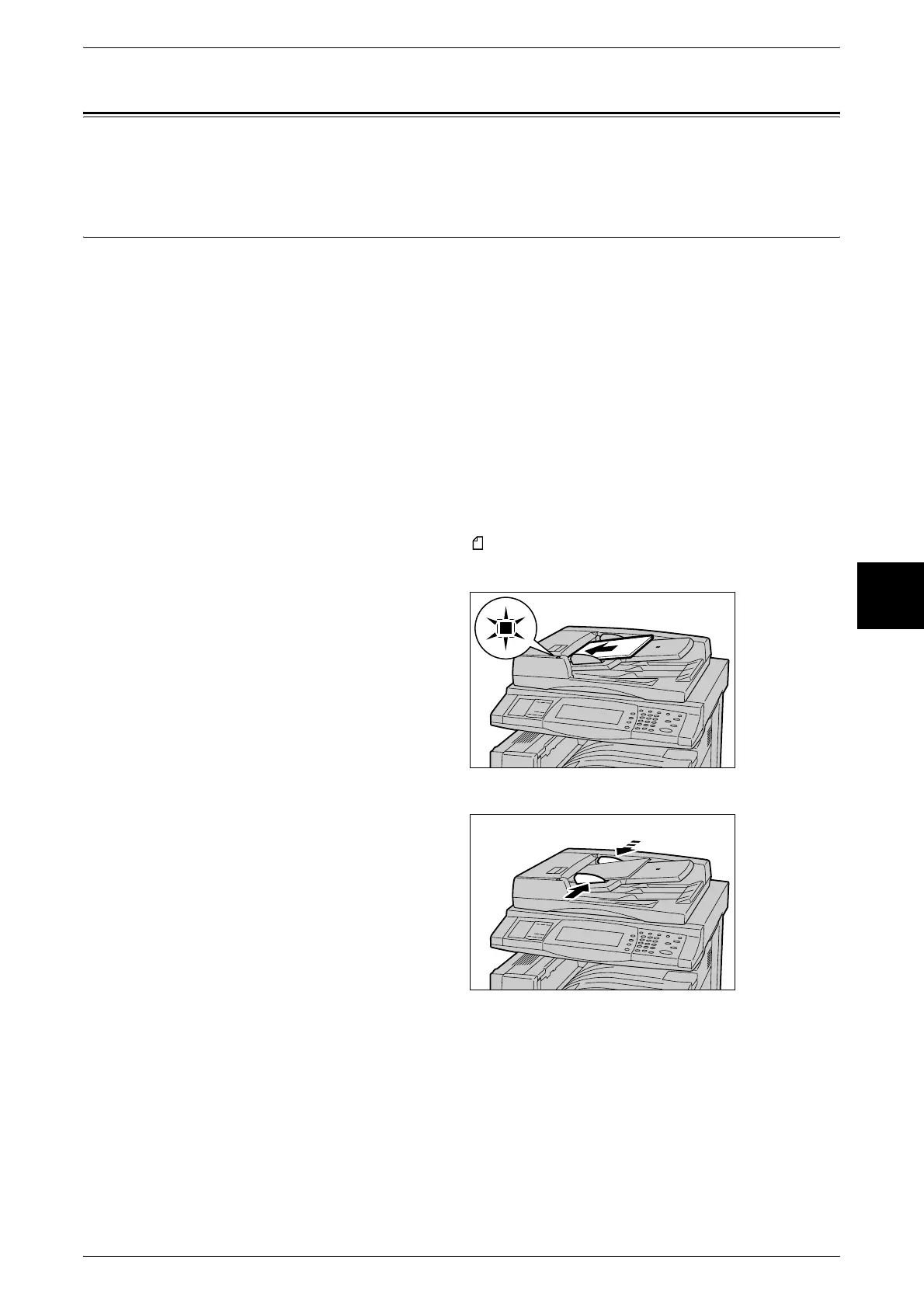Fax Procedure
21
Basic Operation
4
Fax Procedure
This section describes the basic fax operations.
Step 1 Loading Documents
There are two methods of loading documents.
Document Feeder
z
Single sheet
z
Multiple sheets
Document Glass
z
Single sheet
z
Bound documents, such as books
Document Feeder
The document feeder supports single sheet and multiple sheet documents, with sizes
ranging from 148.6 × 210mm (A5, A5 ) to a maximum of 297 × 600 mm (long) (A3, 11
× 17 inches).
1 Remove any paper clips and
staples before loading the
documents.
2 In the center of the document
feeder, set the document with the
surface to be faxed (top side if 2
sided document) facing upwards.
Note • The <Confirmation> indicator
lights when the document is
loaded correctly.
3 Adjust the movable document
guides to just touch the edge of the
document stack.
