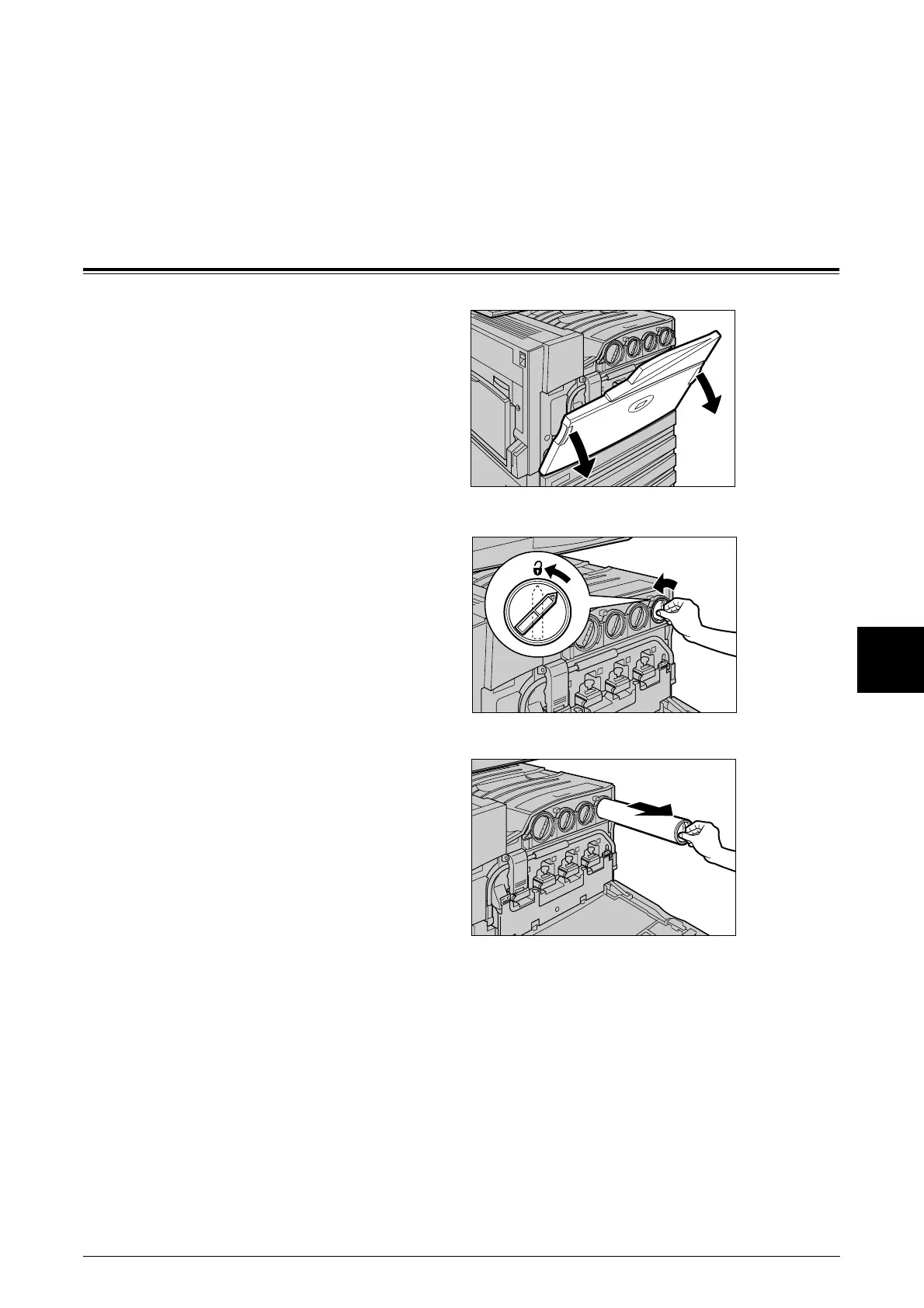Maintenance
5
35
5 Maintenance
Replacing Toner Cartridges
1 Make sure that the machine has
stopped before opening the front
cover.
2 Turn the toner cartridge of the color
indicated in the message
anticlockwise to the unlocked
position.
Note • "Y" is for yellow, "M" is for
magenta, "C" is for cyan, and
"K" is for black.
3 Remove the toner cartridge by
gently pulling it towards you.
Important • Pull out the toner cartridge
gently. Otherwise, toner may
fly out of the cartridge.
• Return used toner cartridges
to our Customer Support
Center for disposal.
