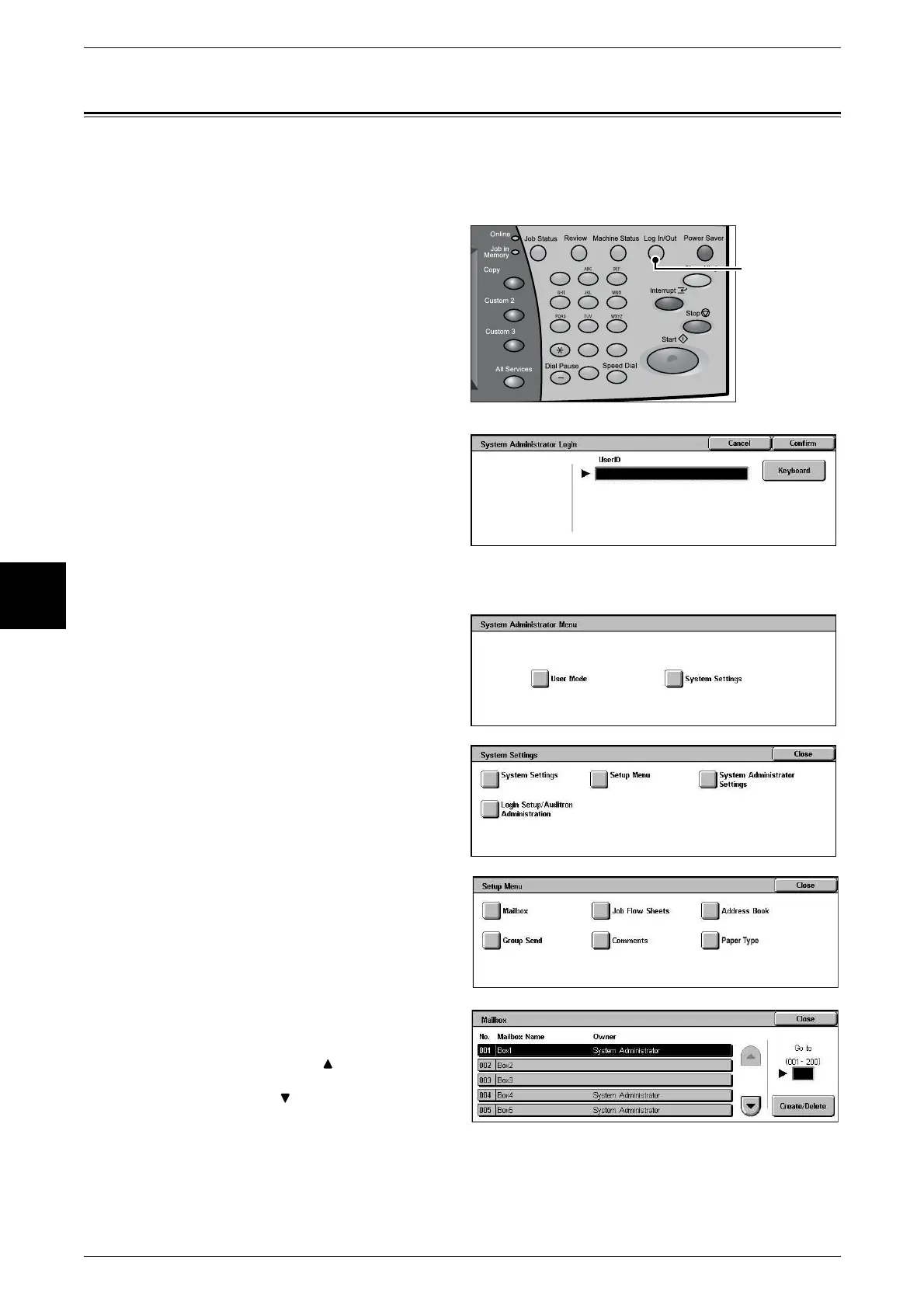4 Basic Operation
32
Basic Operation
4
Registering Mailboxes
You register mailboxes in order to stored scanned documents, or carry out mailbox
communications, and when assigning received documents to mailboxes. You can
register up to 200 mailboxes.
1 Press the <Log In/Out> button.
2 Enter the system administrator
UserID with the numeric keypad,
and select [Confirm].
Note • The default UserID value is
"11111". When using the
Authentication feature, a
password is required. The
default password value is "x-
admin".
3 Select [System Settings].
4 Select [Setup Menu].
5 Select [Mailbox].
6 Select the mailbox to be registered,
and select [Create/Delete].
Note • Select [ ] to display the
previous screen and select
[ ] to display the next screen.
• By entering a three-digit
number with the numeric keypad,
you can specify the mailbox directly.
123
456
789
0 #
C
<Log In/Out>
button
